Most Commented
LinkedIn Learning - PowerShell Automating - IT Administration




Description material

LinkedIn Learning - PowerShell Automating - IT Administration
Language: English | Size:481.61 MB
Genre:eLearning
Files Included :
01 - IT automation with PowerShell.mp4 (2.8 MB)
MP4
02 - What you should know.mp4 (1.33 MB)
MP4
01 - Why automate IT administration tasks.mp4 (5.59 MB)
MP4
02 - What are PowerShell modules, and why are they useful.mp4 (6.8 MB)
MP4
03 - Using conditional statements and comparisons.mp4 (29.19 MB)
MP4
04 - Looping constructs for data manipulation.mp4 (30.62 MB)
MP4
05 - Manipulating data with logic tests and loops.mp4 (18.58 MB)
MP4
06 - Working with arrays and hash tables.mp4 (26.5 MB)
MP4
07 - Understanding PowerShell error handling.mp4 (59.08 MB)
MP4
01 - Understanding delegated administration in PowerShell.mp4 (9.41 MB)
MP4
02 - Configuring remote access settings.mp4 (34.72 MB)
MP4
03 - Configuring remote management settings.mp4 (30.66 MB)
MP4
04 - Managing remote sessions and connections.mp4 (29.73 MB)
MP4
05 - Connecting to Windows Servers remotely and performing tasks.mp4 (25.02 MB)
MP4
06 - Performing remote administration tasks.mp4 (36.56 MB)
MP4
01 - Understanding PowerShell background jobs.mp4 (7.13 MB)
MP4
02 - Creating and managing background jobs.mp4 (20.52 MB)
MP4
03 - Monitoring and retrieving results of background jobs.mp4 (28.83 MB)
MP4
04 - Automating administrative tasks with scheduled jobs.mp4 (15.97 MB)
MP4
05 - Creating scheduled tasks within Windows.mp4 (60.19 MB)
MP4
01 - Next steps.mp4 (2.4 MB)
MP4
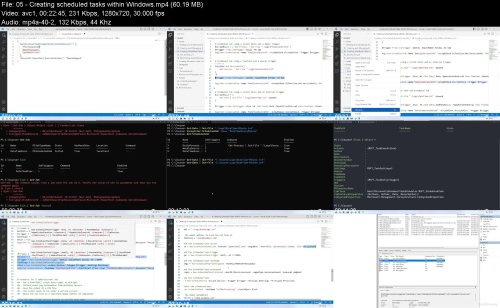



Join to our telegram Group
Information
Users of Guests are not allowed to comment this publication.
Users of Guests are not allowed to comment this publication.
Choose Site Language
Recommended news
Commented



![eM Client Pro 9.2.1735 Multilingual [Updated]](https://pikky.net/medium/wXgc.png)




![[PORTABLE] Passper for RAR 3.7.0.1 Multilingual](https://i.postimg.cc/HLmWSmX7/Passper-for-RAR.png)

![Movavi Video Editor 24.0.2.0 Multilingual [ Updated]](https://pikky.net/medium/qhrc.png)

