Most Commented
Linux Troubleshooting For NetWork Engineers




Description material

Linux Troubleshooting For Network Engineers
Published 10/2024
Duration: 3h15m | .MP4 1280x720, 30 fps(r) | AAC, 44100 Hz, 2ch | 1.03 GB
Genre: eLearning | Language: English
Learn how to troubleshoot network problems with Linux-based devices and servers.
What you'll learn
Learn how to troubleshoot Linux-based network devices and hosts
Learn networking commands to analyze configuration and operational state
Learn how to edit configuration files easily with Nano editor
Create your own Linux practice lab with free software
Learn how to analyze system performance and network packets
TCP/IP model deep dive and application layer firewall operation
Requirements
CCNA-level understanding of networking concepts
Lab software is included with course
Description
This course is an introduction to troubleshooting Linux-based devices and hosts for network engineers. It is important that
network engineers
have an understanding of Linux system and networking commands. Currently 90% of the top 1 million internet servers are Linux-based.
There are network management applications (NMS) deployed to servers in the cloud and on-premise data centers for Syslog, SNMP, DHCP, DNS, NTP, and RADIUS.
90% of the top 1 million internet servers are Linux-based
Cloud and on-premise network management servers
Multi-vendor host and device firewalls, switches, IaC
Cisco devices are based on a derived Linux version
Learn concept-level knowledge for DevOps
Learn troubleshooting up to the application layer
It is common to have multi-vendor devices such as switches, firewalls, and internet proxy deployed to the data center. They are all based on some Linux derived version. Ansible and Terraform referred to as Infrastructure as Code (IaC) are often deployed to Linux servers. In this course you will learn Linux system and file management navigation commands.
Learn how to troubleshoot Linux-based network devices and hosts to the application layer.
Learn important networking commands to analyze configuration and operational state.
Learn how to edit networking and system configuration files easily with Nano editor.
Create your own Linux practice lab with free software and setup instructions.
Learn how to analyze system performance and network traffic with Linux commands.
There are also networking commands such as ip link, ip neighbor, and ip addr for troubleshooting up to Layer 3. The course includes instructions and free software to setup your own Linux practice lab with Debian v.12 host and Ubuntu v.20 server.
System Information
Linux Security Model
ls, cd, cat, more, grep
Nano File Editor
Networking Commands
Troubleshooting Labs
Linux Practice Lab Software
Transport Sockets
Telnet Open Port Testing
Introduction to cURL
Wireshark and tcpdump
Learn how to properly troubleshoot network systems with industry standard techniques. Great for network engineers, administrators, support technicians, and field engineers.
CISCONET Training Solutions
is a certification training provider with thousands of students. Industry expert with 25+ years of enterprise IT experience and multiple Cisco spotlight awards. The step-by-step approach includes online courses, lab training, practice tests, and study tools. It is all designed to prepare you for IT certification. Browse all course training available and get certified today!
Who this course is for:
Network Engineers
Cloud Engineers
Security Engineers
DevOps Engineers
More Info
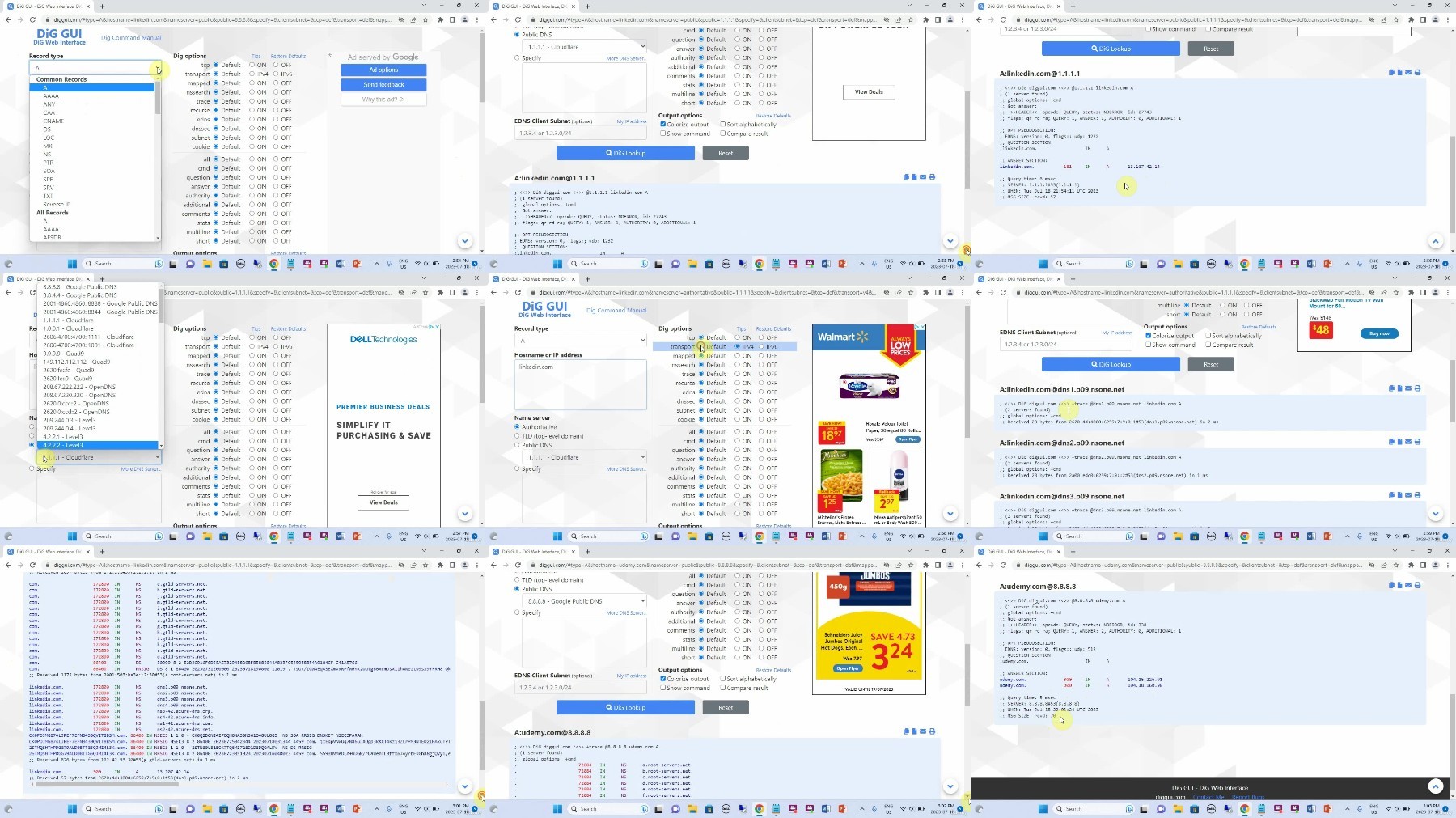
DDownload
Warning! You are not allowed to view this text.
RapidGator
Warning! You are not allowed to view this text.
FileStore
TurboBit
Warning! You are not allowed to view this text.
FileAxa
Warning! You are not allowed to view this text.
Join to our telegram Group
Information
Users of Guests are not allowed to comment this publication.
Users of Guests are not allowed to comment this publication.
Choose Site Language
Recommended news
Commented



![eM Client Pro 9.2.1735 Multilingual [Updated]](https://pikky.net/medium/wXgc.png)






![Movavi Video Editor 24.0.2.0 Multilingual [ Updated]](https://pikky.net/medium/qhrc.png)

