Most Commented
Windows 11 22H2 Pro X-Lite Build 22621.1483 Insider Preview 'Optimum 11' Preactivated




Description material

x64 File Size: 2.7 GB
The build that runs as light and fast as our other builds, while supporting the latest features Windows 11 has to offer. Designed to work with all Apps and Games, on All PC's. Old or new, weak or strong, Desktop or Laptop. This build includes what's needed to support Windows 11 Widgets, the WebView2 Runtime, and the Edge Browser. We've disabled those pesky Edge Browser and Edge Update background services to give you more control.
Features
• 4.7 GB Installed Size!
• Optional Windows Defender!
• Full Featured, Update-able Build!
• Includes Optional System Transparency!
• Custom Cursors, Themes, Wallpapers, and MUCH MORE Included!
• Automatic Updates Paused Until 2099! (Can be resumed if desired!)
• Full Support for Additional Language Packs, Speech, Voice, etc.!
• Full Support for UWP Apps, Xbox, MS Store and much more!
• Extreme Performance for your Apps and Games!
• Improved Stability and Performance!
What's New?
• Adds the Microsoft Edge WebView2 Runtime
• Adds the Microsoft Edge Browser
• Adds the latest version of Windows 11 Widgets
• Windows 11 Widgets enabled by default
• Windows 11 Context Menu's Set as Default
• Removed Classic Paint entries from the additional context menu
• No Pre-installed UWP Apps!
• Fixed Missing Segoe UI Fonts from Previous Builds!
• Framework and Runtime Libraries have been Updated!
• Restored the Classic Calculator, Notepad, and Paint Apps!
• Updated Desktop App Installer to the latest available version!
• Updated Windows Store App Installer to the latest available version!
• Default theme, icons, wallpaper, cursors, and context menu's set to Stock Windows look!
• Enabled Rounded Corners, Acrylic, and Mica by default!
• Additional Optimizations and Improvements!
• Rounded Corners, Acrylic and Mica material transparencies works in VM installations!
Removed / Disabled Features
• Removed Features Include - Cortana, Smart Screen, UWP Apps.
• Disabled Features Include - Defender (Optional), Virtual Memory, Windows Ink Workspace, BitLocker, Error Reporting, Indexing, UAC, • Ads, Telemetry, Hibernation, Power Throttling, Logging, and Download Blocking.
• Performance Prioritized! - This build has been designed to Maximize Performance, Responsiveness, and Resource Savings.
Screen :
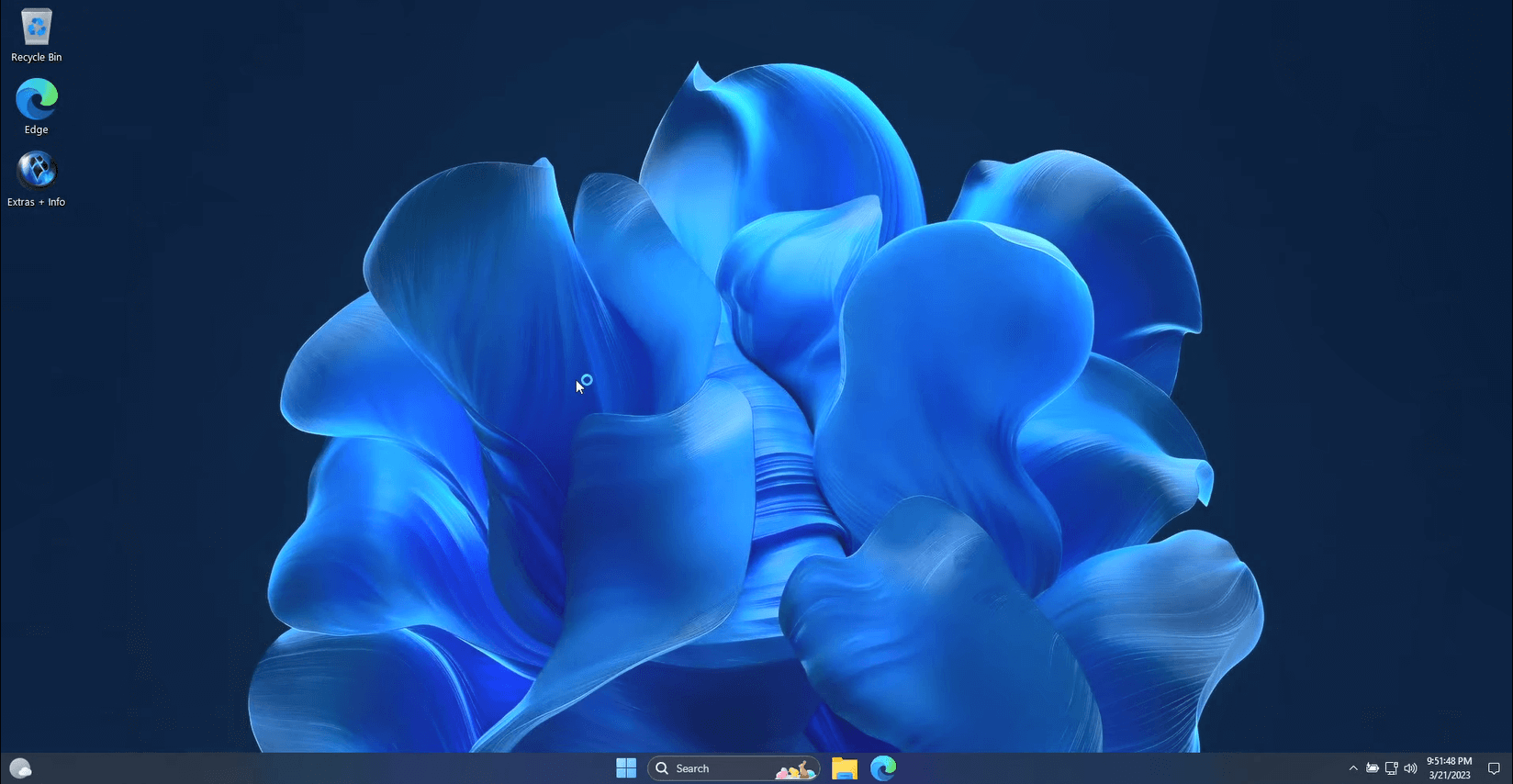
What's New
HOMEPAGE
https://www.microsoft.com/
Buy Premium Account From My Download Links & Get Fastest Speed.
https://1dl.net/quioa2uenakr/Windows_X-Lite_Optimum_11___40_22621.1483__41_.part1.rar
https://1dl.net/u8h4ffzxgflc/Windows_X-Lite_Optimum_11___40_22621.1483__41_.part2.rar
https://filerice.com/ufhi7trtf3hm/Windows_X-Lite_Optimum_11_(22621.1483).part1.rar
https://filerice.com/l9gjxqy879ff/Windows_X-Lite_Optimum_11_(22621.1483).part2.rar
https://rapidgator.net/file/83fee58692fe68fe92045c63f649b6d0/Windows_X-Lite_Optimum_11_(22621.1483).part1.rar.html
https://rapidgator.net/file/6ecec7b618c8c6fcd60ef3d6dd6ce217/Windows_X-Lite_Optimum_11_(22621.1483).part2.rar.html
Join to our telegram Group
Information
Users of Guests are not allowed to comment this publication.
Users of Guests are not allowed to comment this publication.
Choose Site Language
Recommended news
Commented


![eM Client Pro 9.2.1735 Multilingual [Updated]](https://pikky.net/medium/wXgc.png)




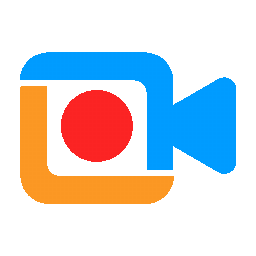

![Movavi Video Editor 24.0.2.0 Multilingual [ Updated]](https://pikky.net/medium/qhrc.png)

