Most Commented
Virtual Serial Port Driver Pro 11.0.1041




Description material

File Size: 7.31 MB
Virtual Serial Port Driver by Electronic Team allows creating a large number of virtual COM ports and gives you the great possibility to fully emulate serial port behavior. Virtual Serial Port software is not just a simple COM port emulator. It provides flexible port creation, management, and removal, allows testing serial software, supports control lines and high speed of data transfer between virtual COM ports. Various applications can exchange data using virtual serial ports connected with a virtual null-modem cable. Serial data sent from one port to another will be received momentarily.
Virtual Serial Port Driver main features
Virtual COM Port Driver is a powerful technology designed specifically for those who develop, test, or debug serial port software and hardware. This solution will provide your system with as many virtual COM interfaces as you need.
Easy way to add more COM ports in the system
Virtual Serial Port Driver is a software solution that doesn't require any additional hardware and cables. No need to occupy real COM ports. Virtual ports fully emulate real ones, so that applications don't see any difference.
Unlimited number of COM ports
With Virtual Serial Port Driver, you can create as many pairs of virtual ports as you need. Any data sent to one port in the pair is momentarily received by the other port.
Full serial emulation
Virtual COM ports operate the same as real ones and any application can work with them as if they were real physical ports on your computer. Each pair of virtual serial ports supports all hardware signal lines and allows setting any type of signal line connection. If the emulated device works at a fixed speed, there is no problem to emulate the needed baud rate with Virtual Serial Port Driver.
Virtual Serial Port Driver PRO features
Virtual Serial Port Driver PRO is an efficient and complete software that works based on the functionality of Virtual Serial Port Driver. The program makes it possible to create bundles of virtual serial ports and put in place custom parameters, making it a solution that can be used in various scenarios. Virtual Serial Port Driver PRO allows you to manage real and virtual COM ports easily and conveniently.
Splitting and joining COM ports
With Virtual Serial Port Driver PRO, you can split physical serial ports (such as COM 1) into multiple communication ports (COM2, COM3, COM4, and so on) which are shown in the system as same copies of a hardware serial interface. Also, the software solution allows hardware serial ports to be shared among several applications. The software solution will make it possible to link multiple real physical COM ports to a single virtual port. When a serial application is connected to this virtual port, it will receive data from all connected COM ports at the same time.
Creating bundle connections
This unique functionality that the software PRO version offers enables you to set up and manage complex serial ports bundles. This implies that you can transmit serial data in and out by a limitless number of physical and virtual COM interfaces. Serial data will be received by a COM port the 'IN' side and then redirected to all COM ports at the 'OUT' side of a bundle and vice versa. More so, creating Main port for each side of a bundle (In/Out), enhances the process of hardware control lines management.
Switching ports automatically
In case the number of ports your application can only work with is limited, a switcher, which is a unique feature of Virtual Serial Port Driver PRO, can be used. This option makes is possible for you to connect multiple physical ports to a single virtual port (you also have the option of assigning the same name to all the ports), and set up a switcher to this virtual rs232 port in via the appropriate app.
Whenever your program needs to connect to a serial port, the switcher will go ahead to identify a non-occupied COM port in the list of connected ports and make it available to the app. This implies that your program will automatically interact with any free serial port as though they were connected to the same port.
Merging COM ports
Virtual Serial Port Driver PRO's new advanced feature allows you to add an unlimited number virtual COM port to single serial port bundle not divided into 'IN' and 'OUT' sides. Whatever is set to one port will be replicated to other real and virtual ports of the bundle. Thanks to this breakthrough feature, every application or device can now exchange data with multiple applications/device at the same time.
Advanced COM port testing
Another extra useful Virtual Serial Port Driver feature is Loopback. With its help, you can create fully-functioning virtual COM-port bundles with a circuitous data bearing. Technically, the 'IN' side of this type of bundle is linked directly to its 'OUT' side. So, whatever data you'll send, the very same one you're going to get. Or not. That will depend on your port's correct operation.
System Requirements
Windows 7/8/8.1/10/11 (32/64-bit), Windows Server 2012/2016/2019, Windows on ARM
Screen :

What's New
HOMEPAGE
https://www.virtual-serial-port.org/
Buy Premium Account From My Download Links & Get Fastest Speed.
Join to our telegram Group
Information
Users of Guests are not allowed to comment this publication.
Users of Guests are not allowed to comment this publication.
Choose Site Language
Recommended news
Commented


![eM Client Pro 9.2.1735 Multilingual [Updated]](https://pikky.net/medium/wXgc.png)





![[PORTABLE] CyberLink Screen Recorder Deluxe 4.3.0.19620 Multilingual](https://i.postimg.cc/6qHVch4S/Cyber-Link-Screen-Recorder-Deluxe.png)
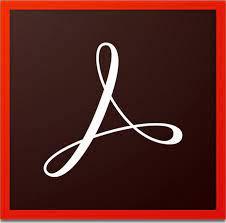
![Movavi Video Editor 24.0.2.0 Multilingual [ Updated]](https://pikky.net/medium/qhrc.png)

