Most Commented
WindowTop Pro 5.15.0 Multilingual (x64)




Description material
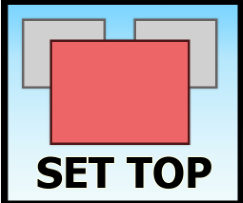
File size: 41 MB
WindowTop enable you to pin any window on top, enable window transparency, even click through transparent window, set window dark/read mode, shrink the window to small size and more.
Always on Top
Easily set window on top and even highlight top-most window with a red frame! You can configure this behavior in settings (frame color, etc).
Anchors
The reason why you may put a window on top is to get back to it faster.
If this is your case, then Anchors is for you! Instead of using Always-on-Top, just use Anchors! They will help you to access the window with a single click! Faster than ALT+TAB, great for touch screens!
And don't worry, the anchors will not disturb you because they automatically move away from any text/image
PiP for any window!
Want to watch some video while working?
No problem! Shrink it! It will enable PiP mode.
In addition, you can even interact with the window while it is in PiP/Shrink mode (See the example!)
PiP Auto-Move!
PiP also come with auto-move option!
It will stay away from text/images for you!
Opacity
Working on something like building a website and want to see your work behind? No problem! Use opacity
Opacity + Click Through
Opacity also includes a feature that allows you to click through a transparent window. This can be useful for designers and graphic artists.
Dark Mode
Working at night? Tired of all the light coming out of the screen and unfortunately, the software does not support dark mode? No problem now!
Note: Unstable in Windows 10 (Stable in Windows 11)
Screen :
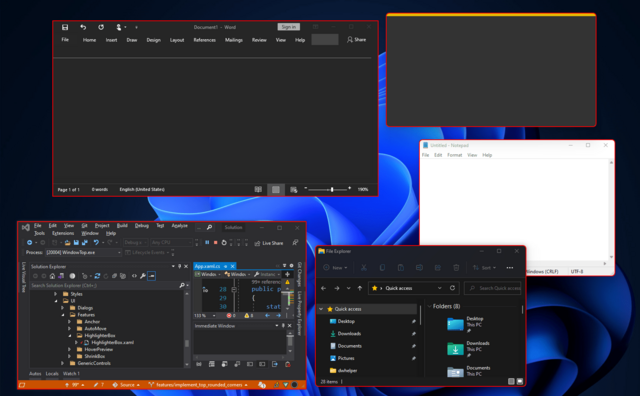
What's New
New Features / Improvements
• Implemented feature to allow Shrinking / PiP + interacting with any window without hiding the window (#243)
Bug Fixes
•[Elevated Window Request] Fixed an issue that when saving window configuration for an admin window did not really save it in case of doing it after WindowTop requested elevated/admin access (to modify the window)
• Fixed:[Shrink] Live preview stop working when the user minimize the hidden window (#242)
HOMEPAGE
https://windowtop.info/

Warning! You are not allowed to view this text.
Join to our telegram Group
Information
Users of Guests are not allowed to comment this publication.
Users of Guests are not allowed to comment this publication.
Choose Site Language
Recommended news
Commented


![eM Client Pro 9.2.1735 Multilingual [Updated]](https://pikky.net/medium/wXgc.png)






![Movavi Video Editor 24.0.2.0 Multilingual [ Updated]](https://pikky.net/medium/qhrc.png)

