Most Commented
Complete Beginner's Guide to the Windows Command Line




Description material
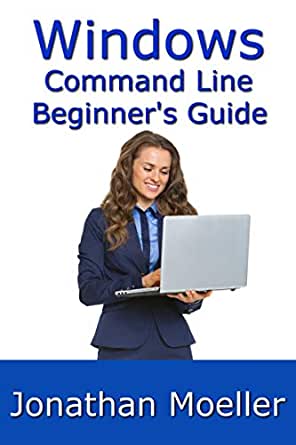
Published 07/2022
MP4 | Video: h264, 1280x720 | Audio: AAC, 44.1 KHz, 2 Ch
Genre: eLearning | Language: English + srt | Duration: 23 lectures (2h 30m) | Size: 1.42 GB
No prior command line necessary! A TRUE beginners course. Go from not knowing what the command line is to automation!
What you'll learn
Understand what the command prompt is, and more importantly WHY you'd want to use it.
Understand multiple file commands, copy, move, rename, etc
Understand what a batch file is, and how to use them to accomplish tasks.
Automate your first task in Windows.
Requirements
This is a true beginner level course, if you know how to use Windows (even barely) than you should be able to follow along.
Description
This course is designed for the complete beginner in the windows command line. You'll go from not knowing what the command line is, all the way through automating your first task! You'll learn how to copy, move, delete files. You'll learn basics about file extensions and why they're important, you'll learn how to write your first Batch File, and how to automate that task. You'll learn about command line options and redirection.
I do my very best to explain everything in detail. Have you ever wondered why in the movies there's always some IT person or a hacker typing away into a black box on their computer? Have you ever wondered WHAT they were typing? The simple answer is they are typing commands into a terminal, if you don't understand what I mean by that, that's OK! I explain it in this course.
Hopefully by the end of this course you have a solid foundation and understand the structure of what a command looks like, but more important than WHAT is WHY you'd want to use the command line instead of the Graphical User Interface(GUI for short). The simple answer is that it will time, even if you're a slow typer!
Who this course is for
This is a true beginner's level course, if the idea of a command line is foreign to you, then this course is for you. I expect no previous command line experience.
HOMEPAGE
https://www.udemy.com/course/command-prompt/

Warning! You are not allowed to view this text.
Join to our telegram Group
Information
Users of Guests are not allowed to comment this publication.
Users of Guests are not allowed to comment this publication.
Choose Site Language
Recommended news
Commented


![eM Client Pro 9.2.1735 Multilingual [Updated]](https://pikky.net/medium/wXgc.png)




![[PORTABLE] Allavsoft Video Downloader Converter 3.25.0.8257 Multilingual](https://i.postimg.cc/h4XMhHkZ/Allavsoft-Video-Downloader-Converter.png)
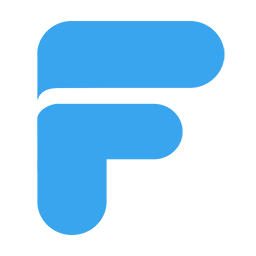
![Movavi Video Editor 24.0.2.0 Multilingual [ Updated]](https://pikky.net/medium/qhrc.png)

