Most Commented
Movavi Video Editor Plus: Complete Video Editing Course.





Description material

Last updated 6/2021
MP4 | Video: h264, 1280x720 | Audio: AAC, 44.1 KHz
Language: English | Size: 2.06 GB | Duration: 3h 28m
Start creating amazing videos with this easy to follow step-by-step course
What you'll learn
Starting & Setting up a Project
Adding Multiple Video, Audio & Title Tracks
How To Crop, Pan & Zoom Video Clips
How To Record and Edit a Voiceovers
How To Add a Logo/Watermark
Audio Tools (Detach, Fast, Slow, Reverse, etc)
Audio Synchronization
Beat Detection
Color Correction
Video Stabilization
Advanced Text Editing
Keyframe Animations
Video & Audio Effects
Applying Advanced Filters
Requirements
You will need Movavi Video Editor Plus 2021 (Free version works as well)
No experience required
Description
Video editing can be a difficult skill to learns but it doesn't have to be. This course is for everyone who is interested in video editing. You do not have to be a professional video editor, anyone can to do it with the simple and easy to understand instructions provided in this course and even professionals can learn some new tips and tricks that are shown in this course. Whether you are creating YouTube videos, wedding, birthday, Tik Tok, Instagram, Facebook, or professional videos for clients, this course will help you achieve the best results. Some of the topics covered in this course I will cover all the features that can be used in Movavi to make your video editing experience effective and efficient. Some of the topics covered include, keyframes, animations, text editing, video stabilization, transitions, noise reduction, audio effects, creating intros.By the end of this course you will a professional, able to start editing your videos with confidence and achieve the best results. My advice is to practice, practice and practice, this will make you a better and experienced video editor and if you forget how to do something, you can always reference back to these videos for guidance.
Overview
Section 1: Introduction
Lecture 1 Starting & Setting up a Project
Lecture 2 How To Manage Videos on the Timeline (Split, Markers, Freeze Frame, etc)
Lecture 3 Adding Multiple Video, Audio & Title Tracks
Section 2: Editing
Lecture 4 How To Quickly Edit a Video Using Quick
Lecture 5 How To Crop, Pan & Zoom Video Clips
Lecture 6 How To Record and Edit a Voiceover
Lecture 7 How To Overlay Multiple Videos
Lecture 8 How To Create a Split Screen Effect
Lecture 9 How To Add a Logo and Watermark to Your Videos
Lecture 10 Audio Tools (Detach, Fast, Slow, Reverse, etc)
Lecture 11 Audio Synchronization in (Sync 2 Audio files)
Lecture 12 How To Use Beat Detection
Lecture 13 Audio Noise Reduction
Lecture 14 How To Use the Audio Equalizer
Lecture 15 How to Add Advanced Keyframe Animations
Lecture 16 How to Stabilize Shaky Footage
Lecture 17 How to Auto Detect Video Scenes
Lecture 18 How to Color Correct Your Videos
Lecture 19 How to Use Chroma Key
Lecture 20 How to Adjust Video Speed
Lecture 21 How to Use Highlight & Conceal + Advanced Motion Tracking
Section 3: Effects and Transitions
Lecture 22 How to Apply Video Filters
Lecture 23 How To Add Audio Effects
Lecture 24 How to Apply Video Transitions
Lecture 25 How to Add Stickers
Section 4: Text & Intro
Lecture 26 How to Add Text
Lecture 27 How to Create Amazing Video Intros
Section 5: Rendering and Exporting
Lecture 28 How to Export and Render Videos
Complete beginners,Advanced individuals

Warning! You are not allowed to view this text.

Join to our telegram Group
Information
Users of Guests are not allowed to comment this publication.
Users of Guests are not allowed to comment this publication.
Choose Site Language
Recommended news
Commented


![eM Client Pro 9.2.1735 Multilingual [Updated]](https://pikky.net/medium/wXgc.png)



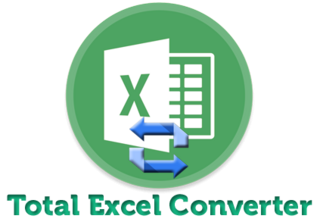

![Movavi Video Editor 24.0.2.0 Multilingual [ Updated]](https://pikky.net/medium/qhrc.png)

