Most Commented
Cerberus FTP Server Enterprise 12.9 (x64)




Description material

File size: 70.1 MB
Cerberus FTP ServerTM provides industrial strength secure SSL/TLS encryption and powerful FTP server performance without sacrificing ease-of-use. Designed to use very little CPU and memory, Cerberus features a user-friendly interface that can be easily hidden or accessed from the system tray.
Allows the customization of the web host or server
The application comes with a modern interface, which is fairly easy to navigate, despite the numerous available options. As you probably hinted, before you can get started, first you need to configure the connections and you can get started by creating a user profile by specifying the name, password, and saving directory, as well as setting up the user permissions (download, upload, delete, rename, create directories, display hidden file, compress or decompress files).
The app also grants you full control over the server. More precisely, the program supports you to create a server suitable for your work needs and preferences. Among the customization features you can count full Active Directory integration, connection limit and timeout controls, Hyper-V support, hidden server mode and numerous automation actions.
Packs powerful tools to protect the data being transferred
Since the app works with more or less sensitive data, the importance of security cannot be stressed enough. In addition to the latest security protocols support, the program can actively protect data via 2 factor authentication, password policy settings, IP whitelisting and blacklisting, Active Directory security groups, protocol based login restrictions, automatic account lockout or temporary user accounts.
A powerful and secure file transfer application
Lastly, it is worth mentioning that the program supports multiple protocols to operate on a single IP address. Irrespective of the protocol used for safely transferring data, be it HTTPS, SFTP, FTPS, SCP or even Person-to-Person file sharing, Cerberus FTP Server ensures the data sent and received is easily and securely moved from a single workstation to the server.
Screen :
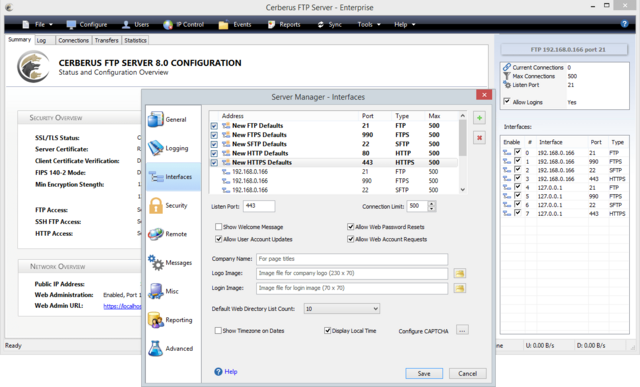
What's New
https://www.cerberusftp.com/products/releasenotes/
HOMEPAGE
https://www.cerberusftp.com/

Warning! You are not allowed to view this text.
Join to our telegram Group
Information
Users of Guests are not allowed to comment this publication.
Users of Guests are not allowed to comment this publication.
Choose Site Language
Recommended news
Commented


![eM Client Pro 9.2.1735 Multilingual [Updated]](https://pikky.net/medium/wXgc.png)



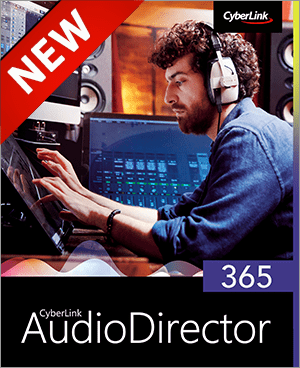


![Movavi Video Editor 24.0.2.0 Multilingual [ Updated]](https://pikky.net/medium/qhrc.png)

