Most Commented
SweetScape 010 Editor 13.0.2





Description material

File Size: 37.9 MB
010 Editor is a comprehensive software application designed for editing the text and hexadecimal code of any file, drive or process. It primarily addresses users with some minimal background in such tools. The app is wrapped in a clean interface with a professional-looking layout, where you can use the file browser, treeview or "drag and drop" method to import a file into the working environment.
So, you can toggle between hex and word wrap viewing mode and jump to a template variable, keep the time stamp, make the document read-only, as well as check out technical details via Inspector, when it comes to variables, bookmarks and functions.
In addition, you can import or export hex code, overwrite a list, insert the current time and date, specify the file size, set bookmarks, as well as use a search function when dealing with large quantities of information.
Furthermore, you can edit binary, script, template, Unicode, UTF-8 or others, customize the font, change the character set, line width and addresses, create and run scripts, as well as use various tools, such as a calculator, for file comparison, conversions and swapping hex, among others.
010 Editor requires a low amount of CPU and system memory, so it doesn't affect the computer's overall performance. Its response time is good, while less experienced users can look into a help file. No error dialogs have been shown throughout our tests; the app did not hang, crash or pop up error dialogs. All in all, 010 Editor should satisfy advanced users who are looking for a powerful hex editor.
Features
• View and edit any binary file on your hard drive (unlimited file size) and text files including Unicode files, C/C++ source code, etc.
• Unique Binary Templates technology allows you to understand any binary file format.
• Find and fix problems with hard drives, floppy drives, memory keys, flash drives, CD-ROMs, processes, etc.
• Analyze and edit binary data with powerful tools including Find, Replace, Find in Files, Binary Comparisons, Checksum/Hash Algorithms, Histograms, etc.
• Powerful scripting engine allows automation of many tasks (language is very similar to C).
• Import and export your binary data in a number of different formats.
Screen :
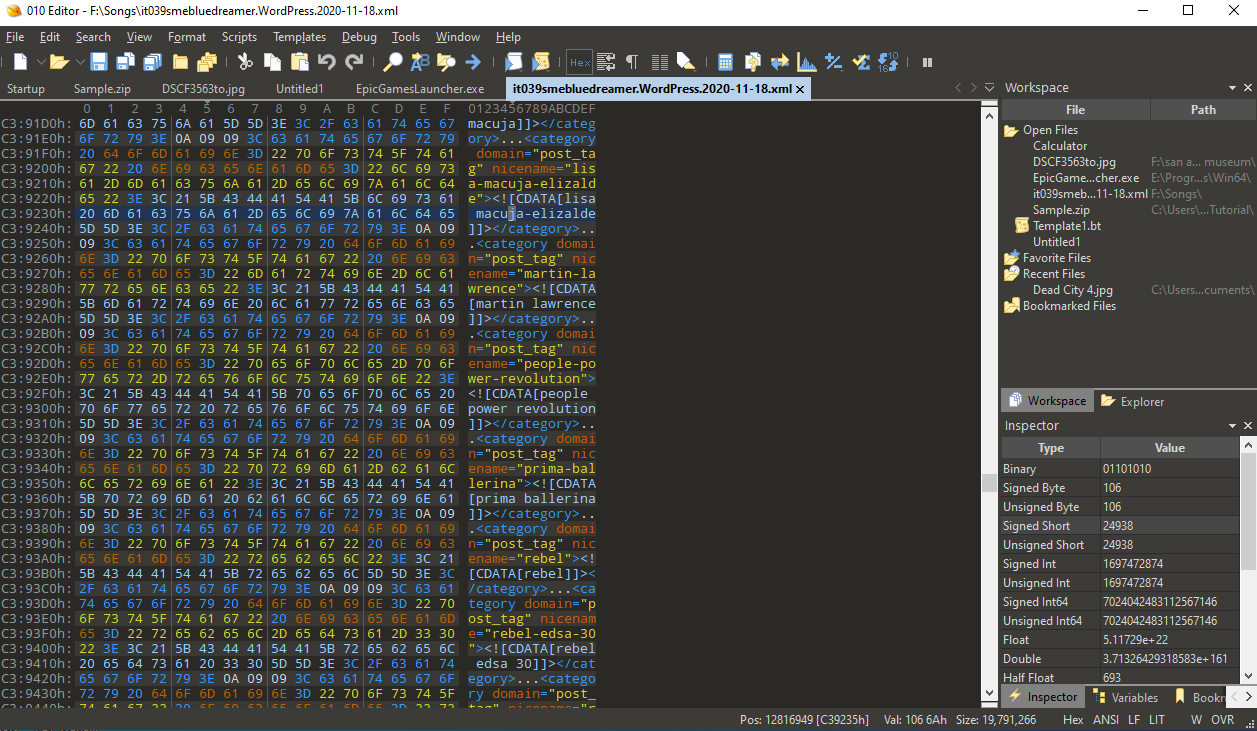
What's New
HOMEPAGE
https://www.sweetscape.com/
Buy Premium Account From My Download Links & Get Fastest Speed.
Tags: SweetScape, Editor

Join to our telegram Group
Information
Users of Guests are not allowed to comment this publication.
Users of Guests are not allowed to comment this publication.
Choose Site Language
Recommended news
Commented


![eM Client Pro 9.2.1735 Multilingual [Updated]](https://pikky.net/medium/wXgc.png)




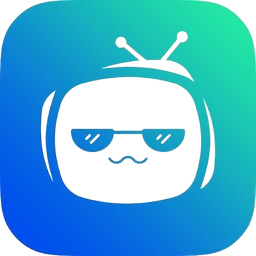


![Movavi Video Editor 24.0.2.0 Multilingual [ Updated]](https://pikky.net/medium/qhrc.png)

