Most Commented
GOM Cam 2.0.28.25 Multilingual (x64)




Description material

File size: 63.4 MB
GOM Cam - Record online courses. Smart Video Recorder. Try a video recording program, GOM Cam for free which enables to record everything on your computer screen such as YouTube recording, gameplay recording, and online class recording.
All in One Video Editor & Screen Recorder
It is a capture program that supports video editing features such as trimming a video and inserting music, which make it much easier creating online class videos.
Everything about Recording, from Gameplay to Online Classes
Try a video recording program, GOM Cam for free which enables to record everything on your computer screen such as YouTube recording, gameplay recording, and online class recording.
Easy File Management with Thumbnail View and Tag Search
Files such as recorded videos and captured images are saved as thumbnails and easily searched with tags.
GOM Cam, Favorite Tool of Teachers, Students, and YouTubers
Easy to create online lectures and other video content with a drawing option on the screen during video recording.
Video Recorder Even Supporting Audio Extraction
The audio in a recorded video can be extracted and saved as a MP3 file with the feature of audio extraction after video recording.
System Requirements
-[64bit] Microsoft Windows 10 / 8.1 / 8 / 7
- DirectX 9.0c or higher (Recommended to install the latest version of DirectX 10 or later)
- Memory 512MB RAM or more
- HDD 1GB or more
- CPU Intel Pentium 4 CPU, AMD Athlon 64 CPU CPU or equivalent
- Resolution 1280 x 800 or higher
Supported Languages
한국어, English, 日本語, 中文(简体), 中文(繁體), čeština, Deutsch, Русский, Türkçe, Español, Português, Tiếng Việt
Screen :
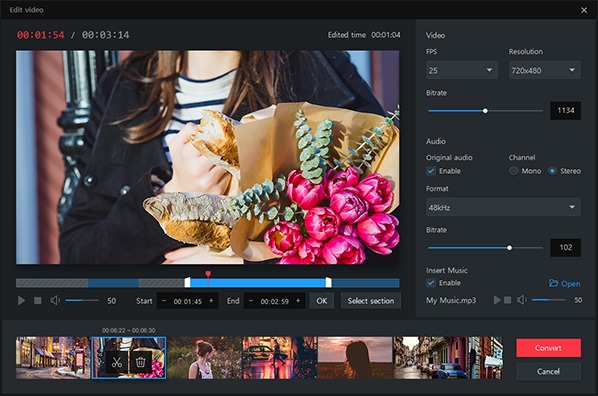
What's New
https://www.gomlab.com/gomcam-screen-recording/
HOMEPAGE
https://www.gomlab.com/

Warning! You are not allowed to view this text.
https://nitro.download/view/D1753C9CC25409F/GOM_Cam_2.0.28.25_.rar
Join to our telegram Group
Information
Users of Guests are not allowed to comment this publication.
Users of Guests are not allowed to comment this publication.
Choose Site Language
Recommended news
Commented



![eM Client Pro 9.2.1735 Multilingual [Updated]](https://pikky.net/medium/wXgc.png)



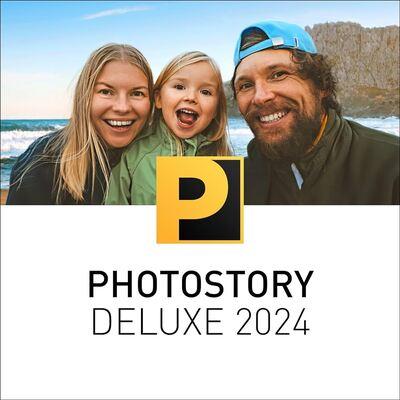


![Movavi Video Editor 24.0.2.0 Multilingual [ Updated]](https://pikky.net/medium/qhrc.png)

