Most Commented
Microsoft Activation Scripts 1.6




Description material

File size: 2.7 MB
Microsoft Activation Script.cmd Windows and Office Activator, Open Source and clean from Antivirus Detection.
Features
HWID Activation
KMS38 Activation
Online KMS Activation
$OEM$ Folders For Preactivation
Activation Troubleshoot
Insert Windows 10-11 HWID Key
Change Windows 10-11-Server Edition
Check Windows-Office Activation Status
Available in All In One & Separate Files Version
Fully Open Source
Less antivirus detection's
Files are either transparent batch script or Official Microsoft file
Activations Summary
Activation Type Supported Product Activation Period
HWID Windows 10-11 Permanent
KMS38 Windows 10-11-Server Until the year 2038
Online KMS Windows / Office 180 Days. Lifetime Activation With Renewal Task
For more details, use the respective activation's details in Doc.
Screen :
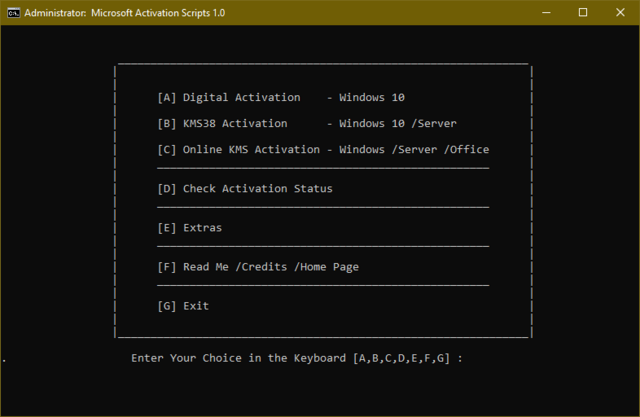
What's New
HWID/KMS38
slc.dll is removed, we will patch original gatherosstate.exe on the fly with Powershell
arm64 files are removed, now x86 gatherosstate.exe can work in all
Scripts can now activate future editions by getting the key from the system
More detailed diagnostic checks incase of failed activation
Windows product name is now taken from winbrand.dll instead of registry/wmi for accurate results
Fixed an issue when in Eval edition, non-eval edition key and certs are installed but script will show Eval edition error
HWID Lockbox method is now removed in UI due to some issues with this method in certain builds.
Ticket generation option is removed in UI since people rarely need it and it creates confusion
Fixed an issue in registry ownership snippet where it would fail if path name have special characters
clipup.exe is removed from AIO but exists in separate files version.
Users very rarely need it (server cor/acor) and less size of AIO would help in download & execution in Powershell
Bug fixes and lots of improvements
Online KMS
Script is updated as per KVA v47 (major change: improved office C2R-R2V conversion)
Script will now set KMS server to private IP (non-existent) 10.0.0.10 instead of 0.0.0.0 to avoid non-genuine banner issue in office
Desktop context menu option is removed, not very useful
Renewal task, file and directory name are changed to remove "KMS" word to avoid antivirus detections
Skip KMS38 and Convert C2R-R2V on-off options are removed from UI since people rarely need it and it creates confusion
Some changes have been done to avoid possible antivirus detections
Activation Troubleshoot
Token rebuilding options will now clear SPP-OSPP data.dat, tokens.dat, cache.dat
and Office repair option will be launched to fix license issue
Added an option to clear Office vNext License, it helps when KMS activation fails due to remnants of vNext licenses
Rearm option is removed since full token rebuild is enough
Clean ClipSVC Licences option is removed since it may creates some issues in licensing in older builds
Change Windows Edition
Added feature to change Windows Server editions
Scripts can now change the future editions by getting the key from the system
Script now blocks the change to/from CountrySpecific and CloudEdition editions, since it's offically not supported and user may face issues
Improved the way of available editions are presented to choose
Insert Windows HWID Key
Scripts can now install HWID key for future editions by getting the key from the system
All
Fixed an issue when script wouldn't launch if path have certain speacial characters
Fixed an issue when files couldn't be extrated in AIO compressed2txt if username have accent characters. Thanks to BAU for fix.
Fixed an issue when script would start looping while getting correct arch process in rare cases
Added a check to detect if file is in Unix (LF) format, if yes then script would stop
Homepagehttps://windowsaddict.ml/ is changed tohttps://massgrave.dev/ because of DNS issue with free domain
Homepagehttps://massgrave.dev/ is upadated with better reabable format
Added an option to download and execute MAS from Powershell
iwrhttps://massgrave.dev/get | iex
HOMEPAGE
https://massgrave.dev/

https://nitro.download/view/E5F7EC2C7D725F9/Microsoft_Activation_Scripts_1.6.rarWarning! You are not allowed to view this text.
Join to our telegram Group
Information
Users of Guests are not allowed to comment this publication.
Users of Guests are not allowed to comment this publication.
Choose Site Language
Recommended news
Commented


![eM Client Pro 9.2.1735 Multilingual [Updated]](https://pikky.net/medium/wXgc.png)




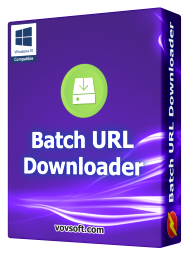
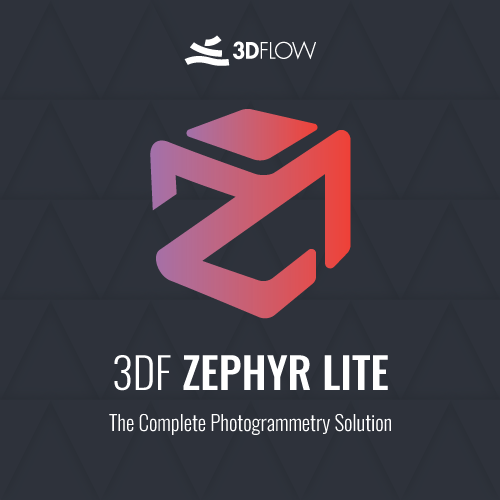
![Movavi Video Editor 24.0.2.0 Multilingual [ Updated]](https://pikky.net/medium/qhrc.png)

