Most Commented
Interactive GUI with C++ and ImGui: Practical examples





Description material
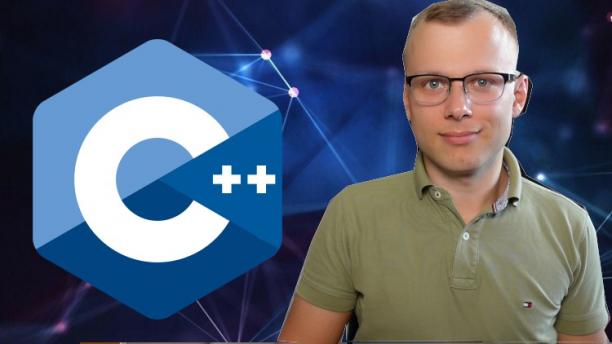
Published 6/2023
Created by Jan Schaffranek
MP4 | Video: h264, 1280x720 | Audio: AAC, 44.1 KHz, 2 Ch
Genre: eLearning | Language: English | Duration: 59 Lectures ( 7h 3m ) | Size: 5.41 GB
Create stunning Applications: Learn C++ and ImGui through 10 exciting projects
What you'll learn
ImGui Basics and Intermediate Topics
Visualizations with ImPlot
Examples: Custom File Explorer, Calendar, etc.
All that in a modern CMake project
Requirements
C++ Basics: Functions, Classes etc.
Basic knowledge about the terminal and your own operating system
Description
Course Description:In this course, you will learn how to create interactive applications using C++ and ImGui. Through ten practical examples, you will develop useful programs and improve your C++ and ImGui skills.What is ImGui?ImGui is a powerful, out-of-the-box GUI toolkit for C++ developers. The advantages of ImGui are:Easy integration: it is easy to integrate into existing projects and does not require complex dependencies.Platform independence: ImGui works on different platforms and graphics APIs.Rapid development: it allows fast iteration and provides a rich widget set.Efficiency: ImGui is optimized for high performance and requires few resources.Customizability: it provides the flexibility to customize the appearance of widgets and user interfaces.Active community: ImGui has a large and dedicated community that is constantly developing improvements and enhancements.This course consists of the following examples:Calendar with Appointments: create a user-friendly calendar to manage appointments and events.CSV Reader/Writer: Develop an application to read and write CSV files.File Diff Viewer: Compare two files and visualize the differences.File Explorer: Create a file explorer to navigate and manage files and folders.Paint: Create a basic drawing application with different colors.Function Plotter: Develop a plotter to graphically display mathematical functions.Text Editor: Create a user-friendly text editor with basic editing functions.Wall Clock: Design a digital wall clockWindows-like Desktop: Design a simple desktop with customizable windows and desktop elements.Final project: Combine all previous parts into oneBecome a pro today, in the technology of tomorrow!See you in class!
Who this course is for
Upcoming C/C++ software developers or computer science students
C/C++ software developers who want to improve their skills
Buy Premium Account From My Download Links & Get Fastest Speed.
https://1dl.net/h6gcyeh26ieh/Interactive_GUI_with_C___and_ImGui_Practical_examples.part1.rar
https://1dl.net/w0ff2wnsu9ng/Interactive_GUI_with_C___and_ImGui_Practical_examples.part2.rar
https://filerice.com/vd5nut12ztyk/Interactive_GUI_with_C++_and_ImGui_Practical_examples.part1.rar
https://filerice.com/0uyqhzvgr3ud/Interactive_GUI_with_C++_and_ImGui_Practical_examples.part2.rar
https://rapidgator.net/file/d316ceab9c0fd9e67f181d6e570254fb/Interactive_GUI_with_C___and_ImGui_Practical_examples.part1.rar.html
https://rapidgator.net/file/d42152de372a6bfefe702f50279bb8c3/Interactive_GUI_with_C___and_ImGui_Practical_examples.part2.rar.html

Join to our telegram Group
Information
Users of Guests are not allowed to comment this publication.
Users of Guests are not allowed to comment this publication.
Choose Site Language
Recommended news
Commented


![eM Client Pro 9.2.1735 Multilingual [Updated]](https://pikky.net/medium/wXgc.png)



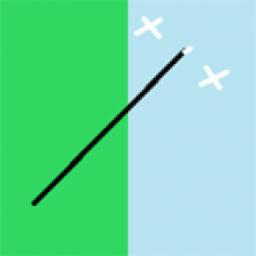


![Movavi Video Editor 24.0.2.0 Multilingual [ Updated]](https://pikky.net/medium/qhrc.png)

