Most Commented
Intro to Cisco Modeling Labs




Description material

Intro to Cisco Modeling Labs
Language: English | Size:150.53 MB
Genre:eLearning
Files Included :
01 - Introduction.mp4 (2.09 MB)
MP4
02 - What you should have.mp4 (1.26 MB)
MP4
01 - What is Cisco Modeling Labs.mp4 (10.02 MB)
MP4
02 - Licensing options for CML.mp4 (12.4 MB)
MP4
03 - Install CML.mp4 (16.34 MB)
MP4
04 - Upgrade or migrate CML versions.mp4 (4.63 MB)
MP4
01 - CML HTML5 Interface and the Dashboard.mp4 (4.57 MB)
MP4
02 - CML Tools menu.mp4 (5.57 MB)
MP4
03 - CML User menu.mp4 (2.8 MB)
MP4
04 - CML Workbench.mp4 (4.13 MB)
MP4
01 - Create a new lab in CML.mp4 (2.6 MB)
MP4
02 - Add and manage nodes to a CML.mp4 (7.98 MB)
MP4
03 - Add and manage links in CML.mp4 (9 MB)
MP4
04 - Hide and bundle links in CML.mp4 (3.61 MB)
MP4
05 - Start and stop a simulation in CML.mp4 (4.01 MB)
MP4
01 - Connect to console in CML.mp4 (8.36 MB)
MP4
02 - Use the Breakout Tool in CML.mp4 (6.97 MB)
MP4
03 - Change the console settings and view the console history in CML.mp4 (6.37 MB)
MP4
04 - Apply CPU limiting in CML.mp4 (4.95 MB)
MP4
05 - Connect to external network.mp4 (10.33 MB)
MP4
06 - Use Packet Capture in CML.mp4 (6.87 MB)
MP4
01 - Download and import a lab.mp4 (5.02 MB)
MP4
02 - Tiles-based and list view in CML.mp4 (5.3 MB)
MP4
03 - Delete a lab in CML.mp4 (3.41 MB)
MP4
01 - Next steps.mp4 (1.82 MB)
MP4
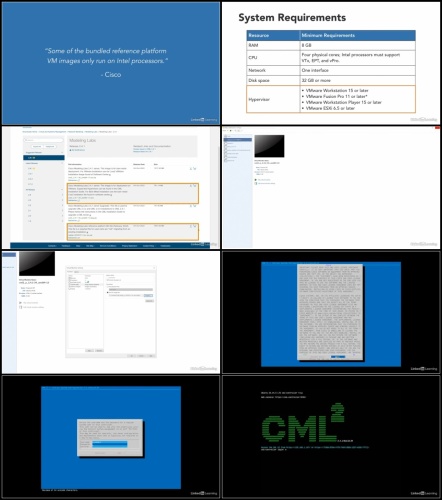

Join to our telegram Group
Information
Users of Guests are not allowed to comment this publication.
Users of Guests are not allowed to comment this publication.
Choose Site Language
Recommended news
Commented



![eM Client Pro 9.2.1735 Multilingual [Updated]](https://pikky.net/medium/wXgc.png)





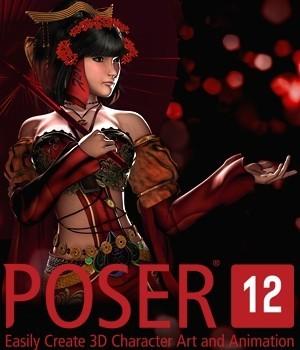

![Movavi Video Editor 24.0.2.0 Multilingual [ Updated]](https://pikky.net/medium/qhrc.png)

