Most Commented
UiPath Certified Advanced RPA Developer (UiARD) Authorized UiPath Course




Description material

UiPath Certified Advanced RPA Developer (UiARD) Authorized UiPath Course
Language: English | Size:1.02 GB
Genre:eLearning
Files Included :
001 UiPath Certified Advanced RPA Developer (UiARD) Introduction.mp4 (21.89 MB)
MP4
001 Learning objectives.mp4 (5.24 MB)
MP4
002 1 1 Install UiPath Studio Academic Alliance.mp4 (25.1 MB)
MP4
003 1 2 Purpose of UiARD Certification.mp4 (4.26 MB)
MP4
004 1 3 What you will get.mp4 (4.43 MB)
MP4
005 1 4 Where you can take the exam.mp4 (2.81 MB)
MP4
006 1 5 Paying for the exam.mp4 (4.24 MB)
MP4
007 1 6 More exam details.mp4 (4.62 MB)
MP4
008 1 7 Review the exam description document.mp4 (7 MB)
MP4
009 1 8 Studying advice.mp4 (2.65 MB)
MP4
001 Learning objectives.mp4 (14.77 MB)
MP4
002 2 1 Use arguments to pass data.mp4 (26.17 MB)
MP4
003 2 2 Extract Structured Data.mp4 (52.04 MB)
MP4
004 2 3 Build a data table.mp4 (18.93 MB)
MP4
005 2 4 Filter data tables.mp4 (23.5 MB)
MP4
006 2 5 Merge data tables.mp4 (16 MB)
MP4
007 2 6 Send mail.mp4 (13.55 MB)
MP4
008 2 7 Read mail.mp4 (8.33 MB)
MP4
001 Learning objectives.mp4 (12.84 MB)
MP4
002 3 1 Understand the Continue on Error property.mp4 (21.57 MB)
MP4
003 3 2 Understand the Timeout property.mp4 (9.68 MB)
MP4
004 3 3 Understand the WaitForReady property.mp4 (12.74 MB)
MP4
005 3 4 Perform activities on element appear.mp4 (20.49 MB)
MP4
006 3 5 Understand the private property.mp4 (10.17 MB)
MP4
001 Learning objectives.mp4 (19.66 MB)
MP4
002 4 1 Understand the RE FrameWork States.mp4 (11.8 MB)
MP4
003 4 2 Use dispatcher and performer bots.mp4 (7.57 MB)
MP4
004 4 3 Understand states and their functions.mp4 (8.56 MB)
MP4
005 4 4 Set a transaction status.mp4 (12.8 MB)
MP4
006 4 5 Understand the difference between system and business exceptions.mp4 (7.19 MB)
MP4
007 4 6 Understand the sequence of activities in a System Exception.mp4 (10.77 MB)
MP4
008 4 7 Use Excel in UiPath.mp4 (8.55 MB)
MP4
009 4 8 Use the configuration file.mp4 (15.01 MB)
MP4
010 4 9 Understand state machines.mp4 (23.19 MB)
MP4
011 4 10 Set up tabular and non-queue RE Framework.mp4 (29.68 MB)
MP4
001 Learning objectives.mp4 (23.73 MB)
MP4
002 5 1 Describe tags and attributes.mp4 (5.86 MB)
MP4
003 5 2 Use wildcards and their types.mp4 (3.32 MB)
MP4
004 5 3 Create dynamic selectors.mp4 (18.37 MB)
MP4
005 5 4 Tweak and finetune selectors.mp4 (5.78 MB)
MP4
006 5 5 Learn selector best practices.mp4 (19.77 MB)
MP4
007 5 6 Understand the difference between full vs partial selectors.mp4 (19.03 MB)
MP4
008 5 7 Use Default, Active Accessibility, or UI Automation frameworks.mp4 (16.57 MB)
MP4
001 Learning objectives.mp4 (24.33 MB)
MP4
002 6 1 Understand Net terminology.mp4 (11.03 MB)
MP4
003 6 2 Use the split method.mp4 (10.25 MB)
MP4
004 6 3 Use the format method.mp4 (13.54 MB)
MP4
005 6 4 Use the select method.mp4 (9.58 MB)
MP4
006 6 5 Invoke methods and code.mp4 (26.82 MB)
MP4
007 6 6 Initialize and use dictionaries.mp4 (15.47 MB)
MP4
008 6 7 Get values from Data Tables.mp4 (5.18 MB)
MP4
009 6 8 Use Regular Expressions (RegEx).mp4 (16.68 MB)
MP4
010 6 9 Understand objects and generic values.mp4 (6.6 MB)
MP4
011 6 10 Use generic value calculations.mp4 (8.61 MB)
MP4
001 Learning objectives.mp4 (16 MB)
MP4
002 7 1 Validate the file and project.mp4 (10.86 MB)
MP4
003 7 2 Use the Workflow Analyzer and UiPath best practices.mp4 (7.86 MB)
MP4
004 7 3 Nest if activities.mp4 (12.38 MB)
MP4
005 7 4 Use and convert secure strings.mp4 (3.98 MB)
MP4
006 7 5 Reuse code and components.mp4 (6.63 MB)
MP4
007 7 6 Create a library.mp4 (21.05 MB)
MP4
008 7 7 Use source control and GIT.mp4 (4.2 MB)
MP4
001 Learning objectives.mp4 (17.78 MB)
MP4
002 8 1 Handle exceptions using Try Catch.mp4 (19.82 MB)
MP4
003 8 2 Handle exceptions using Continueonerror.mp4 (5.6 MB)
MP4
004 8 3 Create exceptions using Throw.mp4 (4.81 MB)
MP4
005 8 4 Use the Global Exception Handler.mp4 (13.54 MB)
MP4
006 8 5 Use retry scope.mp4 (29.64 MB)
MP4
007 8 6 Debug workflows using the debugger.mp4 (18.27 MB)
MP4
008 8 7 Use breakpoints with Invoke Workflow File.mp4 (7.45 MB)
MP4
009 8 8 Build background automations.mp4 (5.91 MB)
MP4
001 Learning objectives.mp4 (13.03 MB)
MP4
002 9 1 Use assets.mp4 (13 MB)
MP4
003 9 2 Run orchestrator jobs.mp4 (9.16 MB)
MP4
004 9 3 Use Add Queue Item.mp4 (11.28 MB)
MP4
005 9 4 Understand unique references.mp4 (6.23 MB)
MP4
006 9 5 Prioritize queue items.mp4 (9.22 MB)
MP4
001 UiPath Certified Advanced RPA Developer (UiARD) Summary.mp4 (13.68 MB)
MP4
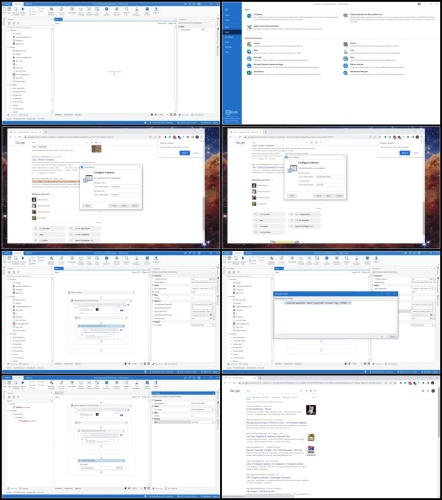

Join to our telegram Group
Information
Users of Guests are not allowed to comment this publication.
Users of Guests are not allowed to comment this publication.
Choose Site Language
Recommended news
Commented



![eM Client Pro 9.2.1735 Multilingual [Updated]](https://pikky.net/medium/wXgc.png)







![Movavi Video Editor 24.0.2.0 Multilingual [ Updated]](https://pikky.net/medium/qhrc.png)

