Most Commented
LinkedIn Learning - Learning Excel Online (Microsoft 365)




Description material

LinkedIn Learning - Learning Excel Online (Microsoft 365)
Language: English | Size:149.57 MB
Genre:eLearning
Files Included :
01 - Learn how to use Excel Online.mp4 (4.1 MB)
MP4
02 - Using the exercise files.mp4 (2.17 MB)
MP4
01 - Getting started with Excel Online.mp4 (3.52 MB)
MP4
02 - Become familiar with the basic features.mp4 (4.4 MB)
MP4
03 - Enhance your data using formatting tools.mp4 (7.24 MB)
MP4
04 - Create a unique look using Sheet View.mp4 (5.56 MB)
MP4
05 - Become more efficient using keyboard shortcuts.mp4 (5.46 MB)
MP4
06 - Correct mistakes using version history.mp4 (7.12 MB)
MP4
01 - Assist others using the Accessibility Checker.mp4 (4.24 MB)
MP4
02 - Collaborate with others by sharing your work.mp4 (4.08 MB)
MP4
03 - Create safeguards by updating permissions.mp4 (4.01 MB)
MP4
04 - Give and receive feedback using cell notes.mp4 (3.83 MB)
MP4
05 - Give and receive feedback using cell comments.mp4 (4.85 MB)
MP4
06 - Review edits using Show Changes.mp4 (5.19 MB)
MP4
01 - What you should know before charting.mp4 (2.22 MB)
MP4
02 - Wow stakeholders with out-of-the-box charts.mp4 (5.03 MB)
MP4
03 - Customize your work using Chart Tools.mp4 (5.12 MB)
MP4
04 - Create powerful PivotTables.mp4 (5.49 MB)
MP4
05 - Create engaging PivotCharts.mp4 (3.75 MB)
MP4
06 - Analyze your data using AI.mp4 (3.59 MB)
MP4
01 - Prepare a workbook for personal use.mp4 (8.05 MB)
MP4
02 - Create and share a responsibility chart.mp4 (8.8 MB)
MP4
03 - Create and share a vacation budget.mp4 (8.58 MB)
MP4
01 - Enhance your experience with Office add-ins.mp4 (3.18 MB)
MP4
02 - Optimize the look and feel of your workbook.mp4 (7.14 MB)
MP4
03 - Eliminate headaches with Freeze Panes.mp4 (2.11 MB)
MP4
04 - Take care of your eyes using Zoom.mp4 (3.34 MB)
MP4
01 - The key differences between Excel desktop and the online app.mp4 (3.69 MB)
MP4
02 - Use Excel desktop to enhance your online experience.mp4 (5.07 MB)
MP4
03 - Maintain a seamless relationship with Excel desktop.mp4 (6.54 MB)
MP4
01 - Getting the most from Excel Online.mp4 (1.74 MB)
MP4
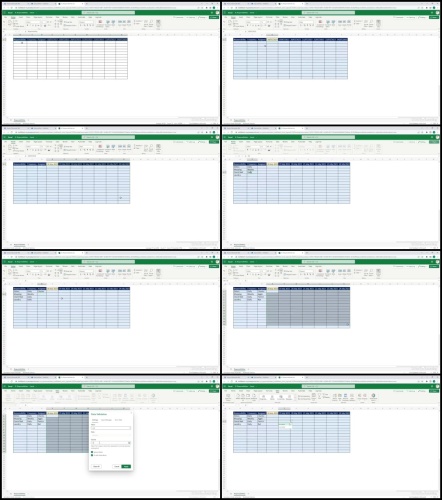

Join to our telegram Group
Information
Users of Guests are not allowed to comment this publication.
Users of Guests are not allowed to comment this publication.
Choose Site Language
Recommended news
Commented



![eM Client Pro 9.2.1735 Multilingual [Updated]](https://pikky.net/medium/wXgc.png)







![Movavi Video Editor 24.0.2.0 Multilingual [ Updated]](https://pikky.net/medium/qhrc.png)

