Most Commented
Using Powershell for Microsoft Azure infrastructure




Description material

Using Powershell for Microsoft Azure infrastructure
Language: English | Size:660.61 MB
Genre:eLearning
Files Included :
1 Getting started with Azure Powershell.mp4 (40.42 MB)
MP4
10 Getting started with Azure disks.mp4 (25.1 MB)
MP4
11 Creating data disks.mp4 (23.9 MB)
MP4
12 Lab Working with Disks.mp4 (11.31 MB)
MP4
13 Getting started with Azure Snapshots.mp4 (26.36 MB)
MP4
14 Creating VM from a snapshot.mp4 (40.15 MB)
MP4
15 Lab Snapshots.mp4 (9.99 MB)
MP4
16 Getting started with Azure High Availability.mp4 (15.76 MB)
MP4
17 Creating an Azure Availability Set.mp4 (26.43 MB)
MP4
18 Lab High Availability.mp4 (6.59 MB)
MP4
19 Load balancing VMs Part 1.mp4 (69.95 MB)
MP4
2 Deploying a virtual machine.mp4 (63.6 MB)
MP4
20 Load balancing VMs Part 2.mp4 (48.97 MB)
MP4
21 Load balancing VMs Part 3.mp4 (45.31 MB)
MP4
3 Performing tasks on VMs with Powershell.mp4 (31.52 MB)
MP4
4 Starting, restarting, removing VMs and Resource Groups.mp4 (35.17 MB)
MP4
5 Lab Inintial Tasks.mp4 (9.82 MB)
MP4
6 Creatin a VM from Azure Marketplace Image.mp4 (55.05 MB)
MP4
7 Creating a custom image with sysprep.mp4 (42.78 MB)
MP4
8 Working with images.mp4 (21.08 MB)
MP4
9 Lab Working with Images.mp4 (11.34 MB)
MP4
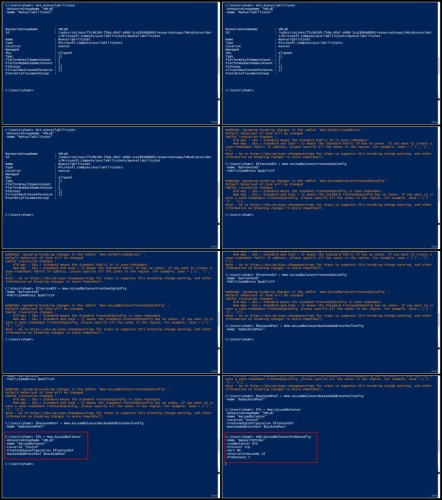

Join to our telegram Group
Information
Users of Guests are not allowed to comment this publication.
Users of Guests are not allowed to comment this publication.
Choose Site Language
Recommended news
Commented



![eM Client Pro 9.2.1735 Multilingual [Updated]](https://pikky.net/medium/wXgc.png)







![Movavi Video Editor 24.0.2.0 Multilingual [ Updated]](https://pikky.net/medium/qhrc.png)

