Most Commented
Pixarra TwistedBrush Tree Studio 5.04 Portable





Description material
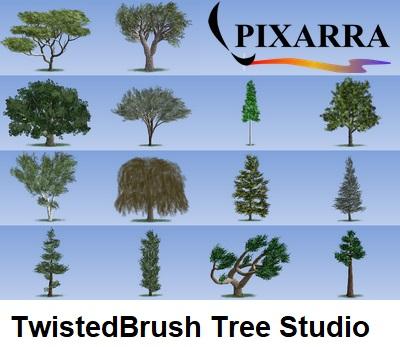
File size: 63.5 MB
Tree Studio is a product born from TwistedBrush Pro Studio but with a focus on 2D tree creation with a simpler, streamlined interface. Internally the same great TwistedBrush brush engine is used but with a single focus of making it easy to create trees of specific types. Tree Studio has pairs of brushes for each tree type - one for the frame and one for the leaves. The frame is algorithmically generated so it will be different each time. This allows you to create an endless variety of each tree type.
Features
64 bit color painting system for the smoothest blends available anywhere
Clean user interface, designed for an easy, quick work flow
Scalable trees
An option to change the page size (maximum size limited only by memory)
Pairs of brushes for each tree type - one for the frame and one for the leaves
8 ArtSets with brushes for painting broadleaf trees, blossoming trees, conifers, palms, cacti, grass, ground covers and utility brushes
Grass ArtSet with 15 brushes for easy painting some high quality grasslands
Version 4 comes with significant improvements of all existing Broadleaf Trees
An option to create and store unlimited user brushes and artsets
A Universal Tree with included frame, leave and fruit brushes for easy creation of custom trees
Different paper textures and colors
Shape, Brush Size, Brush Rotation, Texture, Color and Effects Modifier Artsets
Extensive Tool Set - a full range of tools at your disposal, including Color Picker, Crop, Transform, Line, Bezier Curve, Rectangle, Ellipse, Paint Bucket, Gradient, Rectangle Mask, Ellipse Mask, Polygon Mask, Lasso Mask, Magic Wand Mask, Warp, Copy Tool, Paste Tool, Pan and Rotate Brush Tools, with a number of options for each tool.
Quick auto hiding tool panels
Brush Control Panel for easy brush adjustments
Quick Command panel providing a configurable array of buttons
Clips - a fantastic productivity system that allows for easy storage and reuse of your clipped images and photo elements for use later
Seven different painting styles - Normal, Block Color, Ink, Graphic, Oil Paint, Outline and Silhouette
Brush Effects panel available, allowing for full brush editing
Powerful Brush Effects System: over 500 different effects that can be combined in 28 effect layers with each effect processed with 100's of modifiers
Up to 30 layers with easy access support
Brush compatibility with other Pixarra Studio products
Auto mixing 4 color palette
Tracing paper to use as a guide
Extremely powerful TwistedBrush brush engine is used
Tablet Compatibility
Screen :
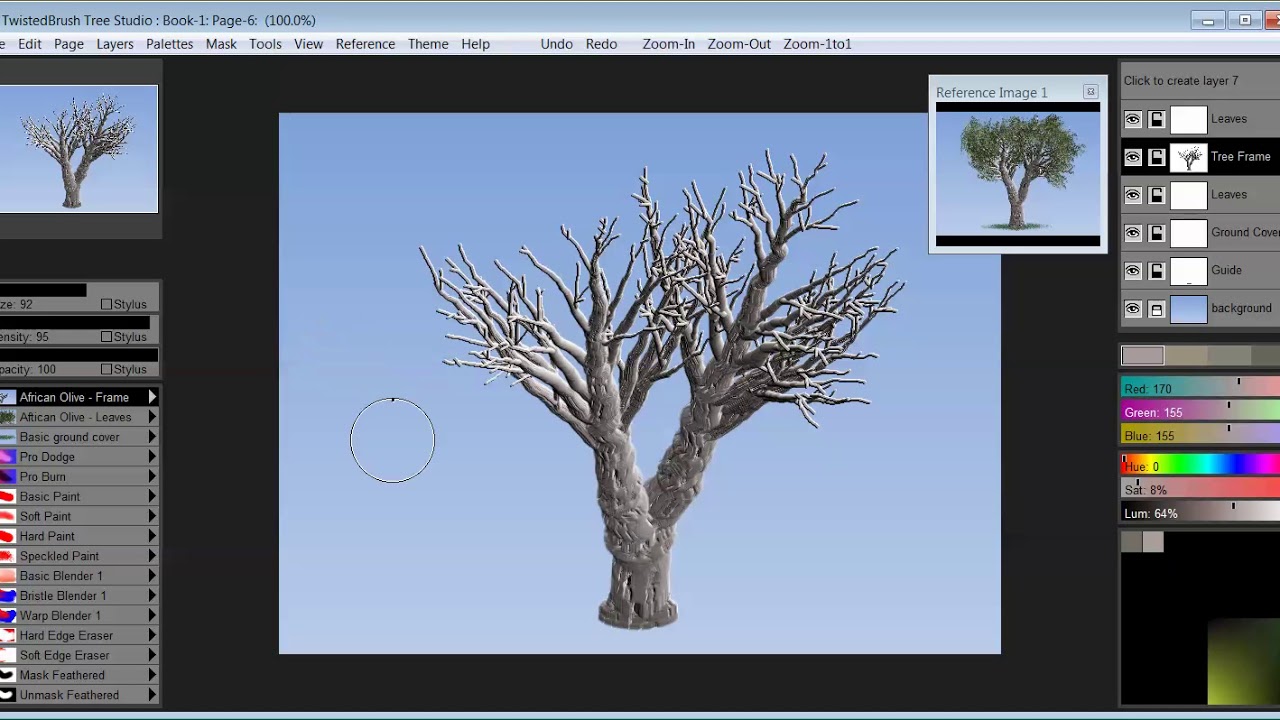
What's New
HOMEPAGE
https://www.pixarra.com/
Buy Premium Account From My Download Links & Get Fastest Speed.

Join to our telegram Group
Information
Users of Guests are not allowed to comment this publication.
Users of Guests are not allowed to comment this publication.
Choose Site Language
Recommended news
Commented


![eM Client Pro 9.2.1735 Multilingual [Updated]](https://pikky.net/medium/wXgc.png)







![Movavi Video Editor 24.0.2.0 Multilingual [ Updated]](https://pikky.net/medium/qhrc.png)

