Most Commented
Udemy - Mastering Selenium - Building A Robust Production FrameWork




Description material

Udemy - Mastering Selenium - Building A Robust Production Framework
Language: English | Size:2.19 GB
Genre:eLearning
Files Included :
1 - Create new Maven project.mp4 (7.11 MB)
MP4
2 - Add project dependencies.mp4 (19.22 MB)
MP4
3 - Getting to know the app.mp4 (6.99 MB)
MP4
4 - Launching browsers.mp4 (33.65 MB)
MP4
61 - Push our code to Github.mp4 (25.74 MB)
MP4
62 - Configure Github actions to execute our code.mp4 (53.09 MB)
MP4
63 - Execute our tests on cloud.mp4 (33.42 MB)
MP4
64 - Configure Github action to build Allure report and store the history.mp4 (62.3 MB)
MP4
65 - Deploy allure report to Github pages.mp4 (58.17 MB)
MP4
66 - Check Allure history reports.mp4 (41.31 MB)
MP4
5 - Add Register Test case.mp4 (75.47 MB)
MP4
6 - Add Todo Test case.mp4 (61.57 MB)
MP4
7 - Delete Todo Test case.mp4 (44.55 MB)
MP4
8 - Design problems part 1.mp4 (64.63 MB)
MP4
9 - Design problems part 2.mp4 (22.44 MB)
MP4
10 - Create our main package.mp4 (7.55 MB)
MP4
11 - Build the driver factory class.mp4 (34.9 MB)
MP4
12 - Use faker to generate test data.mp4 (50.47 MB)
MP4
13 - Build the Base Test class.mp4 (78.8 MB)
MP4
14 - Build User model.mp4 (78.96 MB)
MP4
15 - Improve User model constructor.mp4 (32.39 MB)
MP4
16 - Introduction to page object.mp4 (20.63 MB)
MP4
17 - Register page elements.mp4 (23.22 MB)
MP4
18 - Todo page elements.mp4 (31.95 MB)
MP4
19 - New todo page elements.mp4 (12.05 MB)
MP4
20 - Build the register step.mp4 (48.69 MB)
MP4
21 - Build is welcome message displayed step.mp4 (24.4 MB)
MP4
22 - Build click on plus icon step.mp4 (28.93 MB)
MP4
23 - Build add todo step.mp4 (26.36 MB)
MP4
24 - Finish all the remaining steps.mp4 (54.85 MB)
MP4
25 - Register page singleton design.mp4 (66.35 MB)
MP4
26 - Todo page singleton design.mp4 (36.33 MB)
MP4
27 - New todo page singleton design.mp4 (29.33 MB)
MP4
28 - Build the load step.mp4 (20.33 MB)
MP4
29 - Run tests from command line.mp4 (15.89 MB)
MP4
30 - Support multiple browsers.mp4 (50.42 MB)
MP4
31 - Create our properties files.mp4 (25.74 MB)
MP4
32 - Fix properties files extension.mp4 (5.15 MB)
MP4
33 - Read from property file.mp4 (27.82 MB)
MP4
34 - Build read from property method.mp4 (34.05 MB)
MP4
35 - Read base URL from the config file.mp4 (27.72 MB)
MP4
36 - Support Multi Environments.mp4 (32.48 MB)
MP4
37 - Introduction to API steps.mp4 (14.31 MB)
MP4
38 - Add Rest Assured dependency.mp4 (15.42 MB)
MP4
39 - Hit register API using Rest Assured.mp4 (42.46 MB)
MP4
40 - User model as a request body.mp4 (14.25 MB)
MP4
41 - Read the baseURI from the config file.mp4 (14.61 MB)
MP4
42 - Extract response body values.mp4 (15.82 MB)
MP4
43 - Build register using API method.mp4 (17.01 MB)
MP4
44 - UserAPI Singleton design.mp4 (12.29 MB)
MP4
45 - Selenium Cookies.mp4 (48.42 MB)
MP4
46 - Inject cookies to browser.mp4 (34.84 MB)
MP4
47 - Build register using API method.mp4 (32.23 MB)
MP4
48 - Build the Todo API class.mp4 (33.8 MB)
MP4
49 - Add Todo API body using String.mp4 (15.91 MB)
MP4
50 - Add Todo API Auth.mp4 (24.36 MB)
MP4
51 - Build Add Todo using API Step.mp4 (30.61 MB)
MP4
52 - Update the test case to use the API step.mp4 (37.26 MB)
MP4
53 - Add Maven Surefire plugin.mp4 (30.24 MB)
MP4
54 - Why our test cases fail.mp4 (14.02 MB)
MP4
55 - Use thread local.mp4 (46.86 MB)
MP4
56 - Configure Allure Reporting.mp4 (55.41 MB)
MP4
57 - Serve Allure HTML file.mp4 (38.66 MB)
MP4
58 - Add Steps to allure reporting.mp4 (33.77 MB)
MP4
59 - Attach screenshots to our Allure report.mp4 (65.15 MB)
MP4
60 - Check the final report.mp4 (16.13 MB)
MP4
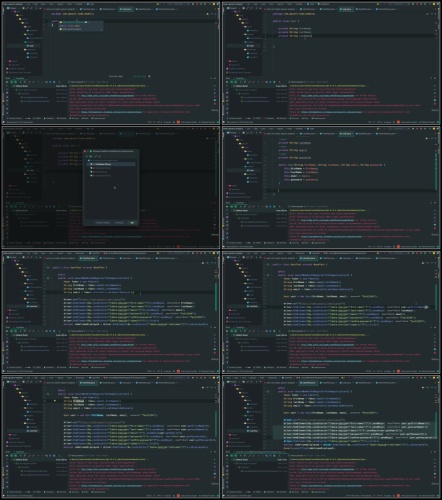

Udemy - Mastering Selenium - Building A Robust Production Framework.part1.rar
Udemy - Mastering Selenium - Building A Robust Production Framework.part2.rar

Join to our telegram Group
Information
Users of Guests are not allowed to comment this publication.
Users of Guests are not allowed to comment this publication.
Choose Site Language
Recommended news
Commented



![eM Client Pro 9.2.1735 Multilingual [Updated]](https://pikky.net/medium/wXgc.png)



![[PORTABLE] Aiseesoft Video Converter Ultimate 10.5.26 (x64) Multilingual](https://i.postimg.cc/BZBQ011j/Aiseesoft-Video-Converter-Ultimate.png)


![Movavi Video Editor 24.0.2.0 Multilingual [ Updated]](https://pikky.net/medium/qhrc.png)

