Most Commented
Udemy - Visual Studio Code for Developers 2023 Beginner to Advanced





Description material

Udemy - Visual Studio Code for Developers 2023 Beginner to Advanced
Language: English | Size:2.26 GB
Genre:eLearning
Files Included :
001 Welcome to this Section.mp4 (8.94 MB)
MP4
003 Download and Install Visual Studio Code.mp4 (24.19 MB)
MP4
004 images.zip (191.44 KB)
ZIP
004 my-app.zip (57.31 MB)
ZIP
004 web-development-demo.zip (31.39 KB)
ZIP
006 The User Interface (Panels, Bars, and Tools).mp4 (31.31 MB)
MP4
007 Important Tools The Minimap and The Glyph Margin.mp4 (15.52 MB)
MP4
008 How to Zoom the Editor.mp4 (13.53 MB)
MP4
001 Welcome to this Section.mp4 (1.68 MB)
MP4
002 How to Create a File (3 Options).mp4 (9.48 MB)
MP4
003 How to Save a File.mp4 (8.15 MB)
MP4
004 How to Open a File.mp4 (6.54 MB)
MP4
005 How to Open a Folder.mp4 (9.99 MB)
MP4
006 How to Open Multiple Files + Preview Mode.mp4 (9.51 MB)
MP4
007 How to Toggle Autosave.mp4 (6.91 MB)
MP4
008 How to Close a File and a Folder.mp4 (4.44 MB)
MP4
001 Welcome to this Section.mp4 (2.33 MB)
MP4
002 Introduction to the Explorer + How to Toggle the Explorer.mp4 (5.66 MB)
MP4
003 Expand and Collapse Folders in the Explorer.mp4 (15.26 MB)
MP4
004 Create and Delete Files in the Explorer.mp4 (16.41 MB)
MP4
005 Create and Delete Folders in the Explorer.mp4 (5.24 MB)
MP4
006 Move Files and Folders in the Explorer.mp4 (6.7 MB)
MP4
007 Rename a File in the Explorer.mp4 (5.69 MB)
MP4
008 Drag and Drop a File.mp4 (6.45 MB)
MP4
009 Refresh the Explorer.mp4 (1.83 MB)
MP4
010 Collapse All Folders.mp4 (2.67 MB)
MP4
001 Welcome to this Section.mp4 (2.56 MB)
MP4
002 Search in Visual Studio Code.mp4 (6.13 MB)
MP4
003 How to Search on the Side Bar.mp4 (12.34 MB)
MP4
004 Match Case.mp4 (3.22 MB)
MP4
005 Match Whole Word.mp4 (7.3 MB)
MP4
007 Search and Replace.mp4 (44.18 MB)
MP4
008 Include and Exclude Files from Search.mp4 (16.23 MB)
MP4
001 Welcome to this Section.mp4 (1.92 MB)
MP4
003 Launch Visual Studio Code from the Command Prompt.mp4 (7.77 MB)
MP4
004 Open Files and Folders in Visual Studio Code from the Command Prompt.mp4 (9.18 MB)
MP4
005 Open Multiple Files in Visual Studio Code from the Command Prompt.mp4 (5.35 MB)
MP4
006 The Integrated Terminal in Visual Studio Code.mp4 (3.36 MB)
MP4
008 Opening Multiple Terminals and the Terminal Shell.mp4 (25.44 MB)
MP4
009 Command Line Help.mp4 (2.24 MB)
MP4
001 Welcome to this Section.mp4 (3.78 MB)
MP4
002 How to Open the Settings Panel.mp4 (5.44 MB)
MP4
003 Frequently Used Settings.mp4 (23.11 MB)
MP4
004 How to Change Tabs to Spaces and Spaces to Tabs.mp4 (7.02 MB)
MP4
005 Change the Number of Spaces per Level of Indentation.mp4 (10.14 MB)
MP4
006 Change the Theme.mp4 (18.05 MB)
MP4
007 How to Show or Hide the Minimap.mp4 (2.68 MB)
MP4
008 Resize Panels and Split the Editor.mp4 (17.39 MB)
MP4
009 Wrap Long Lines.mp4 (10.87 MB)
MP4
010 Customize the Settings for Each Programming Language.mp4 (37.9 MB)
MP4
012 Customizing the Terminal.mp4 (43 MB)
MP4
013 Move the Terminal (Right, Left, Bottom).mp4 (4.16 MB)
MP4
001 Welcome to this Section.mp4 (3.94 MB)
MP4
002 Important Keyboard Shortcuts.mp4 (50.43 MB)
MP4
003 How to Customize Keyboard Shortcuts.mp4 (33.32 MB)
MP4
004 Open Multiple Editor Groups and Multiple Files per Editor Group.mp4 (11.79 MB)
MP4
005 Jump Between Editor Groups.mp4 (6.89 MB)
MP4
006 How to Create and Work with Workspaces.mp4 (39.41 MB)
MP4
007 Full Screen Mode.mp4 (1.82 MB)
MP4
008 Toggle the Menu Bar.mp4 (5.55 MB)
MP4
009 Zen Mode in Visual Studio Code.mp4 (4.96 MB)
MP4
010 Fast Scrolling to Reach Code Blocks Faster.mp4 (2.63 MB)
MP4
011 Sticky Scroll.mp4 (19.12 MB)
MP4
012 File Rename Selection.mp4 (3.85 MB)
MP4
013 Create a File and a Folder Simultaneously.mp4 (4.81 MB)
MP4
001 Welcome to this Section.mp4 (4.06 MB)
MP4
003 How to Install an Extension in Visual Studio Code.mp4 (14.85 MB)
MP4
004 How to Manage and Uninstall Extensions.mp4 (19.59 MB)
MP4
005 Disable and Enable Extensions.mp4 (7.93 MB)
MP4
006 Disable Auto Update for All Extensions.mp4 (6.17 MB)
MP4
007 How to Filter and Sort Extensions in the Marketplace.mp4 (10.87 MB)
MP4
008 Popular Extension Prettier.mp4 (8.65 MB)
MP4
009 Popular Extension ESLint.mp4 (29.4 MB)
MP4
010 Popular Extension Python.mp4 (16.14 MB)
MP4
011 Popular Extension React Snippets.mp4 (4.05 MB)
MP4
012 Popular Extension Jupyter Notebooks.mp4 (5.34 MB)
MP4
013 Popular Extension Live Server.mp4 (9.37 MB)
MP4
014 How to Customize the Settings of an Extension.mp4 (13.64 MB)
MP4
015 Popular Extension CodeSnap.mp4 (112.85 MB)
MP4
001 Welcome to this Section.mp4 (2.49 MB)
MP4
003 How to Add a Built-in Code Snippet.mp4 (20.79 MB)
MP4
004 Install Code Snippets from the Extensions Marketplace.mp4 (7.22 MB)
MP4
005 Define New Custom Code Snippets.mp4 (53.62 MB)
MP4
006 Remove and Hide Code Snippets.mp4 (12.97 MB)
MP4
001 Welcome to this Section.mp4 (3.38 MB)
MP4
002 Adjusting Panels and Layout for HTML, CSS, and jаvascript.mp4 (24.58 MB)
MP4
003 The Liver Server Extension - See your Changes Immediately.mp4 (58.25 MB)
MP4
004 Emmet Abbreviations - Write HTML Faster in Visual Studio Code.mp4 (49.46 MB)
MP4
005 Extensions for Web Development.mp4 (42.6 MB)
MP4
001 Welcome to this Section.mp4 (3.15 MB)
MP4
003 The Source Control Panel + Initialize a Repository.mp4 (6.68 MB)
MP4
004 State Codes - Untracked and Modified.mp4 (2.17 MB)
MP4
005 Stage Changes and Make a Commit.mp4 (15.06 MB)
MP4
006 Discard Changes.mp4 (23.63 MB)
MP4
007 View as Tree or View as List.mp4 (11.75 MB)
MP4
008 Commit Changes.mp4 (15.05 MB)
MP4
009 Add a Remote GitHub Repository.mp4 (11.56 MB)
MP4
011 Push Changes to your GitHub Repository.mp4 (4.51 MB)
MP4
012 Pull Changes from your GitHub Repository.mp4 (10.12 MB)
MP4
013 Create a Branch.mp4 (4.47 MB)
MP4
015 Checkout a Branch.mp4 (10.04 MB)
MP4
016 Push a Branch to GitHub.mp4 (11.17 MB)
MP4
017 Pull a Branch from GitHub.mp4 (18.31 MB)
MP4
018 Merge Branches.mp4 (5.37 MB)
MP4
019 Rename Branch.mp4 (4.56 MB)
MP4
020 Delete Branch.mp4 (6.01 MB)
MP4
021 Remove Remote.mp4 (6.96 MB)
MP4
023 Popular Source Control Extensions for Visual Studio Code.mp4 (14.17 MB)
MP4
001 Welcome to this Section.mp4 (2.23 MB)
MP4
003 The Python Extension.mp4 (15.97 MB)
MP4
005 Select a Python Interpreter.mp4 (9.46 MB)
MP4
007 Python Linting in Visual Studio Code.mp4 (14.19 MB)
MP4
008 See Linting Output.mp4 (13 MB)
MP4
009 Run a Python File in the Terminal.mp4 (4.3 MB)
MP4
010 Create Virtual Environments and Install Packages.mp4 (60.11 MB)
MP4
001 Welcome to this Section.mp4 (2.81 MB)
MP4
003 The Run and Debug Tool.mp4 (5.6 MB)
MP4
004 How to Run the Debugger.mp4 (73.41 MB)
MP4
005 Debug Actions.mp4 (49.96 MB)
MP4
006 Breakpoints and Debugging.mp4 (73.6 MB)
MP4
007 Practice using the Debugger.mp4 (16.21 MB)
MP4
009 Breakpoints vs Logpoints.mp4 (15.52 MB)
MP4
010 How to Inspect Variables at Breakpoints.mp4 (19.69 MB)
MP4
011 Conditional Breakpoints.mp4 (14.73 MB)
MP4
012 Watch Variables and Expressions.mp4 (18.16 MB)
MP4
013 Hit Count Breakpoints.mp4 (13.27 MB)
MP4
001 Welcome to this Section.mp4 (2.64 MB)
MP4
003 The Jupyter Notebooks Extension.mp4 (11.76 MB)
MP4
006 Create a Jupyter Notebook.mp4 (3.47 MB)
MP4
007 Save, Open, and Close a Jupyter Notebook.mp4 (6.55 MB)
MP4
008 Add Text and Code Cells to a Jupyter Notebook.mp4 (8.89 MB)
MP4
009 How to Run Code Cells in a Jupyter Notebook.mp4 (10.04 MB)
MP4
010 Edit Code Cells in a Jupyter Notebook.mp4 (1.81 MB)
MP4
011 Delete Code Cells from a Jupyter Notebook.mp4 (1.35 MB)
MP4
012 Reorder Cells in a Jupyter Notebook.mp4 (2.76 MB)
MP4
013 Change Code Cells to Markdown Cells and Markdown Cells to Code Cells.mp4 (3.99 MB)
MP4
014 Clear the Output of Code Cells.mp4 (4.32 MB)
MP4
015 Toggle Line Numbers in Code Cells.mp4 (2.5 MB)
MP4
016 Variable Explorer.mp4 (3.21 MB)
MP4
018 Important Cell Options for Jupyter Notebooks.mp4 (10.88 MB)
MP4
001 Welcome to this Section.mp4 (3.01 MB)
MP4
003 Create and Save a Markdown File.mp4 (3.92 MB)
MP4
004 Preview a Markdown File.mp4 (3.26 MB)
MP4
005 Markdown Basics How to Write a Markdown File.mp4 (29.09 MB)
MP4
008 Outline View.mp4 (4.43 MB)
MP4
009 Markdown Snippets.mp4 (6.16 MB)
MP4
010 Drag and Drop Images and Files.mp4 (36.55 MB)
MP4
011 Popular Markdown Extensions for Visual Studio Code.mp4 (35.95 MB)
MP4
001 Welcome to this Section.mp4 (3.98 MB)
MP4
002 Create a Profile.mp4 (21.9 MB)
MP4
005 Switch Between Different Profiles.mp4 (8.61 MB)
MP4
006 Delete a Profile.mp4 (6.51 MB)
MP4
007 Rename a Profile.mp4 (4.84 MB)
MP4
008 Profile Contents.mp4 (15.78 MB)
MP4
009 Export a Profile (Local File and GitHub Gists).mp4 (19.11 MB)
MP4
010 Import a Profile (from Local File and GitHub Gists).mp4 (15.77 MB)
MP4
011 Launch Visual Studio Code from the Command Line with a Profile.mp4 (6.32 MB)
MP4
001 Welcome to this Section.mp4 (3.45 MB)
MP4
002 Run Visual Studio Code in the Browser + Open a GitHub Repository.mp4 (6.02 MB)
MP4
003 Keymaps in Visual Studio Code.mp4 (11.55 MB)
MP4
005 Quick Open.mp4 (2.75 MB)
MP4
007 Column (Box) Selection.mp4 (3.91 MB)
MP4
008 Copy Line Up or Down.mp4 (4.46 MB)
MP4
009 Move Line Up or Down.mp4 (3.2 MB)
MP4
010 Shrink and Expand Selection.mp4 (4.48 MB)
MP4
012 Trim Trailing Whitespace.mp4 (4.23 MB)
MP4
013 Automatic Code Formatting.mp4 (8.78 MB)
MP4
014 Jump to the Beginning and End of a File.mp4 (2.53 MB)
MP4
016 Wrap Tabs.mp4 (5.19 MB)
MP4
017 Pin Tabs.mp4 (2.92 MB)
MP4
020 Pets Extension for Visual Studio Code.mp4 (12.71 MB)
MP4
001 Congratulations! You Completed the Course.mp4 (1.17 MB)
MP4
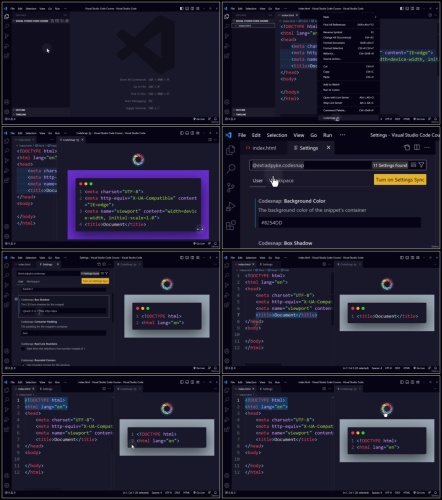

Udemy - Visual Studio Code for Developers 2023 Beginner to Advanced.part1.rar
Udemy - Visual Studio Code for Developers 2023 Beginner to Advanced.part2.rar
Udemy - Visual Studio Code for Developers 2023 Beginner to Advanced.part3.rar


Join to our telegram Group
Information
Users of Guests are not allowed to comment this publication.
Users of Guests are not allowed to comment this publication.
Choose Site Language
Recommended news
Commented


![eM Client Pro 9.2.1735 Multilingual [Updated]](https://pikky.net/medium/wXgc.png)






![Movavi Video Editor 24.0.2.0 Multilingual [ Updated]](https://pikky.net/medium/qhrc.png)

