Most Commented
Udemy - Go Java Full Stack with Spring Boot and Angular




Description material

Udemy - Go Java Full Stack with Spring Boot and Angular
Language: English | Size:6.73 GB
Genre:eLearning
Files Included :
1 - Introduction.mp4 (16.81 MB)
MP4
104 - Step 999 Full Stack Application with Angular and Spring Boot Conclusion.mp4 (3.05 MB)
MP4
106 - Step 01 Getting Started with Spring Boot Goals.mp4 (4.37 MB)
MP4
107 - Step 02 Setting up New Spring Boot Project with Spring Initializr.mp4 (11.3 MB)
MP4
108 - Step 03 Build a Hello World API with Spring Boot.mp4 (49.27 MB)
MP4
109 - Step 04 Build a Hello World API with Spring Boot.mp4 (84 MB)
MP4
110 - Step 05 Understanding the Goal of Spring Boot.mp4 (7.61 MB)
MP4
111 - Step 06 Understanding Spring Boot Magic Spring Boot Starter Projects.mp4 (58.67 MB)
MP4
112 - Step 07 Understanding Spring Boot Magic Auto Configuration.mp4 (111.29 MB)
MP4
113 - Step 08 Understanding Spring Boot Magic Embedded Servers.mp4 (36.53 MB)
MP4
114 - Step 09 Exploring Spring Boot Actuator.mp4 (39.42 MB)
MP4
115 - Step 10 Get Production Ready with Spring Boot 2 ConfigurationProperties.mp4 (79.78 MB)
MP4
116 - Step 11 Get Production Ready with Spring Boot 3 Embedded Servers.mp4 (73.03 MB)
MP4
117 - Step 12 Get Production Ready with Spring Boot 4 Actuator.mp4 (91.12 MB)
MP4
118 - Step 13 Understanding Spring Boot vs Spring vs Spring MVC.mp4 (15.49 MB)
MP4
119 - Step 14 Getting Started with Spring Boot Review.mp4 (2.3 MB)
MP4
120 - Step 01 Getting Started with JPA and Hibernate Goals.mp4 (7.71 MB)
MP4
121 - Step 02 Setting up New Spring Boot Project for JPA and Hibernate.mp4 (61.32 MB)
MP4
122 - Step 03 Launching up H2 Console and Creating Course Table in H2.mp4 (81.16 MB)
MP4
123 - Step 04 Getting Started with Spring JDBC.mp4 (24.84 MB)
MP4
124 - Step 05 Inserting Hardcoded Data using Spring JDBC.mp4 (93.15 MB)
MP4
125 - Step 06 Inserting and Deleting Data using Spring JDBC.mp4 (110.38 MB)
MP4
126 - Step 07 Querying Data using Spring JDBC.mp4 (74.15 MB)
MP4
127 - Step 08 Getting Started with JPA and EntityManager.mp4 (161.5 MB)
MP4
128 - Step 09 Exploring the Magic of JPA.mp4 (47.69 MB)
MP4
129 - Step 10 Getting Started with Spring Data JPA.mp4 (70.13 MB)
MP4
130 - Step 11 Exploring features of Spring Data JPA.mp4 (75.27 MB)
MP4
131 - Step 12 Understanding difference between Hibernate and JPA.mp4 (52.56 MB)
MP4
2 - Step 000 Getting Started with the Course.mp4 (28.88 MB)
MP4
3 - Step 01 Understanding Full Stack Application Architecture.mp4 (13.9 MB)
MP4
4 - Step 02 Quick Overview of Modern jаvascript and TypeScript.mp4 (20.76 MB)
MP4
5 - Step 03 Installing Angular CLI Awesome Tool to create Angular Projects.mp4 (46.21 MB)
MP4
6 - Step 04 Creating and Launching Angular Application with Angular CLI.mp4 (82.53 MB)
MP4
10 - Step 07 Exploring Angular CLI Project Structure.mp4 (29.62 MB)
MP4
11 - Step 08 Introduction to Angular Components Basics.mp4 (43.31 MB)
MP4
12 - Step 09 Introduction to Angular Components Playing with AppComponent.mp4 (23.6 MB)
MP4
13 - Step 10 Generating Welcome Component with ng generate.mp4 (97.93 MB)
MP4
14 - Step 11 Language Variations With an Example Java jаvascript and TypeScript.mp4 (55.31 MB)
MP4
15 - Step 12 Generating and Setting up Login Component.mp4 (22.59 MB)
MP4
16 - Step 13 Understanding Event Binding Adding click event on Login Page.mp4 (36.45 MB)
MP4
17 - Step 14 Using ngModel with 2 Way Data Binding in Login Page.mp4 (29.75 MB)
MP4
18 - Step 15 Quick Review of Data Binding Approaches.mp4 (38.64 MB)
MP4
19 - Step 16 Adding Hardcoded Authentication to Logic Component ngIf directive.mp4 (46.84 MB)
MP4
20 - Step 17 Implementing Routes for Login Welcome and Error Components.mp4 (96.37 MB)
MP4
21 - Step 18 Implementing Routing from Login to Welcome Component.mp4 (35.27 MB)
MP4
22 - Step 19 Adding Route Parameter for Welcome Component.mp4 (66.94 MB)
MP4
23 - Step 20 Create List Todos Component with ng generate.mp4 (81.42 MB)
MP4
24 - Step 21 Create a Link to Todos in Welcome Component.mp4 (10.87 MB)
MP4
25 - Step 22 Best Practice Create a Todo Class.mp4 (51.34 MB)
MP4
26 - Step 23 Quick Introduction to Angular Modules.mp4 (65.81 MB)
MP4
27 - Step 24 Understanding Bootstrapping of Angular App with Root Module and Compon.mp4 (20.44 MB)
MP4
28 - Step 25 Quick Review Angular Modules and Components.mp4 (8.71 MB)
MP4
29 - Step 26 Overview of Next Few Steps Bootstrap Menu Footer and Refactoring.mp4 (1.78 MB)
MP4
30 - Step 27 Adding Bootstrap Framework and Creating Components for Menu and Footer.mp4 (51.17 MB)
MP4
31 - Step 28 Using Bootstrap to Create a Menu with Navigation Links.mp4 (50.3 MB)
MP4
32 - Step 29 Styling Footer and Other Components with CSS and Bootstrap.mp4 (65.78 MB)
MP4
33 - Step 30 Good Practice Use RouterLink instead of href for Routes.mp4 (13.16 MB)
MP4
34 - Step 31 Creating an Independent Authentication Service Component.mp4 (64.63 MB)
MP4
35 - Step 32 Using Session Storage to Store User Authentication Token.mp4 (41.69 MB)
MP4
37 - Step 33 Enabling Menu Links Based on User Authentication Token.mp4 (82.33 MB)
MP4
38 - Step 34 Implementing Logout to remove User Authentication Token.mp4 (22.11 MB)
MP4
39 - Step 35 Securing Components using Route Guards Part 1.mp4 (39.82 MB)
MP4
40 - Step 36 Securing Components using Route Guards Part 2.mp4 (47.02 MB)
MP4
41 - Step 37 Quick Review Authentication Service Dependency Injection and Route.mp4 (30.56 MB)
MP4
7 - Step 05 Importing Angular App into Visual Studio Code.mp4 (16.75 MB)
MP4
9 - Step 06 Exploring Angular CLI Commands test lint e2e serve build.mp4 (166.28 MB)
MP4
42 - Step 41 What is a Web Service.mp4 (21 MB)
MP4
43 - Step 42 Important How Questions related to Web Services.mp4 (17.05 MB)
MP4
44 - Step 43 Web Services Key Terminology.mp4 (7.25 MB)
MP4
45 - Step 44 Introduction to RESTful Web Services.mp4 (14.78 MB)
MP4
48 - Step 45 Initializing a RESTful Services Project with Spring Boot.mp4 (57 MB)
MP4
49 - Step 46 Creating a Hello World Service.mp4 (30.45 MB)
MP4
50 - Step 47 Enhancing the Hello World Service to return a Bean.mp4 (29.55 MB)
MP4
51 - Step 48 Quick Review of Spring Boot Auto Configuration and Dispatcher Servlet.mp4 (122.65 MB)
MP4
52 - Step 49 Enhancing the Hello World Service with a Path Variable.mp4 (48.6 MB)
MP4
53 - Step 50 Connecting Angular Frontend with Restful API 1 Creating Data Servi.mp4 (60.06 MB)
MP4
54 - Step 51 Connecting Angular Frontend with Restful API 2 HttpClientModule an.mp4 (48.7 MB)
MP4
55 - Step 52 Connecting Angular Frontend with Restful API 3 Understanding Obser.mp4 (78.77 MB)
MP4
56 - Step 53 Connecting Angular Frontend with Restful API 4 Understanding Subsc.mp4 (112.43 MB)
MP4
57 - Step 54 Connecting Angular Frontend with Restful API 5 Handling Error Resp.mp4 (74.07 MB)
MP4
58 - Step 55 Calling Welcome HTTP Service with Path Variables.mp4 (58.82 MB)
MP4
59 - Step 56 Designing RESTful Services for Todo Resource.mp4 (10.63 MB)
MP4
60 - Step 57 Creating REST API for retrieving Todo List.mp4 (151.39 MB)
MP4
61 - Step 58 Connecting Angular Frontend with Todo List RESTful Service.mp4 (71.49 MB)
MP4
62 - Step 59 Creating REST API to delete a Todo 1 Create DELETE Request Method.mp4 (51.53 MB)
MP4
63 - Step 59 Creating REST API to delete a Todo 2 Execute DELETE Request Method.mp4 (17.94 MB)
MP4
64 - Step 60 Adding Delete Todo Feature to Angular Frontend.mp4 (112.45 MB)
MP4
65 - Step 61 Creating Todo Component and Handle Routing.mp4 (75.58 MB)
MP4
66 - Step 62 Designing Todo Page with Bootstrap Framework.mp4 (31.16 MB)
MP4
67 - Step 63 Creating Retrieve Tod0 Service and Connect Angular Frontend.mp4 (101.8 MB)
MP4
68 - Step 64 Improve Todo Page Appearance.mp4 (68.15 MB)
MP4
69 - Step 65 Creating REST API for Updating Todo PUT Request Method.mp4 (69.59 MB)
MP4
70 - Step 66 1 Creating REST API for Creating a Todo POST Request Method.mp4 (132.07 MB)
MP4
71 - Step 66 2 RESTful Web Services Best Practices.mp4 (5.92 MB)
MP4
72 - Step 67 Implementing Update Todo Feature in Angular Frontend.mp4 (84.9 MB)
MP4
73 - Step 68 Implementing New Todo Feature in Angular Frontend.mp4 (87.52 MB)
MP4
74 - Step 69 Improving Todo Form Validation and Form Submit on Enter ngSubmit.mp4 (37.36 MB)
MP4
75 - Step 70 Enhancing Validation Messages on Todo Page.mp4 (63.68 MB)
MP4
76 - Step 71 Overview of Security with Basic Auth and JWT.mp4 (13.6 MB)
MP4
77 - Step 72 Setting up Spring Security.mp4 (55.4 MB)
MP4
78 - Step 73 Configure standard userid and password.mp4 (41.58 MB)
MP4
79 - Step 74 Enhancing Angular Welcome Data Service to use Basic Auth.mp4 (87.88 MB)
MP4
81 - Step 75 Configure Spring Security to disable CSRF and enable OPTION Requests.mp4 (70.95 MB)
MP4
82 - Step 76 Creating Angular HttpInterceptor to add Basic Auth Header.mp4 (95.45 MB)
MP4
83 - Step 77 Configure HttpInterceptor as Provider in App Module.mp4 (24.96 MB)
MP4
84 - Step 78 Create Basic Authentication RESTful Service in Spring Boot.mp4 (36.54 MB)
MP4
85 - Step 79 Create Angular Basic Authentication Service.mp4 (104.49 MB)
MP4
86 - Step 80 Connect Login Page to Basic Authentication Service Part 1.mp4 (117.61 MB)
MP4
87 - Step 81 Connect Login Page to Basic Authentication Service Part 2.mp4 (39.33 MB)
MP4
88 - Step 82 Refactoring Angular Basic Authentication Service.mp4 (39.5 MB)
MP4
89 - Step 83 Refactoring HttpInterceptor to use Basic Authentication Token.mp4 (78.4 MB)
MP4
90 - Step 84 Best Practice Use Constants for URLs and Tokens.mp4 (54.94 MB)
MP4
91 - Step 85 Introduction to JWT.mp4 (27.1 MB)
MP4
92 - Step 86 Importing JWT Framework into Eclipse.mp4 (142.88 MB)
MP4
93 - Step 87 Quick Tip Resolving JWT Compilation Errors.mp4 (16.56 MB)
MP4
94 - Step 88 Executing JWT Resources Get Token and Refresh Token.mp4 (65.75 MB)
MP4
95 - Step 89 Understanding JWT Spring Security Framework Setup.mp4 (154.05 MB)
MP4
96 - Step 90 Creating a New User with Encoded Password.mp4 (47.78 MB)
MP4
98 - Step 91 Using JWT Token in Angular Frontend.mp4 (41.77 MB)
MP4
101 - Step 92 Setting up Todo Entity and Populating Data.mp4 (147.6 MB)
MP4
102 - Step 93 Connecting GET REST APIs to JPA Repository.mp4 (136.84 MB)
MP4
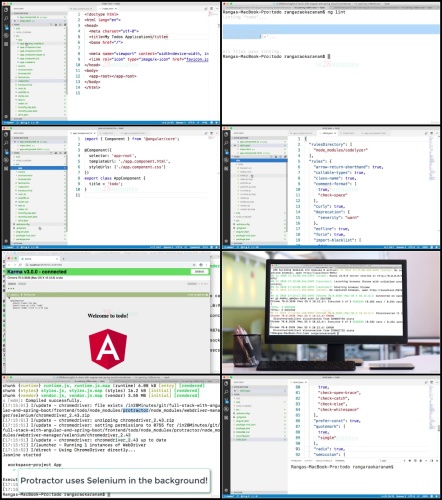

Udemy - Go Java Full Stack with Spring Boot and Angular.part1.rar
Udemy - Go Java Full Stack with Spring Boot and Angular.part2.rar
Udemy - Go Java Full Stack with Spring Boot and Angular.part3.rar
Udemy - Go Java Full Stack with Spring Boot and Angular.part4.rar
Udemy - Go Java Full Stack with Spring Boot and Angular.part5.rar
Udemy - Go Java Full Stack with Spring Boot and Angular.part6.rar
Udemy - Go Java Full Stack with Spring Boot and Angular.part7.rar

Udemy - Go Java Full Stack with Spring Boot and Angular.part1.rar
Udemy - Go Java Full Stack with Spring Boot and Angular.part2.rar
Udemy - Go Java Full Stack with Spring Boot and Angular.part3.rar
Udemy - Go Java Full Stack with Spring Boot and Angular.part4.rar
Udemy - Go Java Full Stack with Spring Boot and Angular.part5.rar
Udemy - Go Java Full Stack with Spring Boot and Angular.part6.rar
Udemy - Go Java Full Stack with Spring Boot and Angular.part7.rar
Join to our telegram Group
Information
Users of Guests are not allowed to comment this publication.
Users of Guests are not allowed to comment this publication.
Choose Site Language
Recommended news
Commented



![eM Client Pro 9.2.1735 Multilingual [Updated]](https://pikky.net/medium/wXgc.png)



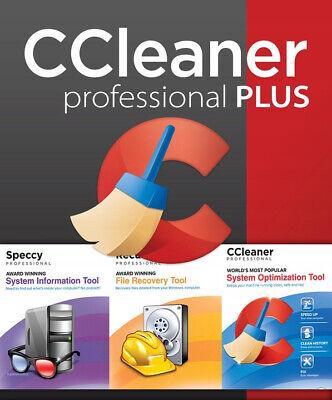


![Movavi Video Editor 24.0.2.0 Multilingual [ Updated]](https://pikky.net/medium/qhrc.png)

