Most Commented
Windows NetWork Troubleshooting




Description material

Windows Network Troubleshooting
Language: English | Size:570.77 MB
Genre:eLearning
Files Included :
1 Course Overview.mp4 (3.99 MB)
MP4
01 Course Introduction.mp4 (2.83 MB)
MP4
02 Module Introduction.mp4 (763.84 KB)
MP4
03 Windows Network Configuration Files.mp4 (10.86 MB)
MP4
04 Authentication Protocols.mp4 (9.54 MB)
MP4
05 The Network and Sharing Center - Windows 7.mp4 (4.71 MB)
MP4
06 The Network and Sharing Center - Windows 8 1 and 10.mp4 (5.78 MB)
MP4
07 Managing the Network Adapter.mp4 (3.55 MB)
MP4
08 Managing Network Adapter Properties.mp4 (7.02 MB)
MP4
09 Obtaining Advanced Adapter Details.mp4 (4.44 MB)
MP4
10 Managing Sharing Settings.mp4 (4.34 MB)
MP4
11 Managing VPNs in Windows 7 and 8 1.mp4 (3.34 MB)
MP4
12 Managing VPNs in Windows 10.mp4 (2.52 MB)
MP4
13 Managing Workplace Join in Windows 10.mp4 (3.48 MB)
MP4
14 Summary.mp4 (1.85 MB)
MP4
01 Module Introduction.mp4 (1.14 MB)
MP4
02 Configuring Network Profiles.mp4 (4.93 MB)
MP4
03 Managing Network Support.mp4 (4.12 MB)
MP4
04 Managing Network Adapters.mp4 (7.18 MB)
MP4
05 Obtaining Detailed Information About Your Network Adapters.mp4 (9.05 MB)
MP4
06 Installing Network Adapters.mp4 (4.26 MB)
MP4
07 Identifying Unknown Devices.mp4 (2.32 MB)
MP4
08 Troubleshooting and Uninstalling Network Adapters.mp4 (7.39 MB)
MP4
09 Managing Wireless Networks.mp4 (5.61 MB)
MP4
10 Managing Local and Roaming Profiles.mp4 (2.49 MB)
MP4
11 Summary.mp4 (2.14 MB)
MP4
01 Module Introduction.mp4 (1.03 MB)
MP4
02 Using Netsh to Manage Networks.mp4 (5.06 MB)
MP4
03 Using Netsh Demonstration.mp4 (4.22 MB)
MP4
04 Resetting the TCP-IP Stack.mp4 (1.38 MB)
MP4
05 Managing and Configuring IPv4 and IPv6 Settings.mp4 (6.59 MB)
MP4
06 Configuring DHCP in Your Router.mp4 (3.8 MB)
MP4
07 The Windows Task Manager for Troubleshooting.mp4 (7.47 MB)
MP4
08 The Computer Management Console and Administrative Tools.mp4 (15.52 MB)
MP4
09 Obtaining Advanced Network System Information.mp4 (9.4 MB)
MP4
10 Summary.mp4 (2.45 MB)
MP4
01 Module Introduction.mp4 (1.44 MB)
MP4
02 Using the Event Viewer to Monitor Network Problems.mp4 (12.54 MB)
MP4
03 Attaching a Task to an Event.mp4 (8.97 MB)
MP4
04 Filtering the Event Log.mp4 (9.58 MB)
MP4
05 Using the Performance Monitor.mp4 (7.86 MB)
MP4
06 Using the Resource Monitor.mp4 (12.83 MB)
MP4
07 Using the Reliability Monitor.mp4 (8.91 MB)
MP4
08 Using Ping to Troubleshoot Network Connections.mp4 (6.44 MB)
MP4
09 Using Tracert to Troubleshoot Network Connections.mp4 (4.75 MB)
MP4
10 Using IPConfig to Obtain Network Information.mp4 (3.31 MB)
MP4
11 Getting More Information on Netsh.mp4 (1.37 MB)
MP4
12 Using the Windows Firewall.mp4 (7.24 MB)
MP4
13 Using the Advanced Windows Firewall.mp4 (14.47 MB)
MP4
14 Troubleshooting Networks with SysInternals Suite.mp4 (6.17 MB)
MP4
15 Summary.mp4 (2.04 MB)
MP4
1 Course Overview.mp4 (3.99 MB)
MP4
01 Course Introduction.mp4 (2.83 MB)
MP4
02 Module Introduction.mp4 (763.84 KB)
MP4
03 Windows Network Configuration Files.mp4 (10.86 MB)
MP4
04 Authentication Protocols.mp4 (9.54 MB)
MP4
05 The Network and Sharing Center - Windows 7.mp4 (4.71 MB)
MP4
06 The Network and Sharing Center - Windows 8 1 and 10.mp4 (5.78 MB)
MP4
07 Managing the Network Adapter.mp4 (3.55 MB)
MP4
08 Managing Network Adapter Properties.mp4 (7.02 MB)
MP4
09 Obtaining Advanced Adapter Details.mp4 (4.44 MB)
MP4
10 Managing Sharing Settings.mp4 (4.34 MB)
MP4
11 Managing VPNs in Windows 7 and 8 1.mp4 (3.34 MB)
MP4
12 Managing VPNs in Windows 10.mp4 (2.52 MB)
MP4
13 Managing Workplace Join in Windows 10.mp4 (3.48 MB)
MP4
14 Summary.mp4 (1.85 MB)
MP4
01 Module Introduction.mp4 (1.14 MB)
MP4
02 Configuring Network Profiles.mp4 (4.93 MB)
MP4
03 Managing Network Support.mp4 (4.12 MB)
MP4
04 Managing Network Adapters.mp4 (7.18 MB)
MP4
05 Obtaining Detailed Information About Your Network Adapters.mp4 (9.05 MB)
MP4
06 Installing Network Adapters.mp4 (4.26 MB)
MP4
07 Identifying Unknown Devices.mp4 (2.32 MB)
MP4
08 Troubleshooting and Uninstalling Network Adapters.mp4 (7.39 MB)
MP4
09 Managing Wireless Networks.mp4 (5.61 MB)
MP4
10 Managing Local and Roaming Profiles.mp4 (2.49 MB)
MP4
11 Summary.mp4 (2.14 MB)
MP4
01 Module Introduction.mp4 (1.03 MB)
MP4
02 Using Netsh to Manage Networks.mp4 (5.06 MB)
MP4
03 Using Netsh Demonstration.mp4 (4.22 MB)
MP4
04 Resetting the TCP-IP Stack.mp4 (1.38 MB)
MP4
05 Managing and Configuring IPv4 and IPv6 Settings.mp4 (6.59 MB)
MP4
06 Configuring DHCP in Your Router.mp4 (3.8 MB)
MP4
07 The Windows Task Manager for Troubleshooting.mp4 (7.47 MB)
MP4
08 The Computer Management Console and Administrative Tools.mp4 (15.52 MB)
MP4
09 Obtaining Advanced Network System Information.mp4 (9.4 MB)
MP4
10 Summary.mp4 (2.45 MB)
MP4
01 Module Introduction.mp4 (1.44 MB)
MP4
02 Using the Event Viewer to Monitor Network Problems.mp4 (12.54 MB)
MP4
03 Attaching a Task to an Event.mp4 (8.97 MB)
MP4
04 Filtering the Event Log.mp4 (9.58 MB)
MP4
05 Using the Performance Monitor.mp4 (7.86 MB)
MP4
06 Using the Resource Monitor.mp4 (12.83 MB)
MP4
07 Using the Reliability Monitor.mp4 (8.91 MB)
MP4
08 Using Ping to Troubleshoot Network Connections.mp4 (6.44 MB)
MP4
09 Using Tracert to Troubleshoot Network Connections.mp4 (4.75 MB)
MP4
10 Using IPConfig to Obtain Network Information.mp4 (3.31 MB)
MP4
11 Getting More Information on Netsh.mp4 (1.37 MB)
MP4
12 Using the Windows Firewall.mp4 (7.24 MB)
MP4
13 Using the Advanced Windows Firewall.mp4 (14.47 MB)
MP4
14 Troubleshooting Networks with SysInternals Suite.mp4 (6.17 MB)
MP4
15 Summary.mp4 (2.04 MB)
MP4
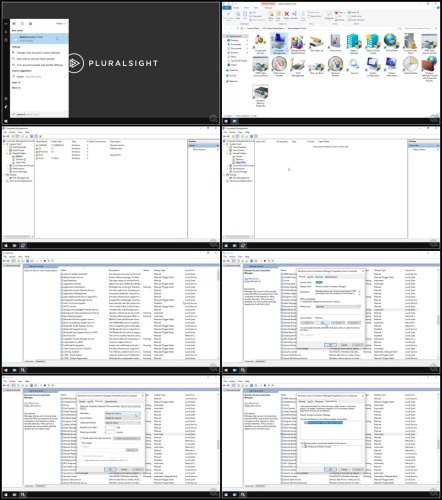


Join to our telegram Group
Information
Users of Guests are not allowed to comment this publication.
Users of Guests are not allowed to comment this publication.
Choose Site Language
Recommended news
Commented



![eM Client Pro 9.2.1735 Multilingual [Updated]](https://pikky.net/medium/wXgc.png)





![Movavi Video Editor 24.0.2.0 Multilingual [ Updated]](https://pikky.net/medium/qhrc.png)

