Most Commented
Design No Code Websites with Wix Drag Drop Website Builder




Description material

Design No Code Websites with Wix Drag Drop Website Builder
Language: English | Size:974.89 MB
Genre:eLearning
Files Included :
1 - Introduction.mp4 (20.5 MB)
MP4
10 - Get High Quality Photos and Videos with Media from Wix and Unsplash.mp4 (33.63 MB)
MP4
11 - How to Replace Photos and Videos in Your Wix Website Template using Site Files.mp4 (67.34 MB)
MP4
12 - Changing Strip Colors and Basic Text Editing.mp4 (17.11 MB)
MP4
13 - Wix Blog How to Add Blog Pages to Your Wix Website.mp4 (54.48 MB)
MP4
14 - How to Create Edit and Publish Blog Posts for Your Wix Website.mp4 (47.43 MB)
MP4
15 - What to Take Away from this Course What we Learned.mp4 (21.97 MB)
MP4
2 - Choosing a Wix Platform for Your Website Wix and Editor X.mp4 (19.06 MB)
MP4
3 - Explore Free Wix Website Templates for Your Online Business.mp4 (34.18 MB)
MP4
4 - Intro to Wix Website Editor Fundamental Website Building Blocks.mp4 (74.09 MB)
MP4
5 - Adding Elements to Your Free Website using Wix Free Drag and Drop Builder.mp4 (209.41 MB)
MP4
6 - Creating and Managing Dropdown Menus using Wix Drag and Drop Editor.mp4 (44.11 MB)
MP4
7 - Adding Your Custom Fonts and Colors to Your Wix Website.mp4 (24.77 MB)
MP4
8 - Intro to The Wix App Marketplace in The Wix Website Editor.mp4 (62.2 MB)
MP4
9 - Upload Photos to your Website using a an External Link from the Internet.mp4 (42.8 MB)
MP4
16 - How to Extend or Renew Your Domain Name using The Wix Dashboard.mp4 (40.57 MB)
MP4
17 - How to Edit the Mobile Version of Your Wix Website.mp4 (161.26 MB)
MP4
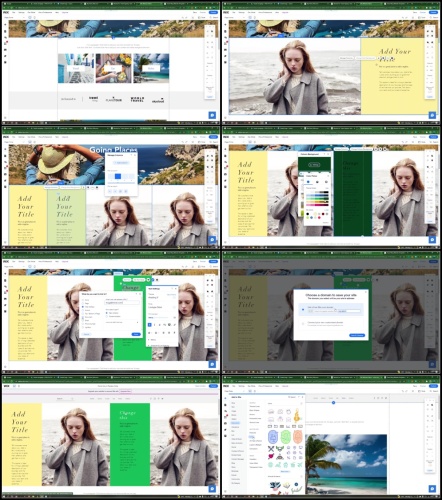


Join to our telegram Group
Information
Users of Guests are not allowed to comment this publication.
Users of Guests are not allowed to comment this publication.
Choose Site Language
Recommended news
Commented


![eM Client Pro 9.2.1735 Multilingual [Updated]](https://pikky.net/medium/wXgc.png)



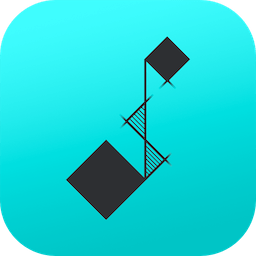


![Movavi Video Editor 24.0.2.0 Multilingual [ Updated]](https://pikky.net/medium/qhrc.png)

