Most Commented
Microsoft 365 PowerPoint Intermediate





Description material

Microsoft 365 PowerPoint Intermediate
Language: English | Size:2.92 GB
Genre:eLearning
Files Included :
1 - Welcome and Introduction.mp4 (53.2 MB)
MP4
2 - Using Outline View.mp4 (114.23 MB)
MP4
3 - Creating and Working with Sections.mp4 (96.42 MB)
MP4
4 - Creating and Using a Zoom.mp4 (95.78 MB)
MP4
10 - Creating a Motion Path.mp4 (90.5 MB)
MP4
11 - Configuring Animation Timing and Start Options.mp4 (118.04 MB)
MP4
12 - Reordering and Copying Animation.mp4 (133.51 MB)
MP4
13 - Animating Bulleted Lists Charts and SmartArt.mp4 (85.44 MB)
MP4
5 - Adding Slide Transitions.mp4 (76.53 MB)
MP4
6 - Customizing Slide Transitions.mp4 (80.66 MB)
MP4
7 - Using the Morph Transition.mp4 (97.24 MB)
MP4
8 - Adding Animation.mp4 (93.48 MB)
MP4
9 - Customizing Animation Effect Options.mp4 (89.01 MB)
MP4
14 - Inserting a Text Box.mp4 (68.75 MB)
MP4
15 - Using WordArt.mp4 (86.39 MB)
MP4
16 - Working with 3D Models.mp4 (93.92 MB)
MP4
17 - Removing a Picture Background.mp4 (82.38 MB)
MP4
18 - Adding a Table.mp4 (89.46 MB)
MP4
19 - Working with Rows and Columns.mp4 (82.79 MB)
MP4
20 - Customizing the Table Design.mp4 (95.12 MB)
MP4
21 - Splitting and Merging Cells.mp4 (92.46 MB)
MP4
22 - Creating a Chart.mp4 (98.37 MB)
MP4
23 - Formatting Chart Elements.mp4 (96.41 MB)
MP4
24 - Customizing Chart Design.mp4 (118.31 MB)
MP4
25 - Adding Hyperlinks.mp4 (113.01 MB)
MP4
26 - Inserting Audio.mp4 (74.82 MB)
MP4
27 - Configuring Audio Playback Options.mp4 (68.1 MB)
MP4
28 - Inserting Video.mp4 (63.38 MB)
MP4
29 - Configuring Video Playback Options.mp4 (74.54 MB)
MP4
30 - Customizing Video Style Options.mp4 (74.02 MB)
MP4
31 - Inserting a Screen Recording.mp4 (93.72 MB)
MP4
32 - Rehearsing with Presenter Coach.mp4 (62.72 MB)
MP4
33 - Recording a Presentation.mp4 (103.33 MB)
MP4
34 - Course Recap.mp4 (24.37 MB)
MP4
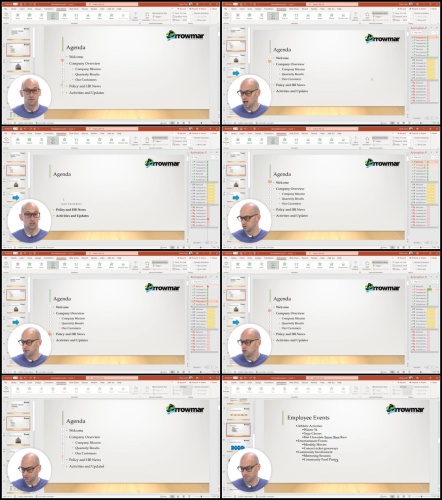

Microsoft 365 PowerPoint Intermediate.part1.rar
Microsoft 365 PowerPoint Intermediate.part2.rar
Microsoft 365 PowerPoint Intermediate.part3.rar


Join to our telegram Group
Information
Users of Guests are not allowed to comment this publication.
Users of Guests are not allowed to comment this publication.
Choose Site Language
Recommended news
Commented


![eM Client Pro 9.2.1735 Multilingual [Updated]](https://pikky.net/medium/wXgc.png)






![Movavi Video Editor 24.0.2.0 Multilingual [ Updated]](https://pikky.net/medium/qhrc.png)

