Most Commented
Encryptomatic MailDex 2023 v2.4.6.0




Description material

Languages: Multilingual | File size: 88 MB
Take control of your email problem with MailDex®. Build a project-based searchable index of email content. Find important emails fast, then match them back to the original data file. Bulk print, PDF, convert emails.
Quick Intro to MailDex E-mail Manager
MailDex® by Encryptomatic® LLC is a Windows software tool for indexing, discovering and converting emails. MailDex works across many different email formats, including Outlook .pst, .ost, and .msg files, and .eml, .mbox, winmail.dat, and .mht files. With MailDex, you can find that needle in a haystack; that one important email hidden among millions
MailDex has an advanced email rendering engine able to accurately display complex Microsoft Outlook messages, including Rich Text emails with embedded graphics and special formatting such as shapes, SmartArt and embedded charts. Hundreds of non-standard email formatting exceptions have been identified and individually included in the code, enabling our MailDex to render emails that other products can't. This means you get highly accurate images when converting email to image documents such as PDF. Reply and forward to email messages from MailDex using your default Windows email application, such as Thunderbird, Outlook, or any other email client that supports Simple Mapi.
Easy To Use and Unlimited
MailDex is project driven, so for example, a law firm performing discovery on multiple cases can establish multiple projects. This simplifies discovery and prevents content mingling. With MailDex, you can create an unlimited number of projects. Each project can index an unlimited number of emails. Search across one project, or search across all of your projects. Email files within a project, or an entire project may be removed from your MailDex index at any time.
MailDex natively supports indexing of many different types of email content. You can add Outlook .pst, .ost or .mbox email files, or select a Windows folder with .msg or .eml files or a mix of email content. MailDex immediately begins indexing email content after it is added to a project. The status column keeps you informed of the indexing progress. MailDex is optimized for fast indexing, exceeding 12,000 emails per minute on a modestly resourced computer. When indexing is complete, your searches of email content will return lightening fast results.
Controlled Unclassified Information
If you work with Controlled Unclassified Information (CUI), MailDex can be set to respect CUI tagged emails during export operations. Activate this feature by selecting the "Exclude CUI" option on the export tab.
PST to PDF Conversion
Export emails from Microsoft Outlook PST files to PDF documents. It also exports msg, eml, ost, and mht files to PDF. A range of pdf export options lets you decide how to handle email file attachments: extract them to a disk, convert them into the pdf image, or embed them as individual files. Support is included for ISO 19005-1, an important email archiving standard also known as PDF/A.
Screen :
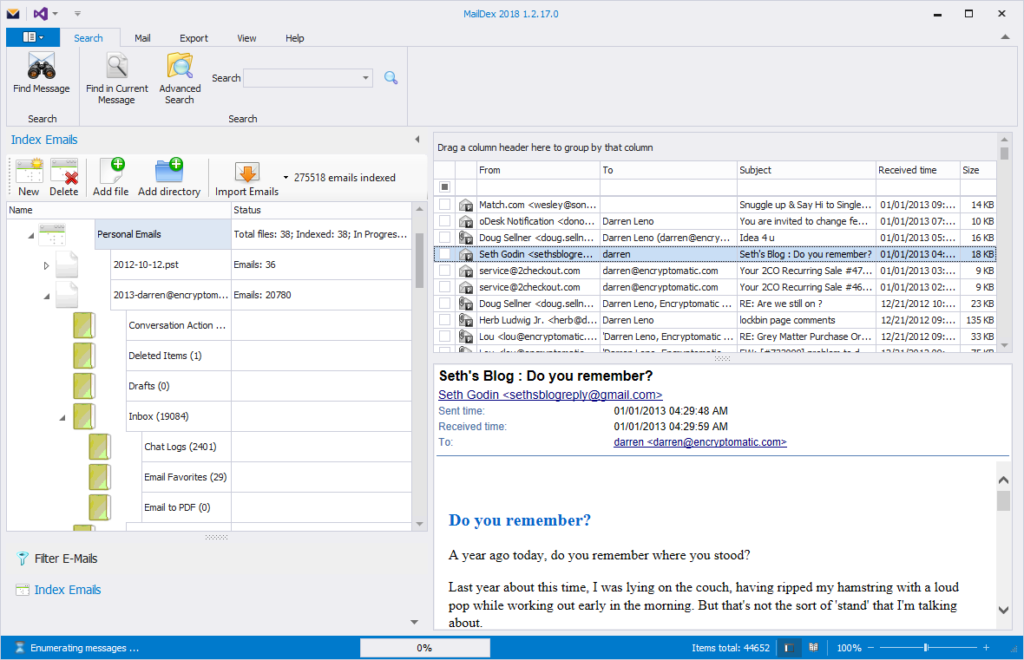
What's New
HOMEPAGE
https://www.encryptomatic.com

Buy Premium Account From My Download Links & Get Fastest Speed.
Tags: Encryptomatic, MailDex
Join to our telegram Group
Information
Users of Guests are not allowed to comment this publication.
Users of Guests are not allowed to comment this publication.
Choose Site Language
Recommended news
Commented


![eM Client Pro 9.2.1735 Multilingual [Updated]](https://pikky.net/medium/wXgc.png)







![Movavi Video Editor 24.0.2.0 Multilingual [ Updated]](https://pikky.net/medium/qhrc.png)

