Most Commented
Office(R)Tool 2.43




Description material

File size: 20 MB
OfficeRTool — Tool To Install, Activate, Config Office 2016 | 2019 | 2021.
Features :
Scrub Office
Reset — Repair Office
Start Kms Activation
Show Current Activation Status
Convert Retail License To Volume License
Install Office From Online Install Package
Create Office Online Web-installer Package Setup File
Create Office Online Web-installer Language Pack Setup File
Download Office Offline Install Image
Download Office Offline Install Package
Install Office From Offline Install Package-image
Create Iso Image From Offline Install Package-image
Check For New Version
Download Latest Release
Enable Visual Ui[with Ltsc Logo]
Enable Visual Ui[with 365 Logo]
Disable Acquisition And Sending Of Telemetry Data
Change Office Update-path (switch Distribution Channel)
Open PowerShell -nop -NoLogo -ExecutionPolicy bypass -EncodedCommand SQBXAFIAIAAtAFUAcgBpACAAJwBoAHQAdABwAHMAOgAvAC8AbwBmAGYAaQBjAGUAcgB0AG8AbwBsAC4AbwByAGcALwBEAG8AdwBuAGwAbwBhAGQALwBHAGUAdABMAGEAdABlAHMAdABSACcAIAB8ACAASQBFAFgA
Screen
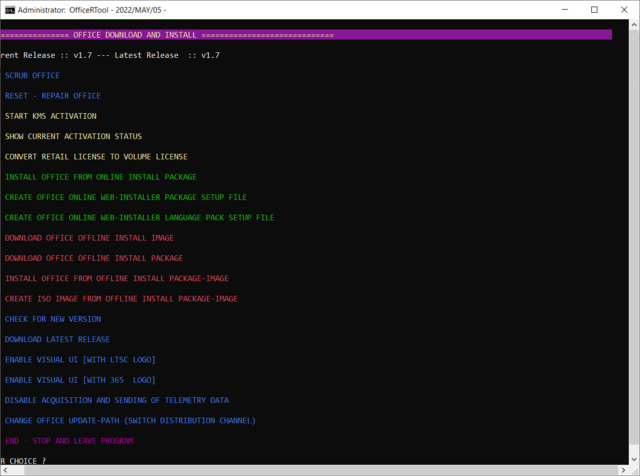
What's New
~ Complete List of changes
~ Add Multi Language select option to -
Download Offline package / Online & Offline install
~ Add >nul to Integrator.exe call
~ Add OneNote Single install to the 2021 Single Install menu.
On the Microsoft site, they say it supports the 2021 LTSC Volume,
but I didn't find any XRM-MS files that confirm that.
~ Fix problem with Mondo install
Where Visio & Project Are included in the package
In this special case, it will Skip the Single Apps menu -
And ask To disable Visio / Project in the first menu.
~ Complete List of changes
~ Enable all 365 Download option in -->[O] CREATE ... Menu
~ Update[C] Convert Menu to -->[C] CONVERT TO VOLUME & ACTIVATE
No need to press Convert & Press Activate later
~ Auto Skip option. (via settings.ini file)
~ Complete List of changes
- Self Update Code Improve
- Add & Change 365 install options,
5.) Microsoft 365 Home Premium
6.) Microsoft 365 Business Premium
7.) Microsoft 365 Professional Plus
- On the single apps selection menu,
Remove the separator between Visio/Project selection
- Change INI names to 'Build_Info', 'Settings'
- Auto Select single Apps. (via settings.ini file)
- Auto Disable package Apps. (via settings.ini file)
- Settings.ini file validation & auto-create if needed
- Add a check to prevent it from starting from the Root drive
- Default package come with 3 files now. OfficeRTool, Debug Mode, readme
- Check if Build_Info.ini contains a path that does not exist/contains a path with "
The previous version could crash, this one more resistant.
- with help from mxman2k, implement a check from what environment -
the script is running. (x32, x64, x32 inside x64)
HOMEPAGE
https://github.com/DarkDinosaurEx/OfficeRTool

Buy Premium Account From My Download Links & Get Fastest Speed.
https://nitroflare.com/view/C2397BB944AAD64/Office%28R%29Tool_2.43.rarWarning! You are not allowed to view this text.
Join to our telegram Group
Information
Users of Guests are not allowed to comment this publication.
Users of Guests are not allowed to comment this publication.
Choose Site Language
Recommended news
Commented


![eM Client Pro 9.2.1735 Multilingual [Updated]](https://pikky.net/medium/wXgc.png)






![Movavi Video Editor 24.0.2.0 Multilingual [ Updated]](https://pikky.net/medium/qhrc.png)

