Most Commented
Udemy - Master Microservices with Spring Boot and Spring Cloud




Description material

Udemy - Master Microservices with Spring Boot and Spring Cloud
Language: English | Size:7.34 GB
Genre:eLearning
Files Included :
001 Microservices and RESTful APIs with Spring Boot and Spring Cloud - Preview.mp4 (15.7 MB)
MP4
003 Introduction to the Course & Course Guide.mp4 (11.91 MB)
MP4
004 A surprise! New Course Updates.mp4 (1.74 MB)
MP4
001 What is a Web Service.mp4 (18.35 MB)
MP4
002 Important How Questions related to Web Services.mp4 (15.49 MB)
MP4
003 Web Services - Key Terminology.mp4 (10.85 MB)
MP4
004 Introduction to SOAP Web Services.mp4 (5.65 MB)
MP4
005 Introduction to RESTful Web Services.mp4 (11.05 MB)
MP4
006 SOAP vs RESTful Web Services.mp4 (3.6 MB)
MP4
002 Step 00 - Creating a REST API with Spring Boot - An Overview.mp4 (11.95 MB)
MP4
004 Step 01 - Initializing a REST API Project with Spring Boot.mp4 (40.48 MB)
MP4
005 Step 02 - Creating a Hello World REST API with Spring Boot.mp4 (39.45 MB)
MP4
006 Step 03 - Enhancing the Hello World REST API to return a Bean.mp4 (16.11 MB)
MP4
007 Step 04 - What's happening in the background Spring Boot Starters & Autoconfign.mp4 (68.26 MB)
MP4
008 Step 05 - Enhancing the Hello World REST API with a Path Variable.mp4 (17.45 MB)
MP4
009 Step 06 - Designing the REST API for Social Media Application.mp4 (18.14 MB)
MP4
010 Step 07 - Creating User Bean and UserDaoService.mp4 (46.55 MB)
MP4
012 Step 08 - Implementing GET Methods for User Resource.mp4 (51.77 MB)
MP4
013 Step 09 - Implementing POST Method to create User Resource.mp4 (52.89 MB)
MP4
014 Step 10 - Enhancing POST Method to return correct HTTP Status Code and Location.mp4 (73.26 MB)
MP4
015 Step 11 - Implementing Exception Handling - 404 Resource Not Found.mp4 (57.7 MB)
MP4
017 Step 12 - Implementing Generic Exception Handling for all Resources.mp4 (95.69 MB)
MP4
018 Step 13 - Implementing DELETE Method to delete a User Resource.mp4 (26.53 MB)
MP4
019 Step 14 - Implementing Validations for REST API.mp4 (96.87 MB)
MP4
020 Step 15 - Overview of Advanced REST API Features.mp4 (2.27 MB)
MP4
021 Step 16 - Understanding Open API Specification and Swagger.mp4 (16.69 MB)
MP4
023 Step 17 - Configuring Auto Generation of Swagger Documentation.mp4 (65.22 MB)
MP4
024 Step 18 - Exploring Content Negotiation - Implementing Support for XML.mp4 (37.01 MB)
MP4
025 Step 19 - Exploring Internationalization for REST API.mp4 (70.99 MB)
MP4
027 Step 20 - Versioning REST API - URI Versioning.mp4 (39.85 MB)
MP4
028 Step 21 - Versioning REST API - Request Param, Header and Content Negotiation.mp4 (82.14 MB)
MP4
029 Step 22 - Implementing HATEOAS for REST API.mp4 (79.31 MB)
MP4
030 Step 23 - Implementing Static Filtering for REST API.mp4 (62.25 MB)
MP4
031 Step 24 - Implementing Dynamic Filtering for REST API.mp4 (78.91 MB)
MP4
032 Step 25 - Monitoring APIs with Spring Boot Actuator.mp4 (27.5 MB)
MP4
033 Step 26 - Exploring APIs with Spring Boot HAL Explorer.mp4 (15.28 MB)
MP4
035 Step 27 - Connecting REST API to H2 using JPA and Hibernate - An Overview.mp4 (11 MB)
MP4
037 Step 28 - Creating User Entity and some test data.mp4 (40.45 MB)
MP4
038 Step 29 - Enhancing REST API to connect to H2 using JPA and Hibernate.mp4 (81.75 MB)
MP4
039 Step 30 - Creating Post Entity with Many to One Relationship with User Entity.mp4 (56.84 MB)
MP4
040 Step 31 - Implementing a GET API to retrieve all Posts of a User.mp4 (21.59 MB)
MP4
041 Step 32 - Implementing a POST API to create a Post for a User.mp4 (25.17 MB)
MP4
042 Step 33 - Exploring JPA and Hibernate Queries for REST API.mp4 (37.16 MB)
MP4
043 Step 34 - Connecting REST API to MySQL Database - An Overview.mp4 (3.57 MB)
MP4
044 Step 34z - OPTIONAL - Installing Docker.mp4 (35.71 MB)
MP4
046 Step 35 - OPTIONAL - Connecting REST API to MySQL Database - Implementation.mp4 (105.14 MB)
MP4
047 Step 36 - Implementing Basic Authentication with Spring Security.mp4 (35.67 MB)
MP4
048 Step 37 - Enhancing Spring Security Configuration for Basic Authentication.mp4 (28.85 MB)
MP4
001 Section Introduction - Microservices with Spring Cloud.mp4 (4.71 MB)
MP4
002 Step 00 - 01 - Introduction to Microservices.mp4 (15.58 MB)
MP4
003 Step 00 - 02 - Challenges with Microservices.mp4 (11.7 MB)
MP4
004 Step 00 - 03 - Introduction to Spring Cloud.mp4 (30.07 MB)
MP4
005 Step 00 - 04 - Advantages of Microservices Architectures.mp4 (4.39 MB)
MP4
006 Step 00 - 05 - Microservice Components - Standardizing Ports and URL.mp4 (14.43 MB)
MP4
001 Next Section uses Latest Version of Spring Boot.mp4 (3.47 MB)
MP4
002 Step 01 - Part 1 - Intro to Limits Microservice and Spring Cloud Config Server.mp4 (11.13 MB)
MP4
003 Step 01 - Part 2 - Setting up Limits Microservice.mp4 (15.43 MB)
MP4
005 Step 02 - Creating a hard coded limits service.mp4 (31.48 MB)
MP4
006 Step 03 -Enhance limits service to get configuration from application properties.mp4 (31.84 MB)
MP4
007 Step 04 - Setting up Spring Cloud Config Server.mp4 (22.99 MB)
MP4
008 Step 05 - Installing Git.mp4 (9.31 MB)
MP4
009 Step 06 - Creating Local Git Repository.mp4 (25.59 MB)
MP4
010 Step 07 - Connect Spring Cloud Config Server to Local Git Repository.mp4 (12.35 MB)
MP4
011 Step 08 - Configuration for Multiple Environments in Git Repository.mp4 (45.72 MB)
MP4
012 Step 09 - Connect Limits Service to Spring Cloud Config Server.mp4 (27.66 MB)
MP4
014 Step 10 - Configuring Profiles for Limits Service.mp4 (16.44 MB)
MP4
015 Step 11 - A review of Spring Cloud Config Server.mp4 (5.38 MB)
MP4
016 Step 12 - Introduction to Currency Conversion and Currency Exchange Microservice.mp4 (6.12 MB)
MP4
018 Step 13 - Setting up Currency Exchange Microservice.mp4 (10.07 MB)
MP4
019 Step 14 - Create a simple hard coded currency exchange service.mp4 (23.64 MB)
MP4
020 Step 15 - Setting up Dynamic Port in the the Response.mp4 (36.38 MB)
MP4
021 Step 16 - Configure JPA and Initialized Data.mp4 (66.65 MB)
MP4
022 Step 17 - Create a JPA Repository.mp4 (30.39 MB)
MP4
023 Step 18 - Setting up Currency Conversion Microservice.mp4 (6.29 MB)
MP4
024 Step 19 - Creating a service for currency conversion.mp4 (20.68 MB)
MP4
025 Step 20 - Invoking Currency Exchange Microservice from Currency Conversion Micro.mp4 (63.84 MB)
MP4
026 Step 21 - Using Feign REST Client for Service Invocation.mp4 (110.43 MB)
MP4
027 Step 22 - Setting up client side load balancing with Ribbon.mp4 (24.63 MB)
MP4
029 Step 23 - Running client side load balancing with Ribbon.mp4 (28.4 MB)
MP4
031 Step 24 - Understand the need for a Naming Server.mp4 (5.05 MB)
MP4
032 Step 25 - Setting up Eureka Naming Server.mp4 (31.07 MB)
MP4
033 Step 26 - Connecting Currency Conversion Microservice to Eureka.mp4 (23.59 MB)
MP4
034 Step 27 - Connecting Currency Exchange Microservice to Eureka.mp4 (14.75 MB)
MP4
036 Step 28 - Distributing calls using Eureka and Ribbon.mp4 (43.69 MB)
MP4
038 Step 29 - A review of implementing Eureka, Ribbon and Feign.mp4 (6.98 MB)
MP4
039 Step 30 - Introduction to API Gateways.mp4 (3.78 MB)
MP4
040 Step 31 - Setting up Zuul API Gateway.mp4 (19.24 MB)
MP4
041 Step 32 - Implementing Zuul Logging Filter.mp4 (31.37 MB)
MP4
042 Step 33 - Executing a request through Zuul API Gateway.mp4 (25.49 MB)
MP4
043 Step 34 - Setting up Zuul API Gateway between microservice invocations.mp4 (50.99 MB)
MP4
045 Step 35 - Introduction to Distributed Tracing.mp4 (3.98 MB)
MP4
046 Step 36 - Implementing Spring Cloud Sleuth.mp4 (68.84 MB)
MP4
047 Step 37 - Introduction to Distributed Tracing with Zipkin.mp4 (6.09 MB)
MP4
048 Step 38 - Installing Rabbit MQ.mp4 (16.42 MB)
MP4
050 Step 39 - Setting up Distributed Tracing with Zipkin.mp4 (40.54 MB)
MP4
051 Step 40 - Connecting microservices to Zipkin.mp4 (27.24 MB)
MP4
053 Step 41 - Using Zipkin UI Dashboard to trace requests.mp4 (25.39 MB)
MP4
055 Step 42 - Understanding the need for Spring Cloud Bus.mp4 (49.6 MB)
MP4
056 Step 43 - Implementing Spring Cloud Bus.mp4 (26.28 MB)
MP4
057 Step 44 - Fault Tolerance with Hystrix.mp4 (46.74 MB)
MP4
001 What's NEW in V2.mp4 (4.75 MB)
MP4
003 Have you already completed V1.mp4 (2.42 MB)
MP4
005 Step 01 - Setting up Limits Microservice - V2.mp4 (29.65 MB)
MP4
007 Step 02 - Creating a hard coded limits service - V2.mp4 (28.54 MB)
MP4
008 Step 03 - Enhance limits service - Get configuration from application props - V2.mp4 (27.21 MB)
MP4
009 Step 04 - Setting up Spring Cloud Config Server - V2.mp4 (26.92 MB)
MP4
010 Step 05 - Installing Git and Creating Local Git Repository - V2.mp4 (20.38 MB)
MP4
012 Step 06 - Connect Spring Cloud Config Server to Local Git Repository - V2.mp4 (19.58 MB)
MP4
013 Step 07 - Connect Limits Service to Spring Cloud Config Server - V2.mp4 (24.55 MB)
MP4
014 Step 08 - Configuring Profiles for Limits Service - V2.mp4 (27.8 MB)
MP4
015 Debugging Guide for Microservices V2 + Docker + Docker Compose.mp4 (19.75 MB)
MP4
016 Step 09 - Introduction to Currency Conversion & Exchange Microservices - V2.mp4 (4.86 MB)
MP4
017 Step 10 - Setting up Currency Exchange Microservice - V2.mp4 (15.07 MB)
MP4
019 Step 11 - Create a simple hard coded currency exchange service - V2.mp4 (46.58 MB)
MP4
020 Step 12 - Setting up Dynamic Port in the the Response - V2.mp4 (41.82 MB)
MP4
021 Step 13 - Configure JPA and Initialized Data - V2.mp4 (72.48 MB)
MP4
023 Step 14 - Create a JPA Repository - V2.mp4 (32 MB)
MP4
024 Step 15 - Setting up Currency Conversion Microservice - V2.mp4 (9.33 MB)
MP4
026 Step 16 - Creating a service for currency conversion - V2.mp4 (51.39 MB)
MP4
027 Step 17 - Invoking Currency Exchange from Currency Conversion Microservice - V2.mp4 (58.27 MB)
MP4
028 Step 18 - Using Feign REST Client for Service Invocation - V2.mp4 (65.89 MB)
MP4
029 Step 19 - Understand Naming Server and Setting up Eureka Naming Server - V2.mp4 (43.89 MB)
MP4
031 Step 20 - Connect Currency Conversion & Currency Exchange Microservices - V2.mp4 (37.86 MB)
MP4
033 Step 21 - QuickStart by Importing Microservices.mp4 (38.81 MB)
MP4
034 Step 22 - Load Balancing with Eureka, Feign & Spring Cloud LoadBalancer - V2.mp4 (29.42 MB)
MP4
035 Step 22 - Setting up Spring Cloud API Gateway.mp4 (27.21 MB)
MP4
037 Step 23 - Enabling Discovery Locator with Eureka for Spring Cloud Gateway.mp4 (49.41 MB)
MP4
039 Step 24 - Exploring Routes with Spring Cloud Gateway.mp4 (121.44 MB)
MP4
040 Step 25 - Implementing Spring Cloud Gateway Logging Filter.mp4 (45.88 MB)
MP4
041 Step 26 - Getting started with Circuit Breaker - Resilience4j.mp4 (43.92 MB)
MP4
043 Step 27 - Playing with Resilience4j - Retry and Fallback Methods.mp4 (100.31 MB)
MP4
044 Step 28 - Playing with Circuit Breaker Features of Resilience4j.mp4 (74.63 MB)
MP4
045 Step 29 - Exploring Rate Limiting and BulkHead Features of Resilience4j - V2.mp4 (48.8 MB)
MP4
001 Step 00 - Match made in Heaven - Docker and Microservices.mp4 (5.64 MB)
MP4
002 Step 01 - Installing Docker - Docker - V2.mp4 (12.31 MB)
MP4
004 Step 02 - Your First Docker Usecase - Deploy a Spring Boot Application.mp4 (10.55 MB)
MP4
005 Step 03 - Docker Concepts - Registry, Repository, Tag, Image and Containers.mp4 (44.08 MB)
MP4
006 Step 04 - Playing with Docker Images and Containers.mp4 (40.09 MB)
MP4
007 Step 05 - Understanding Docker Architecture - Docker Client, Docker Engine.mp4 (13.57 MB)
MP4
008 Step 06 - Why is Docker Popular.mp4 (4.21 MB)
MP4
009 Step 07 - Playing with Docker Images.mp4 (45.98 MB)
MP4
010 Step 08 - Playing with Docker Containers.mp4 (60.6 MB)
MP4
011 Step 09 - Playing with Docker Commands - stats, system.mp4 (33.61 MB)
MP4
012 Step 10 - Introduction to Distributed Tracing.mp4 (2.89 MB)
MP4
013 Step 11 - Launching Zipkin Container using Docker.mp4 (7.58 MB)
MP4
014 Step 12 00 - Getting Started with Observability and OpenTelemetry.mp4 (6.03 MB)
MP4
016 Step 12 - Connecting Currency Exchange Microservice with Zipkin.mp4 (97.04 MB)
MP4
017 Step 13 - Connecting Currency Conversion Microservice & API Gateway with Zipkin.mp4 (113.11 MB)
MP4
019 Step 14 - Getting Setup with Microservices for Creating Container Images.mp4 (15.54 MB)
MP4
020 Step 15 - Creating Container Image for Currency Exchange Microservice.mp4 (76.31 MB)
MP4
021 Step 16 - Getting Started with Docker Compose - Currency Exchange Microservice.mp4 (43.11 MB)
MP4
022 Step 17 - Running Eureka Naming Server with Docker Compose.mp4 (65.23 MB)
MP4
023 Step 18 - Running Currency Conversion Microservice with Docker Compose.mp4 (38.78 MB)
MP4
024 Step 19 - Running Spring Cloud API Gateway with Docker Compose.mp4 (32.92 MB)
MP4
027 Step 20 - Running Zipkin with Docker Compose.mp4 (30.14 MB)
MP4
001 Step 00 - Docker, Kubernetes and Microservices - Made for each other.mp4 (7.07 MB)
MP4
002 Step 01 - Getting Started with Docker, Kubernetes and Google Kubernetes Engine.mp4 (34.34 MB)
MP4
003 Step 02 - Creating Google Cloud Account.mp4 (6.37 MB)
MP4
004 Step 03 - Creating Kubernetes Cluster with Google Kubernete Engine (GKE).mp4 (15.45 MB)
MP4
005 Step 04 - Review Kubernetes Cluster and Learn Few Fun Facts about Kubernetes.mp4 (8.56 MB)
MP4
006 Step 05 - Deploy Your First Spring Boot Application to Kubernetes Cluster.mp4 (51.56 MB)
MP4
008 Step 06 - Quick Look at Kubernetes Concepts - Pods, Replica Sets and Deployment.mp4 (24.4 MB)
MP4
009 Step 07 - Understanding Pods in Kubernetes.mp4 (26.57 MB)
MP4
010 Step 08 - Understanding ReplicaSets in Kubernetes.mp4 (48.77 MB)
MP4
011 Step 09 - Understanding Deployment in Kubernetes.mp4 (71.48 MB)
MP4
012 Step 10 - Quick Review of Kubernetes Concepts - Pods, Replica Sets & Deployments.mp4 (4.19 MB)
MP4
013 Step 11 - Understanding Services in Kubernetes.mp4 (39.48 MB)
MP4
014 Step 12 - Quick Review of GKE on Google Cloud Console.mp4 (9.74 MB)
MP4
015 Step 13 - Understanding Kubernetes Architecture - Master Node and Nodes.mp4 (11.63 MB)
MP4
016 Installing Gcloud.mp4 (38.79 MB)
MP4
017 Installing Kubectl.mp4 (24.72 MB)
MP4
019 Step 14 - Setup Currency Exchange & Conversion Microservices - Kubernetes.mp4 (75.28 MB)
MP4
020 Step 15 - Container images for Exchange & Currency Conversion Microservices.mp4 (21.75 MB)
MP4
021 Step 16 - Deploy Microservices to Kubernetes & Understand Service Discovery.mp4 (67.58 MB)
MP4
022 Step 17 - Creating Declarative Configuration Kubernetes YAML for Microservices.mp4 (59.06 MB)
MP4
023 Step 18 - Clean up Kubernetes YAML for Microservices.mp4 (25.54 MB)
MP4
024 Step 19 - Enable Logging and Tracing APIs in Google Cloud Platform.mp4 (7.03 MB)
MP4
025 Step 20 - Deploying Microservices using Kubernetes YAML Configuration.mp4 (34.27 MB)
MP4
026 Step 21 - Playing with Kubernetes Declarative YAML Configuration.mp4 (18.63 MB)
MP4
027 Step 22 - Creating Environment Variables to enable Microservice Communication.mp4 (85.96 MB)
MP4
028 Step 23 - Understanding Centralized Configuration in Kubernetes - Config Maps.mp4 (34.84 MB)
MP4
029 Step 24 - Exploring Centralized Logging and Monitoring in GKE.mp4 (36.64 MB)
MP4
030 Step 25 - Exploring Microservices Deployments with Kubernetes.mp4 (62.83 MB)
MP4
031 Step 26 - Configuring Liveness and Readiness Probes for Microservices with K8S.mp4 (60.82 MB)
MP4
032 Step 27 - Autoscaling Microservices with Kubernetes.mp4 (30.87 MB)
MP4
033 Step 28 - Delete Kubernetes Cluster and Thank You!.mp4 (3.99 MB)
MP4
002 Thank You.mp4 (1.39 MB)
MP4
001 Step 01 - Getting Started with Spring Boot - Goals.mp4 (3.09 MB)
MP4
002 Step 02 - Understanding the World Before Spring Boot - 10000 Feet Overview.mp4 (7.55 MB)
MP4
003 Step 03 - Setting up New Spring Boot Project with Spring Initializr.mp4 (33.64 MB)
MP4
004 Step 04 - Build a Hello World API with Spring Boot.mp4 (56.73 MB)
MP4
005 Step 05 - Understanding the Goal of Spring Boot.mp4 (6.6 MB)
MP4
006 Step 06 - Understanding Spring Boot Magic - Spring Boot Starter Projects.mp4 (39.52 MB)
MP4
007 Step 07 - Understanding Spring Boot Magic - Auto Configuration.mp4 (71.43 MB)
MP4
008 Step 08 - Build Faster with Spring Boot DevTools.mp4 (23.88 MB)
MP4
009 Step 09 - Get Production Ready with Spring Boot - 1 - Profiles.mp4 (27.52 MB)
MP4
010 Step 10 - Get Production Ready with Spring Boot - 2 - ConfigurationProperties.mp4 (53.48 MB)
MP4
011 Step 11 - Get Production Ready with Spring Boot - 3 - Embedded Servers.mp4 (47.48 MB)
MP4
012 Step 12 - Get Production Ready with Spring Boot - 4 - Actuator.mp4 (59.09 MB)
MP4
013 Step 13 - Understanding Spring Boot vs Spring vs Spring MVC.mp4 (8.62 MB)
MP4
014 Step 14 - Getting Started with Spring Boot - Review.mp4 (1.02 MB)
MP4
001 Step 01 - Getting Started with JPA and Hibernate - Goals.mp4 (2.96 MB)
MP4
002 Step 02 - Setting up New Spring Boot Project for JPA and Hibernate.mp4 (38.67 MB)
MP4
003 Step 03 - Launching up H2 Console and Creating Course Table in H2.mp4 (50.27 MB)
MP4
004 Step 04 - Getting Started with Spring JDBC.mp4 (16.36 MB)
MP4
005 Step 05 - Inserting Hardcoded Data using Spring JDBC.mp4 (57.99 MB)
MP4
006 Step 06 - Inserting and Deleting Data using Spring JDBC.mp4 (62.26 MB)
MP4
007 Step 07 - Querying Data using Spring JDBC.mp4 (47.12 MB)
MP4
008 Step 08 - Getting Started with JPA and EntityManager.mp4 (101.55 MB)
MP4
009 Step 09 - Exploring the Magic of JPA.mp4 (29.28 MB)
MP4
010 Step 10 - Getting Started with Spring Data JPA.mp4 (43.91 MB)
MP4
011 Step 11 - Exploring features of Spring Data JPA.mp4 (46.67 MB)
MP4
012 Step 12 - Understanding difference between Hibernate and JPA.mp4 (32.84 MB)
MP4
001 Step 00 - Introduction to Functional Programming - Overview.mp4 (2.73 MB)
MP4
002 Step 01 - Getting Started with Functional Programming with Java.mp4 (13.96 MB)
MP4
003 Step 02 - Writing Your First Java Functional Program.mp4 (17.79 MB)
MP4
004 Step 03 - Improving Java Functional Program with filter.mp4 (42.8 MB)
MP4
005 Step 04 - Using Lambda Expression to enhance your Functional Program.mp4 (18.27 MB)
MP4
006 Step 05 - Do Functional Programming Exercises with Streams, Filters and Lambdas.mp4 (35.92 MB)
MP4
007 Step 06 - Using map in Functional Programs - with Exercises.mp4 (41.77 MB)
MP4
008 Step 07 - Understanding Optional class in Java.mp4 (21.5 MB)
MP4
009 Step 08 - Quick Review of Functional Programming Basics.mp4 (11.66 MB)
MP4
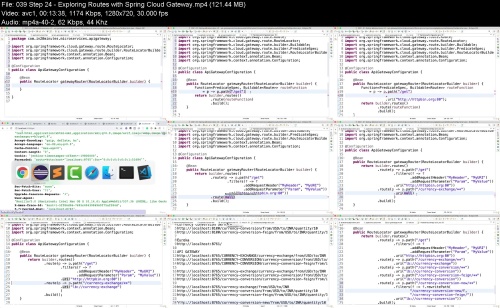

Udemy - Master Microservices with Spring Boot and Spring Cloud.z01
Udemy - Master Microservices with Spring Boot and Spring Cloud.z02
Udemy - Master Microservices with Spring Boot and Spring Cloud.z03
Udemy - Master Microservices with Spring Boot and Spring Cloud.z04
Udemy - Master Microservices with Spring Boot and Spring Cloud.z05
Udemy - Master Microservices with Spring Boot and Spring Cloud.z06
Udemy - Master Microservices with Spring Boot and Spring Cloud.z07
Udemy - Master Microservices with Spring Boot and Spring Cloud.z08
Udemy - Master Microservices with Spring Boot and Spring Cloud.z09
Udemy - Master Microservices with Spring Boot and Spring Cloud.z10
Udemy - Master Microservices with Spring Boot and Spring Cloud.z11
Udemy - Master Microservices with Spring Boot and Spring Cloud.z12
Udemy - Master Microservices with Spring Boot and Spring Cloud.z13
Udemy - Master Microservices with Spring Boot and Spring Cloud.z14
Udemy - Master Microservices with Spring Boot and Spring Cloud.z15
Udemy - Master Microservices with Spring Boot and Spring Cloud.zip

Udemy - Master Microservices with Spring Boot and Spring Cloud.z01
Udemy - Master Microservices with Spring Boot and Spring Cloud.z02
Udemy - Master Microservices with Spring Boot and Spring Cloud.z03
Udemy - Master Microservices with Spring Boot and Spring Cloud.z04
Udemy - Master Microservices with Spring Boot and Spring Cloud.z05
Udemy - Master Microservices with Spring Boot and Spring Cloud.z06
Udemy - Master Microservices with Spring Boot and Spring Cloud.z07
Udemy - Master Microservices with Spring Boot and Spring Cloud.z08
Udemy - Master Microservices with Spring Boot and Spring Cloud.z09
Udemy - Master Microservices with Spring Boot and Spring Cloud.z10
Udemy - Master Microservices with Spring Boot and Spring Cloud.z11
Udemy - Master Microservices with Spring Boot and Spring Cloud.z12
Udemy - Master Microservices with Spring Boot and Spring Cloud.z13
Udemy - Master Microservices with Spring Boot and Spring Cloud.z14
Udemy - Master Microservices with Spring Boot and Spring Cloud.z15
Udemy - Master Microservices with Spring Boot and Spring Cloud.zip
Udemy - Master Microservices with Spring Boot and Spring Cloud.z01
Udemy - Master Microservices with Spring Boot and Spring Cloud.z02
Udemy - Master Microservices with Spring Boot and Spring Cloud.z03
Udemy - Master Microservices with Spring Boot and Spring Cloud.z04
Udemy - Master Microservices with Spring Boot and Spring Cloud.z05
Udemy - Master Microservices with Spring Boot and Spring Cloud.z06
Udemy - Master Microservices with Spring Boot and Spring Cloud.z07
Udemy - Master Microservices with Spring Boot and Spring Cloud.z08
Udemy - Master Microservices with Spring Boot and Spring Cloud.z09
Udemy - Master Microservices with Spring Boot and Spring Cloud.z10
Udemy - Master Microservices with Spring Boot and Spring Cloud.z11
Udemy - Master Microservices with Spring Boot and Spring Cloud.z12
Udemy - Master Microservices with Spring Boot and Spring Cloud.z13
Udemy - Master Microservices with Spring Boot and Spring Cloud.z14
Udemy - Master Microservices with Spring Boot and Spring Cloud.z15
Udemy - Master Microservices with Spring Boot and Spring Cloud.zip
Join to our telegram Group
Information
Users of Guests are not allowed to comment this publication.
Users of Guests are not allowed to comment this publication.
Choose Site Language
Recommended news
Commented



![eM Client Pro 9.2.1735 Multilingual [Updated]](https://pikky.net/medium/wXgc.png)






![Movavi Video Editor 24.0.2.0 Multilingual [ Updated]](https://pikky.net/medium/qhrc.png)

