Most Commented
Udemy - Build a Successful Ecommerce Wordpress Site With Proper SEO




Description material

Udemy - Build a Successful Ecommerce Wordpress Site With Proper SEO
Language: English | Size:807.36 MB
Genre:eLearning
Files Included :
1 Important Note.mp4 (2.53 MB)
MP4
2 How to take Domain name and Web Hosting.mp4 (11.57 MB)
MP4
4 Get familiar with Wordpress dashboard.mp4 (14.38 MB)
MP4
5 Installing and activating a beautiful theme for the ecommerce site.mp4 (5.59 MB)
MP4
6 Installing and activating the Woocommerce plugin.mp4 (7.39 MB)
MP4
7 How to work with widgets in the wordpress dashboard.mp4 (7.38 MB)
MP4
1 Introduction to different types of Products.mp4 (5.21 MB)
MP4
2 Adding a simple Product into the Site.mp4 (21.07 MB)
MP4
3 Adding a variable product into the site.mp4 (19.99 MB)
MP4
4 Adding a variable product with different colors and different sizes.mp4 (22.26 MB)
MP4
5 Adding an Affiliate product OR external product into the Site.mp4 (10.72 MB)
MP4
6 Setting up Cross sells and Up sells for a product.mp4 (7.53 MB)
MP4
7 Adding a downloadable OR virtual Product into the Site.mp4 (10.26 MB)
MP4
8 Adding Group Products into the site.mp4 (17.4 MB)
MP4
1 Setting Up the Woocommerce General Tab.mp4 (7.46 MB)
MP4
10 Creating Shipping Classes for different sizes Products.mp4 (13.05 MB)
MP4
11 Creating Attributes.mp4 (11.95 MB)
MP4
12 Creating Coupons.mp4 (10.46 MB)
MP4
2 Setting Up the Woocommerce Products Tab.mp4 (13.36 MB)
MP4
3 Setting Up the Woocommerce Tax Tab.mp4 (13.96 MB)
MP4
4 Setting Up the Woocommerce Checkout Tab.mp4 (12.91 MB)
MP4
5 Setting Up the PayPal Payment method.mp4 (12.85 MB)
MP4
6 Setting Up the Woocommerce Shipping Tab.mp4 (17.31 MB)
MP4
7 Setting Up the Woocommerce Account Tab.mp4 (7.61 MB)
MP4
8 Setting Up the Woocommerce Email Tab.mp4 (16.14 MB)
MP4
9 Creating Categories and Tags.mp4 (16.61 MB)
MP4
1 Introduction to Designing Section.mp4 (8.2 MB)
MP4
10 Designing the Footer Section of the Site.mp4 (18.89 MB)
MP4
11 Adding a Logo into the Site.mp4 (5.39 MB)
MP4
12 Adding Store Phone Number and social Icons into the top Header area of the Site.mp4 (11.01 MB)
MP4
13 Adding ONLINE Chat System into the Site.mp4 (13.51 MB)
MP4
14 Customizing the Theme Settings.mp4 (20.08 MB)
MP4
15 Checking the Customers experience.mp4 (28.6 MB)
MP4
16 Working with Orders after the Store is Live.mp4 (7.18 MB)
MP4
2 Creating a beautiful Menu for the Site.mp4 (14.27 MB)
MP4
3 Creating a beautiful Contact Us Page.mp4 (14.95 MB)
MP4
4 Creating a beautiful Home Page.mp4 (14.03 MB)
MP4
5 Adding Image Slider to the Home Page.mp4 (17.52 MB)
MP4
6 Customizing the Images size.mp4 (13.22 MB)
MP4
7 Adding Social Media Sharing buttons with Products.mp4 (6.27 MB)
MP4
8 Adding Products Categories and Google Map into the Sidebar.mp4 (26.35 MB)
MP4
9 Adding Social Media Icons into the sidebar.mp4 (13.62 MB)
MP4
1 Introduction to SEO.mp4 (10.19 MB)
MP4
10 Keyword Prominence and Keyword Stuffing.mp4 (2.38 MB)
MP4
11 SEO Optimized Titles and Descriptions for Products.mp4 (9.19 MB)
MP4
12 SEO Optimized URLs and Images for Products.mp4 (11.67 MB)
MP4
13 SEO Optimized Content for Products.mp4 (24.97 MB)
MP4
14 Changing Font Size of the Content.mp4 (5.4 MB)
MP4
15 Concept of Nofollow Links.mp4 (10.43 MB)
MP4
16 Concept of Backlinks.mp4 (7.82 MB)
MP4
17 Method of Creating Backlink for a Product.mp4 (6.18 MB)
MP4
18 Tool for Creating Backlinks.mp4 (8.17 MB)
MP4
19 Technique for Defeating your competitors with Backlinks.mp4 (11.52 MB)
MP4
2 Installing SEO Plugin.mp4 (3.22 MB)
MP4
20 Creating and Submitting Sitemaps of Products in Google Webmaster tools.mp4 (5.34 MB)
MP4
21 Quickly indexing a Product, page or Post in Google Webmaster tools.mp4 (3.29 MB)
MP4
22 Removing a Product or Webpage from Google index.mp4 (5.28 MB)
MP4
3 Basic setting of the SEO Plugin.mp4 (15.03 MB)
MP4
4 More about SEO Plugin.mp4 (9.06 MB)
MP4
5 Submitting Site to Google Web Master Tools.mp4 (6.59 MB)
MP4
6 Keyword Introduction.mp4 (5.15 MB)
MP4
7 Finding the best Keywords for Products with Google Tool.mp4 (8.4 MB)
MP4
8 Keyword Density.mp4 (3.86 MB)
MP4
9 Keyword Proximity.mp4 (3.75 MB)
MP4
1 Creating a Child Theme.mp4 (5.77 MB)
MP4
10 Editing and Deleting an existing Field in the Checkout.mp4 (3.35 MB)
MP4
11 Changing the Display order of the Checkout Fields.mp4 (1.75 MB)
MP4
12 Changing any default Text in the Site.mp4 (7.51 MB)
MP4
13 Concept of a Child Plugin Or how to customize a plugin.mp4 (6.76 MB)
MP4
2 How to Use a Child Theme.mp4 (13.73 MB)
MP4
3 Creating and Uploading Function php file to Child Theme.mp4 (5.25 MB)
MP4
4 Removing the Credit Storefront Design by Woothemes from footer.mp4 (4.99 MB)
MP4
5 Adding your own Custom Currency into Woocommerce.mp4 (5.33 MB)
MP4
6 Changing Add to Cart button text, order button and different button text.mp4 (8.66 MB)
MP4
7 Changing the View Cart button Text.mp4 (4.35 MB)
MP4
8 Adding a new Custom Field in the Checkout.mp4 (9.44 MB)
MP4
9 Displaying two checkout Fields in a same row.mp4 (3.57 MB)
MP4
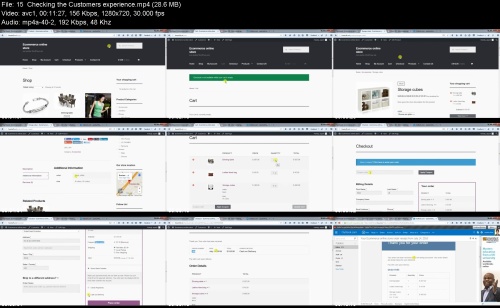

Udemy - Build a Successful Ecommerce Wordpress Site With Proper SEO.z01
Udemy - Build a Successful Ecommerce Wordpress Site With Proper SEO.zip

Udemy - Build a Successful Ecommerce Wordpress Site With Proper SEO.z01
Udemy - Build a Successful Ecommerce Wordpress Site With Proper SEO.zip
Join to our telegram Group
Information
Users of Guests are not allowed to comment this publication.
Users of Guests are not allowed to comment this publication.
Choose Site Language
Recommended news
Commented



![eM Client Pro 9.2.1735 Multilingual [Updated]](https://pikky.net/medium/wXgc.png)





![Movavi Video Editor 24.0.2.0 Multilingual [ Updated]](https://pikky.net/medium/qhrc.png)

