Most Commented
Interactive Messaging Apps Masterclass: A Snapchat Clone





Description material

Published 8/2023
MP4 | Video: h264, 1280x720 | Audio: AAC, 44.1 KHz
Language: English | Size: 1.94 GB | Duration: 3h 4m
Learn to Develop a Snapchat-like Messaging App on iOS, using React Native, Firebase and DeepAR
What you'll learn
Define a project structure of components, screens and modules for a Snapchat-like app
Develop interactive messaging apps specific features like self-destructing messages
Set up Firebase, Firestore, authentication and security rules
Get started with React native, navigation of mobile apps and augmented reality libraries
Requirements
Some basic programming experience is needed for the coding parts, no experience is needed for business logic
Own a Apple computer and an iPhone
Description
Interactive messaging apps have revolutionised the way people communicate and share content. These apps provide users with the ability to exchange messages, photos, videos, and other multimedia content in real-time, enhancing the immediacy and personalisation of communication. One such popular app in this space is Snapchat, which has gained immense popularity among users of all age groups. In this course we are building a similar "demo" app, leveraging the power of React Native, Google Firestore, and augmented reality libraries like Deep AR.The development process of interactive messaging apps involves a combination of frontend and backend technologies, as well as considerations for user experience, security, and scalability. In this course you will learn to:1. Build a project structure for your messaging app.2. Set up and integrate Google Firestore3. Implement self-destructing message functionality4. Integrate dynamic filters and effects using React Native libraries5. Implement privacy controls and user settings6. Ensure secure data storage and transmission7. Implement unit tests to maintain code quality8. Optimise your app for a smooth user experienceThis course is designed for aspiring app developers, software engineers, and computer science students who want to expand their skill set and create modern messaging apps on iPhones. If you're eager to build your own Snapchat-like app and gain practical experience in app development, this is the right course for you.Messaging apps have become an integral part of our daily lives, enabling seamless communication and collaboration. As technology evolves, new trends and advancements continue to shape the landscape of the messaging app development.Become part of this trend and enrol in this class today!
Overview
Section 1: Introduction
Lecture 1 Introduction
Lecture 2 Overview of Interactive Messaging Apps and Their Development Process
Lecture 3 Exploring the Potential of Building SnapChat Using React Native and Firestore
Section 2: Setting up the Development Environment
Lecture 4 Setting up Google Firestore for backend data storage
Lecture 5 Installing and Configuring React Native and Related Tools
Lecture 6 Downloading and Installing the App
Lecture 7 Structure for the Snapchat-like app
Section 3: User Interface (UI) Design with React Native
Lecture 8 Introduction to UI components in React Native
Lecture 9 Designing an Intuitive and Visually Appealing Interface for the App
Lecture 10 Implementing Navigation and Screen Transitions
Section 4: User Authentication and Data Management
Lecture 11 Implementing User Registration and Login Functionalities
Lecture 12 Integrating Google Firebase and Firestore
Lecture 13 Managing User Profiles and Associated Data
Section 5: Real-Time Messaging Functionality
Lecture 14 Users, Discover and Chat Screens
Lecture 15 Building One-on-one Messaging Features
Lecture 16 Incorporating Photo Content Sharing in Real-time
Section 6: Disappearing Messages and Stories
Lecture 17 Designing Self-destructing Message Functionality
Lecture 18 Coding Message Expiration and Deletion in the App and Backend
Section 7: Filters, Effects, and Augmented Reality
Lecture 19 Integrating Dynamic Filters and Effects Using React Native Libraries
Lecture 20 How to build Snapchat-like augmented reality lenses with React Native and DeepAR
Section 8: User Location and Maps
Lecture 21 Design a Map View Screen
Section 9: Privacy and Security Considerations
Lecture 22 Implementing Privacy Controls and User Settings in Your App
Lecture 23 Ensuring Secure Data Storage and Transmission with Google Firestore
Section 10: Testing and Uploading Your App
Lecture 24 Implementing Unit Tests for the App
Lecture 25 Ensuring a smooth user experience and addressing performance issues
Lecture 26 Preparing and Uploading on the App Store Connect
Lecture 27 Setting it up and Preparing for Publishing the App on the App Store Connect
Section 11: Future Development and Conclusion
Lecture 28 Exploring Emerging Trends in Messaging App Technology
Lecture 29 Conclusion
Lecture 30 Certification
Lecture 31 Congratulations!
Software engineers, computer science students and entrepreneurs who want to build a Snapchat-like messaging platform
Buy Premium Account From My Download Links & Get Fastest Speed.

Join to our telegram Group
Information
Users of Guests are not allowed to comment this publication.
Users of Guests are not allowed to comment this publication.
Choose Site Language
Recommended news
Commented


![eM Client Pro 9.2.1735 Multilingual [Updated]](https://pikky.net/medium/wXgc.png)



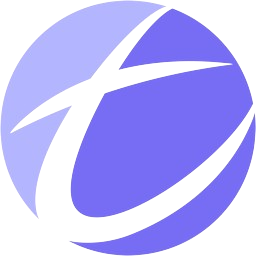
![[PORTABLE] Internet Download Accelerator Pro 6.24.1.1687 Multilingual](https://i.postimg.cc/tT79f4X7/Internet-Download-Accelerator.png)

![Movavi Video Editor 24.0.2.0 Multilingual [ Updated]](https://pikky.net/medium/qhrc.png)

