Most Commented
Azure Data EngineeringMaster 6 RealWorld Projects Fabric




Description material

Azure Data EngineeringMaster 6 RealWorld Projects Fabric
Language: English | Size:7.46 GB
Genre:eLearning
Files Included :
1 - Introduction To Project 1.mp4 (5.35 MB)
MP4
10 - Create New Data Set and Copy Second files.mp4 (27.62 MB)
MP4
11 - How To Reuse Data Set With The Help Of Parameter.mp4 (24.12 MB)
MP4
12 - Copy 16 Files Using Single Copy Activity.mp4 (73.94 MB)
MP4
2 - Introductions To Part 1 Of This Project.mp4 (10.2 MB)
MP4
3 - Save Raw Data In GitHub.mp4 (20.92 MB)
MP4
4 - Create Azure Data Lake Storage Gen 2 Account ADLS.mp4 (28.4 MB)
MP4
5 - How To Create Azure Data Factory Account.mp4 (17.18 MB)
MP4
6 - How To Create Containers in ADLS.mp4 (11.95 MB)
MP4
7 - How To Create Linked Services ADF.mp4 (24.91 MB)
MP4
8 - How To Create Data Set In ADF.mp4 (25.78 MB)
MP4
9 - How To Create A Pipeline In ADF and Configure Copy Activity.mp4 (26.78 MB)
MP4
88 - Create New Tables And Insert Data.mp4 (18.04 MB)
MP4
89 - Create Watermark Table And Insert Data.mp4 (25.79 MB)
MP4
90 - Create Stored Procedure To Update Watermark Table.mp4 (14.18 MB)
MP4
91 - Create Pipeline And Configure Lookup Activity Existing WatermarkTableParameter.mp4 (24.16 MB)
MP4
92 - Configure Lookup Activity To Get New Watermark Value.mp4 (43.16 MB)
MP4
93 - Configure Copy Activity.mp4 (106.3 MB)
MP4
94 - Configure Stored Procedure Activity.mp4 (30.56 MB)
MP4
95 - Add Parent Pipeline And Execute Incremental Load For Multiple Tables.mp4 (41.62 MB)
MP4
96 - Reexecute After Inserting New Values End To End Testing.mp4 (21.72 MB)
MP4
100 - Create And Configure Full Load Pipeline.mp4 (137.77 MB)
MP4
101 - Configure Parent Pipeline.mp4 (185.15 MB)
MP4
102 - Execute Full Load Pipeline.mp4 (170.77 MB)
MP4
103 - Configure Incremental Pipeline.mp4 (369.63 MB)
MP4
104 - Configure Incremental Parent Pipeline.mp4 (170.44 MB)
MP4
105 - Execute Full Load And Incremental Load Using Metadata Entries.mp4 (384.99 MB)
MP4
97 - Understand Our New Requirement And Design New Metadata Framework.mp4 (98.61 MB)
MP4
98 - Insert Metadata Entries.mp4 (137.01 MB)
MP4
99 - UpdateCreate Our Stored Procedure.mp4 (61.58 MB)
MP4
106 - Introduction To Azure Synapse Analytics.mp4 (143.87 MB)
MP4
107 - Create Azure Synapse Analytics.mp4 (195.52 MB)
MP4
108 - Azure Synapse Analytics Workspace Overview.mp4 (154.97 MB)
MP4
109 - Azure Synapse Studio Overview.mp4 (149.13 MB)
MP4
110 - Azure Synapse Studio Home Tab.mp4 (126.42 MB)
MP4
111 - Azure Synapse Studio Data Tab.mp4 (124.42 MB)
MP4
112 - Azure Synapse Develop Tab.mp4 (90.77 MB)
MP4
113 - Azure Synapse Integrate Tab.mp4 (91.74 MB)
MP4
114 - Azure Synapse Moniter Tab.mp4 (45.91 MB)
MP4
115 - Azure Synapse Manage Tab.mp4 (150.85 MB)
MP4
116 - Create the Apache Spark pool in Synapse.mp4 (70.61 MB)
MP4
117 - Introductions To Azure Synapse Spark Pool Notebook.mp4 (315.4 MB)
MP4
118 - Access Azure Data Lake G2 primary Using Azure Synapse Notebook Spark Pool.mp4 (138.1 MB)
MP4
119 - Role Assignment and Creating New Linked ServiceAzure Synapse Analytics.mp4 (102.68 MB)
MP4
120 - Read CSV files from Other ADLS g2 Using Our Azure Synapse Notebook.mp4 (74.26 MB)
MP4
121 - An Introduction to Microsoft Fabric What is Microsoft Fabric.mp4 (86.46 MB)
MP4
122 - How to Create and Enable a Microsoft Fabric Account.mp4 (184.81 MB)
MP4
123 - How to Create a New Workspace in Microsoft Fabric.mp4 (133.85 MB)
MP4
125 - Question 1.mp4 (116.56 MB)
MP4
126 - Question 2.mp4 (101.11 MB)
MP4
127 - Question 3.mp4 (41.47 MB)
MP4
128 - Question 4.mp4 (21.35 MB)
MP4
129 - Question 5.mp4 (34.95 MB)
MP4
130 - Question 6.mp4 (43.4 MB)
MP4
131 - Questions 7.mp4 (22.44 MB)
MP4
132 - Questions 8.mp4 (33.47 MB)
MP4
133 - Questions 9.mp4 (39.53 MB)
MP4
134 - Question 10.mp4 (86.16 MB)
MP4
135 - Question 11.mp4 (44.64 MB)
MP4
136 - Question 12.mp4 (27.95 MB)
MP4
137 - Question 13.mp4 (42.9 MB)
MP4
138 - Question 14.mp4 (59.17 MB)
MP4
139 - Question 15 16.mp4 (51.06 MB)
MP4
13 - Azure Functions Intro.mp4 (44.49 MB)
MP4
14 - How to Test Validate Blob Trigger Functions In Azure Functions App.mp4 (47.74 MB)
MP4
15 - How To Add Logical Testing Code In Azure Functions For Validations.mp4 (43.65 MB)
MP4
16 - How To Add Output Binding in Azure Functions.mp4 (46.72 MB)
MP4
17 - End To End Testing HTTP to Azure Storage Using ADF And Validate Functions App.mp4 (29.09 MB)
MP4
18 - Azure Function App Fix File Name Issues.mp4 (35.69 MB)
MP4
19 - Final Part Of This Project.mp4 (9.29 MB)
MP4
20 - How To Create Azure SQL DB.mp4 (33.14 MB)
MP4
21 - How to Connect To Azure SQL Using SSMS From Azure Portal.mp4 (24.22 MB)
MP4
22 - How To Create Linked Service To Access Azure SQL.mp4 (11.65 MB)
MP4
23 - How To Create Data Set To Access Azure SQL DB.mp4 (16.61 MB)
MP4
24 - How To Copy Data Into Azure SQL.mp4 (32.49 MB)
MP4
25 - How To Copy Full Data Into Azure SQL.mp4 (56.34 MB)
MP4
26 - How To Fix Common Issues.mp4 (25.43 MB)
MP4
27 - Introductions To Project Requirements.mp4 (9.79 MB)
MP4
28 - Understand Data and Data Transformations Requirements.mp4 (49.22 MB)
MP4
29 - Design Target Table For First Data Set.mp4 (19.66 MB)
MP4
30 - Create Data Set Azure Data Lake and Azure SQL Data set.mp4 (13.51 MB)
MP4
31 - Create Data Flow And Add Multiple Source ADLS File Azure SQL Table.mp4 (21.38 MB)
MP4
32 - Make Our Data Flow Using Parameters.mp4 (14.36 MB)
MP4
33 - How To Derive New Columns From Existing Columns And Parameters.mp4 (28.01 MB)
MP4
34 - How To Use Exist To Validate Source And Target Data.mp4 (16.53 MB)
MP4
35 - Calculate New Surrogate Key And Max Surrogate Key.mp4 (17.4 MB)
MP4
36 - Join Max Surrogate Key With New Or Updated Data Set.mp4 (13.23 MB)
MP4
37 - Derive Additional Columns Active Status and Current Dates.mp4 (29.68 MB)
MP4
38 - Select Relevant Column Using Select ActivitiRole Based Mapping.mp4 (19.47 MB)
MP4
39 - Process Updated Data Using New Branch Activity.mp4 (33.61 MB)
MP4
40 - Select Proper Columns Using Role Based MappinDifferent Expression.mp4 (16.36 MB)
MP4
41 - Define Insert Set Data And Update Set Data.mp4 (10.51 MB)
MP4
42 - Merge Insert And Update Data Sets.mp4 (7.83 MB)
MP4
43 - Add Sink And Execute Our Pipeline.mp4 (27.66 MB)
MP4
44 - Unit Testing Validate Pipeline Execution Step 1.mp4 (14.62 MB)
MP4
45 - Unit Testing Validate Pipeline Executions Step 2.mp4 (15.02 MB)
MP4
46 - Introduction To New Data Set.mp4 (15.03 MB)
MP4
47 - Make Our Data Set Dynamic Using Parameters.mp4 (25.76 MB)
MP4
48 - Make Our Pipeline Dynamic.mp4 (46.51 MB)
MP4
49 - Execute Our Pipeline With New Data Set.mp4 (22.3 MB)
MP4
50 - Introductions To Final Requirements.mp4 (6.07 MB)
MP4
51 - Defining Table To Store Structure Of The Table.mp4 (17.21 MB)
MP4
52 - How Define A Dynamic Stored Procedure To Read File Structure.mp4 (18.82 MB)
MP4
53 - How To Validate File Structure of Two files.mp4 (42.13 MB)
MP4
54 - How To Store Structure Details In SQL Table.mp4 (22.05 MB)
MP4
55 - Validate Structure Using Azure SQL table and Stored Procedures.mp4 (34.49 MB)
MP4
56 - Execute New Pipeline After validations.mp4 (45.5 MB)
MP4
57 - Test All the Scenarios Same Structure different Structures End To END Unit.mp4 (37.89 MB)
MP4
58 - Create Azure Data Lake Gen 2 And Azure Databricks.mp4 (33.52 MB)
MP4
59 - Register an application with Azure AD and create a service principal.mp4 (36.54 MB)
MP4
60 - Assign Roles To The Application To Provide The Service Principal Permissions.mp4 (21.65 MB)
MP4
61 - Add application secret to the Azure Key Vault.mp4 (27.11 MB)
MP4
62 - Create a Secret Scope in Azure Databricks.mp4 (28.71 MB)
MP4
63 - Create Containers bronze Raw silver Processed and goldFinal.mp4 (15.5 MB)
MP4
64 - Create Your First Cluster in Databricks.mp4 (27.92 MB)
MP4
65 - Create A Notebook.mp4 (14.7 MB)
MP4
66 - Mount Azure Data Lake without Key Vault.mp4 (73 MB)
MP4
67 - Read CSV file from Data Lake.mp4 (22.1 MB)
MP4
68 - Mount Data lake using Azure Key Vault.mp4 (60.53 MB)
MP4
69 - Introductions To Azure Data Factory Metadata Driven Framework.mp4 (35.57 MB)
MP4
71 - Create New Schema For Metadata Tables.mp4 (54.69 MB)
MP4
72 - Create Linked Services To Access Source and Sink.mp4 (20.87 MB)
MP4
73 - Create Source Data Set Using Linked Services.mp4 (10.89 MB)
MP4
74 - Read Our Metadata From ConfigDB Using Lookup Activity.mp4 (22.55 MB)
MP4
75 - Configure For Each Activity To Process Each Metadata Entries.mp4 (20.26 MB)
MP4
76 - Add Copy Activity And Configure Sink Settings.mp4 (38.01 MB)
MP4
77 - Configure Source Settings As Dynamic SQL Query.mp4 (33.98 MB)
MP4
78 - Configure Sink To Save into Correct Folder.mp4 (43.92 MB)
MP4
79 - Configure Metadata Table Load Multiple Source Tables Into Sink.mp4 (50.08 MB)
MP4
80 - Configure Metadata To Load Tables With Relevant Columns and Proper Name Rename.mp4 (45.55 MB)
MP4
81 - Logging Audit Data Requirements.mp4 (20.32 MB)
MP4
82 - Create New Metadata Table For Saving Log Details.mp4 (22.9 MB)
MP4
83 - Create Stored Procedure For Saving Log Details Into A Azure SQL Table.mp4 (66.65 MB)
MP4
84 - Configure Stored Procedure Activity To Log Error Details From System Variables.mp4 (14.79 MB)
MP4
85 - Configure Stored Procedure Activity To Log Error Details From Activity Output.mp4 (64.64 MB)
MP4
86 - Configure Stored Procedure Activity To Log Error Details Using Expressions.mp4 (28.63 MB)
MP4
87 - Execute Our Pipeline And Verify Our Log Details.mp4 (34.92 MB)
MP4
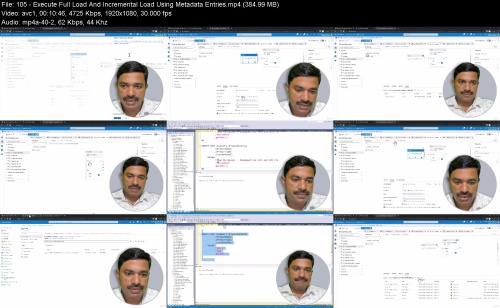

Azure Data EngineeringMaster 6 RealWorld Projects Fabric.z01
Azure Data EngineeringMaster 6 RealWorld Projects Fabric.z02
Azure Data EngineeringMaster 6 RealWorld Projects Fabric.z03
Azure Data EngineeringMaster 6 RealWorld Projects Fabric.z04
Azure Data EngineeringMaster 6 RealWorld Projects Fabric.z05
Azure Data EngineeringMaster 6 RealWorld Projects Fabric.z06
Azure Data EngineeringMaster 6 RealWorld Projects Fabric.z07
Azure Data EngineeringMaster 6 RealWorld Projects Fabric.z08
Azure Data EngineeringMaster 6 RealWorld Projects Fabric.z09
Azure Data EngineeringMaster 6 RealWorld Projects Fabric.z10
Azure Data EngineeringMaster 6 RealWorld Projects Fabric.z11
Azure Data EngineeringMaster 6 RealWorld Projects Fabric.z12
Azure Data EngineeringMaster 6 RealWorld Projects Fabric.z13
Azure Data EngineeringMaster 6 RealWorld Projects Fabric.z14
Azure Data EngineeringMaster 6 RealWorld Projects Fabric.z15
Azure Data EngineeringMaster 6 RealWorld Projects Fabric.zip
Join to our telegram Group
Information
Users of Guests are not allowed to comment this publication.
Users of Guests are not allowed to comment this publication.
Choose Site Language
Recommended news
Commented



![eM Client Pro 9.2.1735 Multilingual [Updated]](https://pikky.net/medium/wXgc.png)






![Movavi Video Editor 24.0.2.0 Multilingual [ Updated]](https://pikky.net/medium/qhrc.png)

