Most Commented
BeyondFormulas Complete MS Excel Techniques & Modeling





Description material

BeyondFormulas Complete MS Excel Techniques & Modeling
Language: English | Size:2.78 GB
Genre:eLearning
Files Included :
1 Why this Excel Course.mp4 (15.47 MB)
MP4
2 [optional] What this course covers Modeling Approach & Excel Tools.mp4 (10.71 MB)
MP4
3 [optional] Consultants, or Managers of analysts take note.mp4 (10.26 MB)
MP4
1 EXCEL EFFICIENCY Section Intro.mp4 (2.75 MB)
MP4
3 Keyboard shortcut game Improve speed, save HOURS.mp4 (17.83 MB)
MP4
4 What is Modular Model Design and why should you care.mp4 (20.39 MB)
MP4
5 Avoid embarrassing yourself Reduce spreadsheet risk to preempt mistakes.mp4 (15.99 MB)
MP4
6 Building a model for stakeholders Save hours of rework - make it "client-ready.mp4 (75.66 MB)
MP4
7 [optional] ADVANCED What to do if your model becomes really BIG or really SLOW.mp4 (13.26 MB)
MP4
1 PROBLEM SOLVING BASICS Section Intro.mp4 (2.63 MB)
MP4
2 Problem-solving 101 - the basic analytical problem solving process.mp4 (8.24 MB)
MP4
3 Define the Problem Find true north with a problem statement & audience.mp4 (9.52 MB)
MP4
4 Case-study Problem Statement for a Widget Manufacturing Company.mp4 (10.28 MB)
MP4
5 Structure the Problem Create the "Issue Tree" to break down & share your logic.mp4 (10.72 MB)
MP4
6 Case-study Creating the issue tree for the Widget Manufacturing Company problem.mp4 (11.85 MB)
MP4
7 Prioritize Find and prioritize the main business drivers.mp4 (7.48 MB)
MP4
8 Plan Plan every detail of each analysis to go from Issue tree → Plan of Attack.mp4 (17.04 MB)
MP4
1 DATA BASICS Section Intro.mp4 (3.87 MB)
MP4
10 Date & time parsing, conversion and manipulation.mp4 (26.24 MB)
MP4
11 Use Dynamic Named Ranges to give your data & cells easy-to-remember names.mp4 (59.84 MB)
MP4
3 Gather real data based on your Analysis & Data Plan.mp4 (14.51 MB)
MP4
4 Deal with Bad Data - Process, transform & clean large structured datasets.mp4 (11.5 MB)
MP4
5 Got data Now what Best practice for importing data into your model.mp4 (97.14 MB)
MP4
6 Primer on structuring data & making it useful Table or "Flat file" format.mp4 (25.1 MB)
MP4
7 Mergingjoining data using a Primary Key+INDEX+MATCH (instead of VLOOKUP).mp4 (93.52 MB)
MP4
8 Use TABLES - Interact with your data using Excel's secret data weapon.mp4 (48.74 MB)
MP4
9 Using String formulas to parse & manipulate text fields in your data.mp4 (17.99 MB)
MP4
1 DATA ANALYSIS Section Intro.mp4 (4.91 MB)
MP4
3 The best aggregation formula for analyzing & describing your data.mp4 (114.92 MB)
MP4
4 PIVOT TABLES Everything you need to know to instantly summarize your data.mp4 (126.52 MB)
MP4
5 INTERMEDIATE PIVOT TABLES "Show Values As" options & Calculated fields.mp4 (115.83 MB)
MP4
6 Dynamic dashboards & data merging using GETPIVOTDATA, Pivot charts & slicers.mp4 (67.24 MB)
MP4
7 Extrapolate CaWiMak sales data to forecast national sales using FORECAST.mp4 (80.86 MB)
MP4
8 Next-level LOOKUPS Using "near match" lookups to group & categorize your data.mp4 (58.5 MB)
MP4
1 EXCEL ENGINE ROOM Section Intro.mp4 (3.3 MB)
MP4
10 ADVANCED Create a VBA function to calculate the distance between two locations.mp4 (20.12 MB)
MP4
11 Supply Chain 201 (PART A) Elegant Optimization Just add DATA TABLES.mp4 (75.61 MB)
MP4
12 Supply Chain 201 (PART B) Elegant Optimization Just add DATA TABLES.mp4 (340.92 MB)
MP4
13 Model Engine→Full multi-period P&L in just a few steps.mp4 (110.94 MB)
MP4
14 RECAP Of everything we've accomplished this section.mp4 (11.13 MB)
MP4
15 Avoid public humiliation through Auditing and Error-checking.mp4 (7.42 MB)
MP4
3 Issue tree→Excel Creating a back-of- the-envelope business model "engine".mp4 (9.96 MB)
MP4
4 Modeling the impact of time and economies of scale.mp4 (6.81 MB)
MP4
5 Model adoption curves over time instead of modeling a simple growth rate.mp4 (39.93 MB)
MP4
6 [Optional] ADVANCED Create your own user-defined formulas with VBA It's easy!.mp4 (79.71 MB)
MP4
7 Apply adoption curves to a phased geographic rollout.mp4 (101.19 MB)
MP4
8 Supply Chain modeling 101 (Part A) Shipping cost & manufacturing locations.mp4 (114.73 MB)
MP4
9 Supply Chain modeling 101 (Part B) Shipping cost & manufacturing locations.mp4 (429.67 MB)
MP4
1 MODELING UNCERTAINTY Section Intro.mp4 (2.85 MB)
MP4
3 You can't predict the future, but you can glance at the range of possibilities.mp4 (14.09 MB)
MP4
4 Upgrade your new P&L model into a scenario crunching machine.mp4 (44.24 MB)
MP4
5 Use DATA TABLES to instantly get the answers to all of your scenarios at once.mp4 (23.34 MB)
MP4
6 The star chart approach to understanding variable-level sensitivity.mp4 (34.13 MB)
MP4
1 SLIDE-READY OUTPUT Section Intro.mp4 (2.32 MB)
MP4
3 Create an OUTPUT tab to easily consolidate & manage all model output.mp4 (25.28 MB)
MP4
4 Creating the charts you want, and saving your favorite charts with "templates".mp4 (108.19 MB)
MP4
1 CONCLUSION How to apply what you've learned to solve any new problem.mp4 (9.16 MB)
MP4
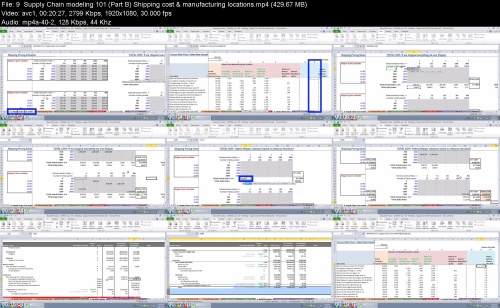

BeyondFormulas Complete MS Excel Techniques & Modeling.z01
BeyondFormulas Complete MS Excel Techniques & Modeling.z02
BeyondFormulas Complete MS Excel Techniques & Modeling.z03
BeyondFormulas Complete MS Excel Techniques & Modeling.z04
BeyondFormulas Complete MS Excel Techniques & Modeling.z05
BeyondFormulas Complete MS Excel Techniques & Modeling.zip

BeyondFormulas Complete MS Excel Techniques & Modeling.z01
BeyondFormulas Complete MS Excel Techniques & Modeling.z02
BeyondFormulas Complete MS Excel Techniques & Modeling.z03
BeyondFormulas Complete MS Excel Techniques & Modeling.z04
BeyondFormulas Complete MS Excel Techniques & Modeling.z05
BeyondFormulas Complete MS Excel Techniques & Modeling.zip

Join to our telegram Group
Information
Users of Guests are not allowed to comment this publication.
Users of Guests are not allowed to comment this publication.
Choose Site Language
Recommended news
Commented


![eM Client Pro 9.2.1735 Multilingual [Updated]](https://pikky.net/medium/wXgc.png)




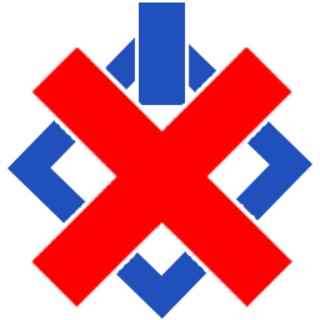

![Movavi Video Editor 24.0.2.0 Multilingual [ Updated]](https://pikky.net/medium/qhrc.png)

