Most Commented
Level Up in Auto Layout - Swift & iOS





Description material

Last updated 1/2020
Duration: 3h 54m | Video: .MP4, 1280x720 30 fps | Audio: AAC, 48 kHz, 2ch | Size: 1.69 GB
Genre: eLearning | Language: English
How to build iOS applications in Swift using Auto Layout
What you'll learn
How to layout UI components that will adjust for size and orientation
How to leverage Auto Layout to layout and design beautiful apps
Auto Layout programmatically (no Interface Builder here)
Requirements
Basic iOS knowledge
Xcode
Knowledge of Swift
Description
Want to learn how to build beautiful iOS apps? Tired of not knowing how to get your layouts just right? Whether you are an up and coming iOS developer, or a professional who needs to get things done right, this course teaches you the fundamentals of Auto Layout, enabling you to build any app, exceed expectations in any job, and just build great looking iOS app's professional or for yourself.
LEVEL UP IN AUTO LAYOUT
This course teaches you all the fundamentals and concepts required to build iOS applications using Auto Layout.
TOPICS COVERED
Constraints
Pinning & Aligning
Intrinsic Content Size
Content Hugging & Compression Resistance
Layout Guides
Safe Areas
Priorities
Stack Views
Scroll Views
WHAT YOU GET
Hand crafted videos and walkthroughs on fundamentals of Auto Layout.
Countless examples, challenges, and solution to most common problems.
Solid foundation for becoming a professional iOS Engineer.
TESTIMONIALS
I highly recommend this course if you want to learn how to create your UI's programatically. This course is excellent and super easy to follow. The theory is explained really well making it easy to understand what it is exactly we are doing and how we are laying items out on the screen. Before this course I was struggling to create layouts programatically with UIKit without story boards. Just after finishing the first section, my foundation/basics were solidified and went on to effortlessly convert my previous projects into programatic UIKit removing my reliance on story boards.
Amazing stuff!! Cannot find this information on YouTube
Jonathan is a great teacher, the examples he uses are clear and can be applied to real app designs.
Outstanding course, explains Auto Layout very well, has a lot of very helpful examples, so this course can be highly recommended
Very glad I am taking the course. The number one reason why I like the course is that the instructor provides decent examples programmatically (not by using Interface Builder)
It's amazing the way he teaches, delivers small chunks of knowledge then nudge us to try the solution. He answers all of your questions kindly. For me, it was an awesome course. We have great content, in CustomViews, StackView, Spacers, and share with us incredible tips/tricks which make better learning. I highly recommend his courses. Thank you, Jonathan.
This is the course I wish existed when I first started learning iOS development. Thank you Jonathan!
Great course, great teacher thank you for everything.
I'm really enjoying the course. Jonathan makes learning iOS development easier to understand and fun. He does a great job of explaining the concepts and helps reinforce it with the labs and challenges. Highly Recommend for learning iOS Development
Who this course is for
Beginner/Intermediate iOS developers who want to improve their Auto Layout skills
Anyone who wants to become a professional iOS Engineer / Developer
Buy Premium Account From My Download Links & Get Fastest Speed.
https://1dl.net/da1t9f9vqw7x/level-up-in-auto-layout.part1.rar
https://1dl.net/ic1lyzvtwa34/level-up-in-auto-layout.part2.rar
https://nitroflare.com/view/52F7F713067CC08/level-up-in-auto-layout.part1.rar
https://nitroflare.com/view/C446B5ACFBE1DF2/level-up-in-auto-layout.part2.rar
https://rapidgator.net/file/718b377c29e9479b8d9d7feb6d1d64be/level-up-in-auto-layout.part1.rar.html
https://rapidgator.net/file/837f4390352500488243013f13d522c0/level-up-in-auto-layout.part2.rar.html

Join to our telegram Group
Information
Users of Guests are not allowed to comment this publication.
Users of Guests are not allowed to comment this publication.
Choose Site Language
Recommended news
Commented


![eM Client Pro 9.2.1735 Multilingual [Updated]](https://pikky.net/medium/wXgc.png)




![[PORTABLE] Light Image Resizer 6.1.3 Multilingual](https://i.postimg.cc/3JKLM1rW/Light-Image-Resizer.png)
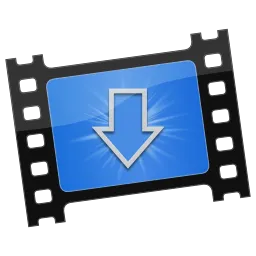
![Movavi Video Editor 24.0.2.0 Multilingual [ Updated]](https://pikky.net/medium/qhrc.png)

