Most Commented
Microsoft Teams Integration with Project for The web and Power BI - LinkedIn




Description material

Microsoft Teams Integration with Project for the web and Power BI - LinkedIn
Language: English | Size:154.71 MB
Genre:eLearning
Files Included :
01 - Microsoft Teams integration overview.mp4 (2.68 MB)
MP4
02 - What you should know.mp4 (514.82 KB)
MP4
01 - Determining licenses.mp4 (3.67 MB)
MP4
02 - Working in Microsoft Teams.mp4 (8.47 MB)
MP4
03 - Creating a new team.mp4 (7.28 MB)
MP4
04 - Understanding channels.mp4 (4.94 MB)
MP4
05 - Adding apps.mp4 (2.26 MB)
MP4
01 - Overview of Project for the web.mp4 (4.2 MB)
MP4
02 - Importing a project.mp4 (2.14 MB)
MP4
03 - Create a project from a template.mp4 (3.16 MB)
MP4
04 - Understanding views.mp4 (5.83 MB)
MP4
05 - Adding labels.mp4 (3.71 MB)
MP4
06 - Add or move tasks in buckets.mp4 (5.11 MB)
MP4
01 - Working with the Microsoft template.mp4 (7.57 MB)
MP4
02 - Understanding the report tables.mp4 (11.14 MB)
MP4
03 - Modifying the template report.mp4 (9.36 MB)
MP4
04 - Adding new slicers.mp4 (6.11 MB)
MP4
05 - Troubleshoot the new report.mp4 (9.46 MB)
MP4
06 - Sharing and publishing reports.mp4 (8.51 MB)
MP4
07 - Set up refresh for reports and dashboards.mp4 (5.54 MB)
MP4
01 - Creating the team creation list.mp4 (8.94 MB)
MP4
02 - Building a Power Apps form.mp4 (4.36 MB)
MP4
03 - Creating the team creation workflow.mp4 (20.64 MB)
MP4
04 - Adding Project for the web to Teams.mp4 (2.9 MB)
MP4
05 - Adding Power BI to Teams.mp4 (3.73 MB)
MP4
01 - Review and next steps.mp4 (2.5 MB)
MP4
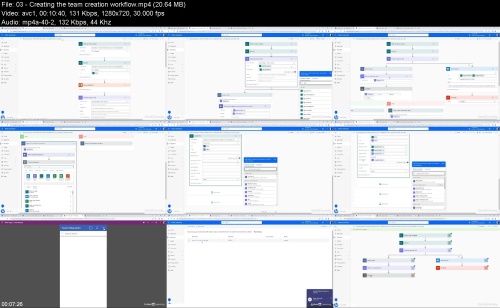

Join to our telegram Group
Information
Users of Guests are not allowed to comment this publication.
Users of Guests are not allowed to comment this publication.
Choose Site Language
Recommended news
Commented



![eM Client Pro 9.2.1735 Multilingual [Updated]](https://pikky.net/medium/wXgc.png)





![[PORTABLE] Abelssoft HackCheck 2022 4.01.38074 Multilingual](https://i.postimg.cc/GmMLCYVQ/Abelssoft-Hack-Check.png)

![Movavi Video Editor 24.0.2.0 Multilingual [ Updated]](https://pikky.net/medium/qhrc.png)

