Most Commented
iSunshare iDevice Genius 3.1.6.1 Multilingual





Description material
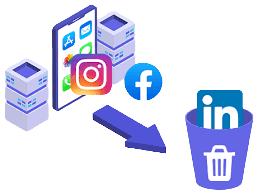
File size: 10.4 MB
iSunshare iDevice Genius is the safe iPhone storage cleaner that helps to free up space on your iPhone via fast cleanup and uninstall apps.
Free up space on iPhone to make it faster and cleaner.
- Clean up junk files to improve iPhone performance.
- Export and delete the pictures to speed up iPhone.
- Manage the large files to free up iPhone storage.
- Remove unused third-party apps from iPhone to gain more space.
- Work on almost all iOS versions, including iOS 16.
iSunshare iDevice Genius Key Features
- Clean up crash logs produced by stuck or crashed applications.
- Export or delete the pictures or large files to free up iPhone space.
- Scan, list, and uninstall applications to speed up your iPhone.
- Delete corrupted files generated by the interruption of download.
- Remove voice memos/recording files from iPhone to make iPhone run faster.
- Compatible with almost all iPhone models.
Simply Clean iPhone Junk Files
Within clicks, you can know how many space you can release by cleaning the crash logs, corrupted files, download file caches, recording files. iDevice Genius can help you to detect and clear both such junk files completely.
Manage Photos and Large files
There are a great number of photos on your iPhone, which occupy your iPhone storage space. You can export the photos to your computer or other external device for data backup. Besides, it is easy for you to preview and delete the unwanted photos from iPhone in this software.
As for the large files, iDevice Genius can help to scan and detect the large files, such as videos, which exceeds 5MB on your iPhone. You can selectively back up those important files to the computer and delete the unwanted files to free up space.
Uninstall useless applications
If you have installed third-party apps and did not use it for a long time, you can remove it from your iPhone to optimize iPhone performance. iDevice Genius can help to quickly scan and list apps which you can uninstall within a simple click.
Screen :
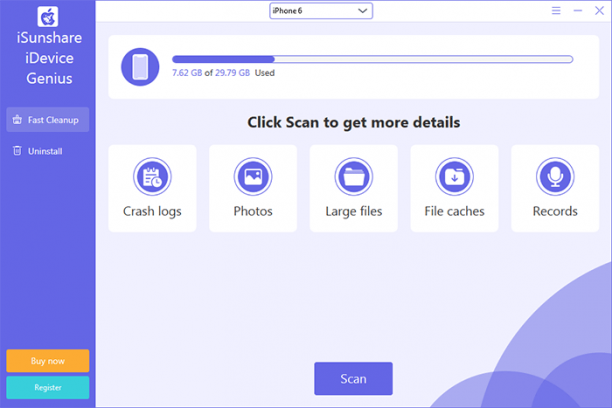
What's New
HOMEPAGE
https://www.isunshare.com/
Buy Premium Account From My Download Links & Get Fastest Speed.

Join to our telegram Group
Information
Users of Guests are not allowed to comment this publication.
Users of Guests are not allowed to comment this publication.
Choose Site Language
Recommended news
Commented


![eM Client Pro 9.2.1735 Multilingual [Updated]](https://pikky.net/medium/wXgc.png)






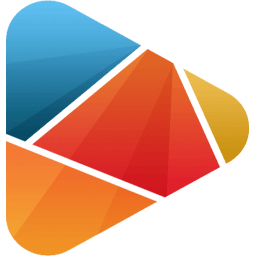
![Movavi Video Editor 24.0.2.0 Multilingual [ Updated]](https://pikky.net/medium/qhrc.png)

