Most Commented
Video Converter Pro v0.2.3 build 4128





Description material
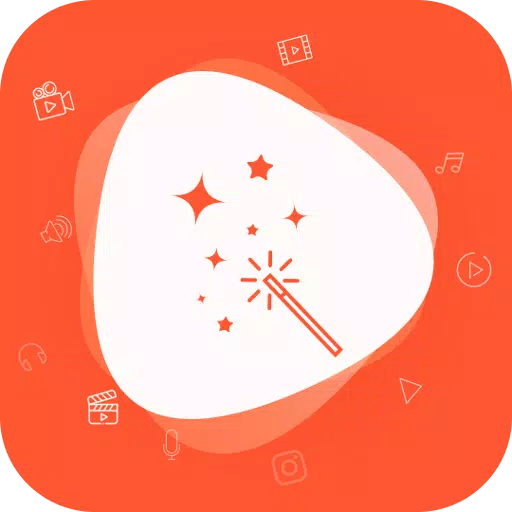
Requirements: Android 7.0+ | File size: 180 MB
VidSoftLab - Video Converter Pro is a real video converter, which supports almost all video and audio formats. Video Converter Pro is a powerful video converter, video compressor for android, video trimmer, mp3 converter, video size reducer video merger etc. It's growing fast and having more and more useful functions. It can be used to convert AVI, MP4, MKV, MOV, FLV, 3GP, and more. We also provide video editing function like merge, trim, cut, reverse, stabilize, slow motion, crop, rotation and more.
Main features
• Convert videos to any format in simple steps.
• Free MP4 converter: Convert video to MP4 or convert MP4 to any other format.
• Free MP3 converter: Convert video to MP3 or convert audio files to MP3 easily.
• Free DVD converter: Convert video to DVD, or convert DVD to MP4, MP3 and more.
• Compress video clips of any size with high quality.
• Cut & trim video clips right on your device.
• Reverse video & Rotate video in any angle.
• Slowmotion video effect & Speedup video by 2x,3x,4x etc.
• Play video clips, rename videos, delete videos.
• Change Audio Frequency easily: speed up and slow down.
• Reduce video file size for free.
• Dark mode support for manual and automatic based on location.
• Support 4k/8k video conversion.
• Support HVAC H265 video codec
Video to MP3 Converter
• MP3 Converter
• Audio converter
• mp3 Video Converter
• Video to mp3 Convert.
• Audio Cutter
• Mp3 Cutter
About video conversion
• Converts videos to HD quality MP4 files.
• Supports converting almost all file formats, including HD, MP4, FLV, MPEG-1,2, MOV, MKV, WMV, AVI, VOB, 3GP, SWF, MP3, AAC, WAV, and more. You can also choose other formats from browse option.
• Simple to use, SuperSpeed conversion.
• Select & Convert multiple media files.
• Extract part of a video by choosing the specific start time and end time.
• Multiple Theme Option for Colorful Experience.
• Android.We support for 200+ devices from Apple, Samsung, Nokia, Google, HTC, LG, Sony, Xbox, Sony PlayStation and almost all other popular brands.
Other great points
• Material Design UI experience.
• The interface is simple and easy to use.
• This audio converter, video to mp3 converter supports more than 50 languages and more than 200 Android devices.
• Includes basic editing functions: Slow-Motion,trim,Join OR Merge, Reverse,crop, rotate, stabilize and more
• You can Join/Merge Video by drag&drop arrangement for time line orderly.
• You can Reverse Video in simple Steps
• Change Audio Frequency in 2x,3x speed up and slow down.
• Advanced mode to specify video bitrate, arbitrary resolution, ration, audio bitrate, etc.
• Change convert video and audio output destination folder whenever you want
Why Vidsoftlab Video Converter Pro
• Video Converter has a number of basic editing settings. With these you can customize the video size and aspect ratio and extract audio and video from files. • Overall, Video Converter's basic conversion function is quick and easy, but the suite does have less than stellar editing abilities.
• Super speed video conversion and compression, ultra fast.
• Convert, merge, trim and cut videos of high quality without losing video quality.
• Compress videos to very small size, freeing up a lot of memory space on your device. No duration limit.
• Share videos by uploading clips to social medias.
What's New
HOMEPAGE
https://play.google.com/store/apps/details?id=jaineel.videoconvertor.pro&hl=en
Buy Premium Account From My Download Links & Get Fastest Speed.

Join to our telegram Group
Information
Users of Guests are not allowed to comment this publication.
Users of Guests are not allowed to comment this publication.
Choose Site Language
Recommended news
Commented


![eM Client Pro 9.2.1735 Multilingual [Updated]](https://pikky.net/medium/wXgc.png)






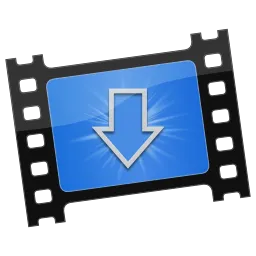
![Movavi Video Editor 24.0.2.0 Multilingual [ Updated]](https://pikky.net/medium/qhrc.png)

