Most Commented
Adobe Illustrator CC for Beginners: An Introductory Course




Description material

Published 8/2023
Created by Simon Sez IT
MP4 | Video: h264, 1280x720 | Audio: AAC, 44.1 KHz, 2 Ch
Genre: eLearning | Language: English | Duration: 44 Lectures ( 4h 43m ) | Size: 2.3 GB
Unlock your potential and gain a competitive edge in the visually-driven world with Adobe Illustrator CC
What you'll learn
Understand the principles of vector graphics for high-quality designs.
Learn to create and manipulate scalable shapes, paths, and objects.
Become familiar with Illustrator's workspace for efficient navigation.
Master the use of Illustrator's tools and keyboard shortcuts.
Customize the workspace for improved productivity.
Apply creative ideas into action using tools like Pen and Pencil.
Discover how to manipulate typefaces in Illustrator.
Learn to create unique text effects and outlines.
Explore advanced techniques such as text on a path.
Utilize creative tools like Symbols and graphic styles for output.
Understand the importance of file formats, resolution, and color modes.
Learn to export designs for different platforms with optimal quality.
Requirements
A working copy of Adobe Illustrator CC
This course is suitable for complete beginners, no prior knowledge of Illustrator is required.
Description
**This course includes downloadable course files to work with and follow along.**Adobe Illustrator CC for Beginners is a comprehensive introduction to digital design. This course introduces you to Adobe Illustrator, the industry-standard vector graphics editor for creating captivating illustrations, logos, icons, typography, and more.In this course, you will build a robust foundation in vector-based design, understanding how to craft and manipulate scalable shapes, paths, and objects for precise and superior results. You will navigate the Illustrator workspace, master various tools, and learn the efficiency of keyboard shortcuts. This course provides a hands-on experience to transform your creative ideas into tangible artwork using tools like Pen, Pencil, and Direct Selection.We'll explore Illustrator's typography capabilities, helping you create unique text effects and outlines. Beyond that, you will learn to harness advanced techniques like placing text on a path or within shapes.We'll also introduce you to creative tools like Symbols and graphic styles, enabling you to produce efficient and attractive output. Furthermore, you will comprehend the critical aspects of file formats, resolution, and color modes for different results.By the end of the course, you'll be exporting your designs for various digital platforms, ensuring optimal quality and compatibility. This course is a stepping stone to unlock your potential, giving you a competitive edge in this visually-driven world.By the end of this course, students will be able to:Understand the principles of vector graphics for high-quality designs.Learn to create and manipulate scalable shapes, paths, and objects.Become familiar with Illustrator's workspace for efficient navigation.Master the use of Illustrator's tools and keyboard shortcuts.Customize the workspace for improved productivity.Apply creative ideas into action using tools like Pen and Pencil.Discover how to manipulate typefaces in Illustrator.Learn to create unique text effects and outlines.Explore advanced techniques such as text on a path.Utilize creative tools like Symbols and graphic styles for output.Understand the importance of file formats, resolution, and color modes.Learn to export designs for different platforms with optimal quality.This course includes:4+ hours of video tutorials41 individual video lecturesCourse Files to follow alongCertificate of completion
Who this course is for
Graphic designers and illustrators
Those who are brand new to Adobe Illustrator and want to learn more
Those who are looking to design and publish illustrations and infographics using the leading software package
Buy Premium Account From My Download Links & Get Fastest Speed.
https://1dl.net/mpe63jkax49h/Adobe_Illustrator_CC_for_Beginners_An_Introductory_Course.part1.rar
https://1dl.net/cowszh2f4tyg/Adobe_Illustrator_CC_for_Beginners_An_Introductory_Course.part2.rar
https://1dl.net/vrj2qyg9jf0i/Adobe_Illustrator_CC_for_Beginners_An_Introductory_Course.part3.rar
https://rapidgator.net/file/36eff0ce0a206a2a7bd392748347a85b/Adobe_Illustrator_CC_for_Beginners_An_Introductory_Course.part1.rar.html
https://rapidgator.net/file/ae4e5a72c83fa6ffba7a2c1a2d120219/Adobe_Illustrator_CC_for_Beginners_An_Introductory_Course.part2.rar.html
https://rapidgator.net/file/88cb039b462d82952bcb8ff1fb4fbbdc/Adobe_Illustrator_CC_for_Beginners_An_Introductory_Course.part3.rar.html
Join to our telegram Group
Information
Users of Guests are not allowed to comment this publication.
Users of Guests are not allowed to comment this publication.
Choose Site Language
Recommended news
Commented


![eM Client Pro 9.2.1735 Multilingual [Updated]](https://pikky.net/medium/wXgc.png)



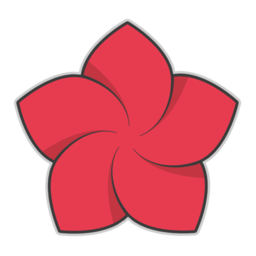

![ApowerMirror 1.6.2.7 Multilingual Portable [EXLUSIVE]](https://pikky.net/medium/QGhc.png)
![Movavi Video Editor 24.0.2.0 Multilingual [ Updated]](https://pikky.net/medium/qhrc.png)

