Most Commented
Microsoft Teams Tips and Tricks




Description material

Microsoft Teams Tips and Tricks
Language: English | Size:121.03 MB
Genre:eLearning
Files Included :
01 - Work more efficiently in Microsoft Teams.mp4 (3 MB)
MP4
02 - Working with the new version of Teams.mp4 (3.38 MB)
MP4
01 - Use Teams as a hub for Microsft 365.mp4 (8.02 MB)
MP4
02 - Set up system notifications.mp4 (10.67 MB)
MP4
03 - Use keyboard shortcuts in Teams.mp4 (5.09 MB)
MP4
04 - Adjust the size and density of text and interface elements.mp4 (7.68 MB)
MP4
05 - Use Microsoft Viva for additional workplace support tools.mp4 (12.62 MB)
MP4
01 - Hide channels and teams you don't use.mp4 (4.8 MB)
MP4
02 - Pin channels for quick access.mp4 (5.25 MB)
MP4
03 - Use private channels.mp4 (7.81 MB)
MP4
01 - Target specific people with @mentions.mp4 (6.76 MB)
MP4
02 - Moderate conversation channels or post announcements.mp4 (8.53 MB)
MP4
03 - Translate messages into other languages.mp4 (3.49 MB)
MP4
04 - Use the Immersive Reader to read messages more easily.mp4 (2.53 MB)
MP4
01 - Set a co-organizer and other special options for meetings.mp4 (8.98 MB)
MP4
02 - Get a meeting summary and attendance report.mp4 (10.17 MB)
MP4
01 - Voice messages, location, and other message options.mp4 (3.34 MB)
MP4
02 - Scan documents with the mobile app.mp4 (7.67 MB)
MP4
01 - Continue learning in Microsoft Teams.mp4 (1.25 MB)
MP4
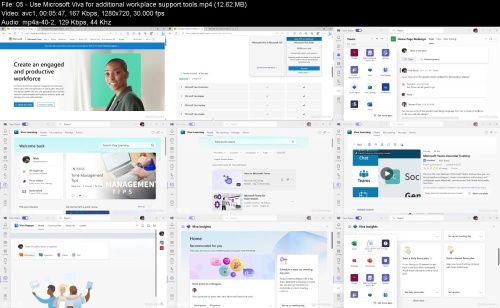



Join to our telegram Group
Information
Users of Guests are not allowed to comment this publication.
Users of Guests are not allowed to comment this publication.
Choose Site Language
Recommended news
Commented



![eM Client Pro 9.2.1735 Multilingual [Updated]](https://pikky.net/medium/wXgc.png)






![Movavi Video Editor 24.0.2.0 Multilingual [ Updated]](https://pikky.net/medium/qhrc.png)

