Most Commented
Learning Google Chrome From Scratch





Description material

Learning Google Chrome From Scratch
Language: English | Size:670.85 MB
Genre:eLearning
Files Included :
1 - Introduction to Google Chrome and its Interface.mp4 (2.63 MB)
MP4
2 - Ways to Access a Website.mp4 (6.89 MB)
MP4
3 - Using the Search Feature.mp4 (10.12 MB)
MP4
4 - Basic Website Navigation.mp4 (16.78 MB)
MP4
5 - Accessing the Settings.mp4 (4.54 MB)
MP4
6 - Setting Google Chrome as System Default Browser.mp4 (2.81 MB)
MP4
68 - Example Browser Management.mp4 (27.78 MB)
MP4
69 - Goodbye.mp4 (1003.98 KB)
MP4
10 - Removing Users.mp4 (3.55 MB)
MP4
11 - Adding Multiple users and Managing them.mp4 (6.46 MB)
MP4
12 - Enable and Disable the Start Screen.mp4 (4.9 MB)
MP4
7 - Signing in Chrome with Google Account.mp4 (6.51 MB)
MP4
8 - Turning Syncing Off and On.mp4 (5.1 MB)
MP4
9 - Changing the Sync Settings.mp4 (4.12 MB)
MP4
13 - Opening Closing and Rearranging Tabs.mp4 (13.22 MB)
MP4
14 - Utilizing Multiple Chrome Windows.mp4 (14.08 MB)
MP4
15 - Changing Default Search Engine.mp4 (10.15 MB)
MP4
16 - Startup Page Setup.mp4 (7.62 MB)
MP4
17 - Enabling Home Button and Setting Homepage.mp4 (4.26 MB)
MP4
18 - Zoom Option for Webpage View.mp4 (12.48 MB)
MP4
19 - Copying Link Address.mp4 (9.77 MB)
MP4
20 - Paste and Go to.mp4 (3.24 MB)
MP4
21 - Translation Options.mp4 (30.6 MB)
MP4
22 - Enable and Disable PopUp Blocker.mp4 (7.48 MB)
MP4
23 - Languages.mp4 (10.72 MB)
MP4
24 - Options for Printing Webpages.mp4 (25.07 MB)
MP4
25 - Creating Tab Groups.mp4 (20.48 MB)
MP4
26 - Accessing Full Screen.mp4 (3.88 MB)
MP4
27 - Reloading Duplicating Pinning and Muting Tabs.mp4 (10.49 MB)
MP4
28 - Viewing PDFs.mp4 (10.45 MB)
MP4
29 - Cast to Devices.mp4 (8.26 MB)
MP4
30 - Extracting PDF Pages.mp4 (10.84 MB)
MP4
31 - Downloading Files and Accessing Download Page.mp4 (6.91 MB)
MP4
32 - Managing Download List and Accessing Download Folder.mp4 (6 MB)
MP4
33 - Using the Save Link As Option.mp4 (12.28 MB)
MP4
34 - Default Download Location Selection.mp4 (4.21 MB)
MP4
35 - Adding Bookmarks.mp4 (12.38 MB)
MP4
36 - Managing Bookmarks.mp4 (16.47 MB)
MP4
37 - Exporting Bookmarks.mp4 (3.58 MB)
MP4
38 - Importing Bookmarks.mp4 (4.16 MB)
MP4
39 - Installing Extensions.mp4 (11.04 MB)
MP4
40 - Pin Unpin and Remove Extensions.mp4 (4.63 MB)
MP4
41 - Using Just Read Extension.mp4 (18.37 MB)
MP4
42 - Installing Google Calendar Extension.mp4 (10.45 MB)
MP4
43 - Installing Grammar Checker Extension.mp4 (20.72 MB)
MP4
44 - Installing Editor for Docs Extension.mp4 (8.05 MB)
MP4
45 - Installing Google Translate Extension.mp4 (16.5 MB)
MP4
46 - Installing Auto Refresh Extension.mp4 (19.74 MB)
MP4
47 - Installing Merge PDF Extension.mp4 (10.5 MB)
MP4
48 - Using the Task Manager.mp4 (5.81 MB)
MP4
49 - Browser History Access.mp4 (7.32 MB)
MP4
50 - Removing History Data.mp4 (7.39 MB)
MP4
51 - History Access in Google Account.mp4 (11.75 MB)
MP4
52 - Disable or Delete Web and App Activity.mp4 (16.27 MB)
MP4
53 - Cookies and Site Data.mp4 (13.69 MB)
MP4
54 - Removing Cookies and Site Data.mp4 (4.83 MB)
MP4
55 - Saving Passwords for Site Access.mp4 (11.26 MB)
MP4
56 - Saved Password Management.mp4 (7.85 MB)
MP4
57 - Autofill.mp4 (3.26 MB)
MP4
58 - Managing Autofill Details.mp4 (5.58 MB)
MP4
59 - Pausing and Resuming Sync.mp4 (6.38 MB)
MP4
60 - Clearing Browser Data.mp4 (5.34 MB)
MP4
61 - Managing Permissions with Site Settings.mp4 (11.47 MB)
MP4
62 - Using Incognito Window for Privacy.mp4 (6.87 MB)
MP4
63 - Reset and Clean Up.mp4 (3.73 MB)
MP4
64 - Downloading and Applying Chrome Theme.mp4 (7.51 MB)
MP4
65 - Changing Font Size and Font Settings.mp4 (13.97 MB)
MP4
66 - View Page Source.mp4 (5.95 MB)
MP4
67 - Inspect Page.mp4 (12.38 MB)
MP4
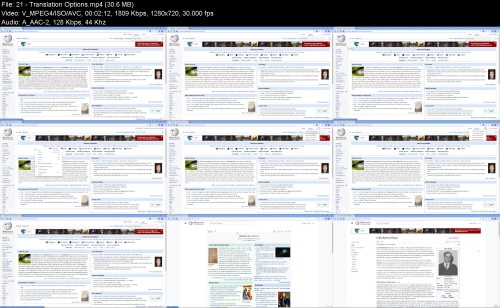




Join to our telegram Group
Information
Users of Guests are not allowed to comment this publication.
Users of Guests are not allowed to comment this publication.
Choose Site Language
Recommended news
Commented


![eM Client Pro 9.2.1735 Multilingual [Updated]](https://pikky.net/medium/wXgc.png)






![Movavi Video Editor 24.0.2.0 Multilingual [ Updated]](https://pikky.net/medium/qhrc.png)

