Most Commented
Windows 11 Quick Tips and Tricks




Description material

Windows 11 Quick Tips and Tricks
Language: English | Size:590.84 MB
Genre:eLearning
Files Included :
1 Introduction.mp4 (10 MB)
MP4
1 Take a Quick Screenshot of your Screen.mp4 (15.15 MB)
MP4
10 Quickly switch between user accounts.mp4 (36.58 MB)
MP4
11 Increase contrast and invert colors - Color Blindness.mp4 (33.72 MB)
MP4
2 Set up Dark or Light Mode and Accent color.mp4 (18.14 MB)
MP4
3 Use Snap Assist to position windows.mp4 (14.91 MB)
MP4
4 Use multiple Workspaces.mp4 (38.68 MB)
MP4
5 Use Magnifier to enlarge part of the screen.mp4 (8.26 MB)
MP4
6 Use Focus Assist to decrease notifications.mp4 (15.96 MB)
MP4
7 Copy and paste multiple items with the clipboard history.mp4 (28.11 MB)
MP4
8 Print any Printable as a PDF.mp4 (24.04 MB)
MP4
9 Cancel a print job.mp4 (7.52 MB)
MP4
1 What are the taskbar settings in Windows.mp4 (22.09 MB)
MP4
2 Windows taskbar find open windows.mp4 (10.6 MB)
MP4
3 Hide Taskbar.mp4 (5.76 MB)
MP4
4 Taskbar Alignment to left or center - Taskbar behaviors.mp4 (7.98 MB)
MP4
5 Hide and unhide your search box in Windows 11.mp4 (5.24 MB)
MP4
6 Windows 11 Taskbar Items Configure.mp4 (11.05 MB)
MP4
7 Remove Icons from the system Tray.mp4 (7.53 MB)
MP4
1 Check the size of a file or folder.mp4 (8.41 MB)
MP4
2 Show or hide file extensions.mp4 (6.02 MB)
MP4
3 Zip and Unzip Archive Files.mp4 (62.57 MB)
MP4
4 How to Use Windows Search.mp4 (74.57 MB)
MP4
1 Remove preloaded apps from the Start menu.mp4 (10.37 MB)
MP4
2 Disable Notifications & use Focus Assist.mp4 (15.77 MB)
MP4
3 Use Microsoft MAPS app - Draw a route in maps & Configure Offline.mp4 (50.65 MB)
MP4
4 Adjust settings in the old Control Panel.mp4 (16.09 MB)
MP4
5 Force an application to quit.mp4 (15.52 MB)
MP4
1 Bonus Lecture.mp4 (9.54 MB)
MP4
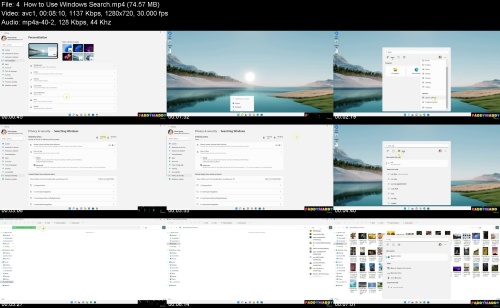



Join to our telegram Group
Information
Users of Guests are not allowed to comment this publication.
Users of Guests are not allowed to comment this publication.
Choose Site Language
Recommended news
Commented


![eM Client Pro 9.2.1735 Multilingual [Updated]](https://pikky.net/medium/wXgc.png)






![Movavi Video Editor 24.0.2.0 Multilingual [ Updated]](https://pikky.net/medium/qhrc.png)

