Most Commented
macOS Ventura Essential Training




Description material

macOS Ventura Essential Training
Language: English | Size:852.59 MB
Genre:eLearning
Files Included :
01 - Understanding macOS.mp4 (5.93 MB)
MP4
02 - Using the exercise files.mp4 (6.22 MB)
MP4
03 - Understand AppleID and iCloud accounts.mp4 (5.81 MB)
MP4
04 - Set up an AppleID or iCloud account.mp4 (9.36 MB)
MP4
05 - Upgrade to macOS Ventura.mp4 (9.63 MB)
MP4
06 - New features in macOS Ventura.mp4 (18.58 MB)
MP4
01 - First-time setup for a new Mac.mp4 (12.18 MB)
MP4
02 - Sign in, shut down, sleep, and restart.mp4 (7.16 MB)
MP4
03 - Interface with windows, menus, and the toolbar.mp4 (12.07 MB)
MP4
04 - Adjust settings in System Settings.mp4 (11.85 MB)
MP4
05 - Use the Control Center and customize the toolbar.mp4 (8.5 MB)
MP4
06 - Connect accessories Wired and Bluetooth wireless devices.mp4 (9.55 MB)
MP4
07 - Beyond clicking Mouse and trackpad control.mp4 (9.71 MB)
MP4
08 - Use keyboard shortcuts.mp4 (10.13 MB)
MP4
09 - Connect to the internet.mp4 (10.76 MB)
MP4
10 - Set up multiple user accounts.mp4 (14.83 MB)
MP4
11 - Update macOS.mp4 (5.47 MB)
MP4
01 - Browse through folders.mp4 (9.77 MB)
MP4
02 - Understand essential folder structure, including the Home Folder.mp4 (11.3 MB)
MP4
03 - Use folder shortcuts.mp4 (8.78 MB)
MP4
04 - Create folders and rename files and folders.mp4 (5.58 MB)
MP4
05 - Copy and move files or folders.mp4 (11.53 MB)
MP4
06 - Delete files and folders.mp4 (6.66 MB)
MP4
07 - Get info and preview files with Quick Look.mp4 (11.98 MB)
MP4
08 - Search for files using Spotlight.mp4 (10.94 MB)
MP4
09 - Zip and unzip archive files.mp4 (5.97 MB)
MP4
10 - Connect external drives.mp4 (8.39 MB)
MP4
01 - Organize items on the desktop.mp4 (12.32 MB)
MP4
02 - Customize the desktop wallpaper.mp4 (17.87 MB)
MP4
01 - Launch applications.mp4 (12.41 MB)
MP4
02 - Quit applications.mp4 (10.28 MB)
MP4
03 - Customize the dock.mp4 (9.6 MB)
MP4
04 - Multitask between multiple applications.mp4 (16.96 MB)
MP4
05 - Use Stage Manager for multitasking.mp4 (14.59 MB)
MP4
06 - Use full-screen and split view.mp4 (14.59 MB)
MP4
07 - Access application settings.mp4 (5.27 MB)
MP4
08 - Save files within an application.mp4 (11.04 MB)
MP4
01 - Set up accounts for Mail, Calendar, and Contacts.mp4 (11.98 MB)
MP4
02 - Work with the Mail application.mp4 (12.71 MB)
MP4
03 - Use the Calendar application.mp4 (10.85 MB)
MP4
04 - Organize address book contacts.mp4 (9.85 MB)
MP4
01 - Browse and search the web with Safari.mp4 (19.74 MB)
MP4
02 - Clear your browser history.mp4 (7.31 MB)
MP4
03 - Use the Messages app for text-based messages.mp4 (16.38 MB)
MP4
04 - Use FaceTime for audio and video calls.mp4 (41.79 MB)
MP4
05 - Use FaceTime links to invite people to meetings.mp4 (20.18 MB)
MP4
06 - Import and organize photos.mp4 (22.25 MB)
MP4
07 - Organize and listen to music.mp4 (13.29 MB)
MP4
08 - Maps.mp4 (38.18 MB)
MP4
09 - Quicktime.mp4 (29.25 MB)
MP4
10 - Notes.mp4 (16.32 MB)
MP4
11 - Reminders.mp4 (10.37 MB)
MP4
12 - Use live text in several applications.mp4 (13.56 MB)
MP4
01 - Use the App Store to install and update applications.mp4 (13.49 MB)
MP4
02 - Install software from a CD or a download from the web.mp4 (10.61 MB)
MP4
03 - Set up a printer.mp4 (9.59 MB)
MP4
04 - Set app privacy and permissions.mp4 (18.84 MB)
MP4
01 - Work with notifications.mp4 (11.69 MB)
MP4
02 - Set the Focus mode to block notifications.mp4 (12.04 MB)
MP4
03 - Work with widgets in Notification Center.mp4 (9.85 MB)
MP4
01 - Search and control a computer with Siri.mp4 (11.11 MB)
MP4
02 - Learn essential voice commands for Siri.mp4 (6.63 MB)
MP4
03 - Use Voice Control and other accessibility features.mp4 (19.29 MB)
MP4
01 - Share files quickly with Airdrop.mp4 (11.92 MB)
MP4
02 - Use Handoff to transfer tasks between an iPhone and a Mac.mp4 (11.87 MB)
MP4
01 - Back up files manually.mp4 (7.73 MB)
MP4
02 - Set up Time Machine for automatic backups.mp4 (7.57 MB)
MP4
03 - Restore lost files from a Time Machine backup.mp4 (10.17 MB)
MP4
01 - Learn more tools for macOS.mp4 (2.64 MB)
MP4
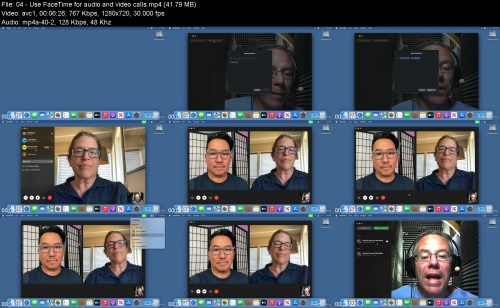



Join to our telegram Group
Information
Users of Guests are not allowed to comment this publication.
Users of Guests are not allowed to comment this publication.
Choose Site Language
Recommended news
Commented


![eM Client Pro 9.2.1735 Multilingual [Updated]](https://pikky.net/medium/wXgc.png)






![Movavi Video Editor 24.0.2.0 Multilingual [ Updated]](https://pikky.net/medium/qhrc.png)

