Most Commented
RS Data Recovery 4.7 Multilingual




Description material

File size: 104 MB
RS Data Recovery makes data recovery easy for everyone. Combining two useful tools in one convenient package, RS Data Recovery can undelete all types of data while offering dedicated support for picture recovery. RS Data Recovery is extremely easy to use by using a convenient step-by-step wizard. The available pre-recovery preview instantly displays deleted files and documents, allowing you to estimate whether or not a particular document or picture is worth recovering.
Data Recovery and Picture Restoration at a Discount
RS Data Recovery combines the functionality of two separate tools, RS File Recovery and RS Photo Recovery. By including two tools in one convenient package, RS Data Recovery is offered at a 20% discount compared to purchasing the two products separately.
Data Recovery Software
Recover Files from Formatted and Repartitioned Drives
RS Data Recovery offers a highly sophisticated deep scan algorithm for locating and recovering files stored on corrupted and reformatted disks, deleted partitions and failed memory cards. In deep scan mode, RS Data Recovery will read the entire disk surface and match information it reads against a built-in database of known file formats. If a known type of file is detected, the algorithm analyzes its header and correctly determines the exact location and length of the file. When using deep scan, RS Data Recovery can successfully recover files no other tool can even see.
Recover Deleted Pictures
RS Data Recovery can recover lost and deleted pictures, producing viewable and editable images from empty memory cards. The data recovery tool supports pictures and RAW files in a wide range of photographic formats, including *.cr2, *.crw, *.jpeg, *.jpg, *.psd, *.cdr, *.bmp, *.raw, *.tiff, *.tif ,*.nef, *.pef, *.x3f and so on.
Instant Preview
RS Data Recovery comes equipped with pre-recovery preview to display the content of supported documents and pictures before they are being recovered.
Recover Files from All Kinds of Storage Media
The data recovery utility supports all models of hard drives made by different manufacturers. We tested a wide range of SSD disks, USB drives, and pretty much every type of memory card (click here to access the full list of supported memory cards).
Safer Recovery with Virtual Drive Images
The data recovery utility has an option to recover data from virtual drive images instead of the real disk. By recovering data from a bit-precise snapshot of a disk instead of the real, physical device, RS Data Recovery offers an additional protection against accidents.
CD/DVD and FTP Support
Recoverable information should always go onto another drive. If you're short of a spare disk, you can upload the files being recovered to a network location over an FTP protocol, or burn them to a CD or DVD media.
Screen :

What's New
HOMEPAGE
https://recoverhdd.com/
Buy Premium Account From My Download Links & Get Fastest Speed.
Join to our telegram Group
Information
Users of Guests are not allowed to comment this publication.
Users of Guests are not allowed to comment this publication.
Choose Site Language
Recommended news
Commented


![eM Client Pro 9.2.1735 Multilingual [Updated]](https://pikky.net/medium/wXgc.png)






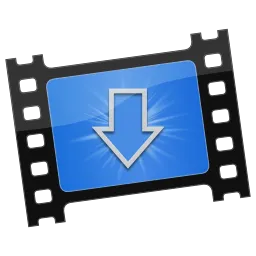
![Movavi Video Editor 24.0.2.0 Multilingual [ Updated]](https://pikky.net/medium/qhrc.png)

