Most Commented
Master Salesforce Marketing Account Engagement Pardot SU23




Description material

Master Salesforce Marketing Account Engagement Pardot SU23
Language: English | Size:1.61 GB
Genre:eLearning
Files Included :
1 Summary How is this course orgnised.mp4 (40.07 MB)
MP4
2 Who is this course for.mp4 (17.01 MB)
MP4
3 Why learn from me.mp4 (21.73 MB)
MP4
4 How to rate this course.mp4 (30.71 MB)
MP4
1 Section Agenda.mp4 (7.39 MB)
MP4
2 Engagement History Features Explained.mp4 (13.87 MB)
MP4
3 Configure Metric fields & Related Lists on Campaigns, Leads & Contacts.mp4 (74.83 MB)
MP4
4 Configure Engagement History Metrics Lightning Component.mp4 (45.73 MB)
MP4
5 Configure Engagement History Dashboards.mp4 (23.92 MB)
MP4
6 Account Engagement Reportings Overview.mp4 (10.27 MB)
MP4
7 Campaigns Reporting.mp4 (24.89 MB)
MP4
8 Email Bounces & Deliverability Reports.mp4 (16.88 MB)
MP4
1 Conclusion.mp4 (15.4 MB)
MP4
1 Key features and benefits of Marketing Cloud Account Engagement.mp4 (23.42 MB)
MP4
2 Pardot vs Marketing Cloud A Comparison.mp4 (30.83 MB)
MP4
3 Creating a Developer Edition.mp4 (17.5 MB)
MP4
1 Account Engagement Set up Agenda.mp4 (9.53 MB)
MP4
2 Data Sync between Account Engagement (Pardot) & Salesforce.mp4 (6.86 MB)
MP4
3 Connector User Configuration.mp4 (22.62 MB)
MP4
4 Installing Account Engagement AppExchange Application.mp4 (12.28 MB)
MP4
5 Business Unit Setup & Account Engagement Admin Designation.mp4 (25.1 MB)
MP4
6 Enabling Account Engagement application in Salesforce.mp4 (13.98 MB)
MP4
7 Unpausing the Connector.mp4 (16.17 MB)
MP4
8 Additional (Part 1) Upgrade the Connector from V1 to V2.mp4 (72.7 MB)
MP4
9 Additional (Part 2) Upgrade the Connector from V1 to V2.mp4 (41.37 MB)
MP4
1 Salesforce User Sync Implementation steps and who is it for.mp4 (12.13 MB)
MP4
2 Assign Salesforce Users to Account Engagement.mp4 (18.8 MB)
MP4
3 Map Salesforce Profiles to Pardot Roles.mp4 (14.05 MB)
MP4
4 Transfer User Management to Salesforce.mp4 (6.15 MB)
MP4
5 Next Actions.mp4 (20.66 MB)
MP4
1 Section Agenda.mp4 (6.53 MB)
MP4
10 Integrate Form Handlers with your Website Form and with Web-to-Lead.mp4 (29.82 MB)
MP4
2 Landing Pages explained.mp4 (18.42 MB)
MP4
3 Set Up the Enhanced Landing Page Experience.mp4 (19.9 MB)
MP4
4 Create, Edit and Publish a Landing Page.mp4 (25.35 MB)
MP4
5 Forms & Form Handlers explained.mp4 (35.64 MB)
MP4
6 Create a Form, Preview and Test it.mp4 (33.04 MB)
MP4
7 Add a Form to your Website or to a Landing Page.mp4 (4.99 MB)
MP4
8 Create a Form Handler.mp4 (26.99 MB)
MP4
9 Test a Form Handler.mp4 (32.28 MB)
MP4
1 Dynamic Content explained.mp4 (13.5 MB)
MP4
2 Create a Dynamic Content.mp4 (36.74 MB)
MP4
3 Add Dynamic Content to a Form.mp4 (22.77 MB)
MP4
4 Add Dynamic Content to Emails & Pages.mp4 (16.61 MB)
MP4
1 Email Content & Email Template explained.mp4 (7.76 MB)
MP4
2 Set Up Enhanced Email Experience Permissions.mp4 (17.49 MB)
MP4
3 Create an Email Template in Builder.mp4 (41.99 MB)
MP4
4 Create an Email Content.mp4 (20.79 MB)
MP4
5 Test & Preview Emails.mp4 (9.17 MB)
MP4
6 Send Emails (in Account Engagement Litghtning).mp4 (37.06 MB)
MP4
7 Send Emails (in legacy Pardot).mp4 (50.09 MB)
MP4
8 Best Practices for email Design and Deliverability.mp4 (20.51 MB)
MP4
1 Section Agenda.mp4 (6.74 MB)
MP4
2 Choosing the Right Automation Tool.mp4 (12.67 MB)
MP4
3 Segmentation explained Types, Definition, & Practical Uses.mp4 (35.53 MB)
MP4
4 Create a Static List.mp4 (41.2 MB)
MP4
5 Create a Dynamic List.mp4 (35.21 MB)
MP4
6 Engagement Studio explained.mp4 (26.83 MB)
MP4
7 Build your 1st Engagement Studio Program.mp4 (40.8 MB)
MP4
8 Test, Edit and Start an Engagement Program.mp4 (19.32 MB)
MP4
9 Engagement Program Reporting.mp4 (19.41 MB)
MP4
1 Choosing the Right Automation Tool.mp4 (11.5 MB)
MP4
2 Auromation Rules explained.mp4 (7.54 MB)
MP4
3 Create an Automation Rule.mp4 (43.38 MB)
MP4
4 Completion Actions explained.mp4 (10.52 MB)
MP4
5 Create a Compeltion Action.mp4 (41.37 MB)
MP4
6 Create a Conditional Completion Action.mp4 (22.51 MB)
MP4
7 Page Actions explained.mp4 (16.08 MB)
MP4
8 Create a Page Action.mp4 (23.18 MB)
MP4
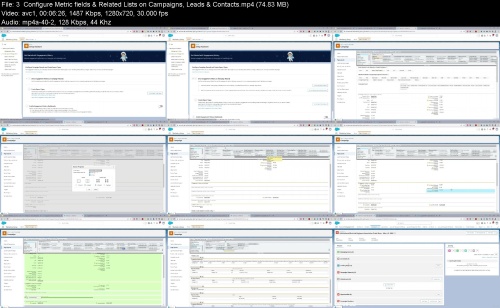

Master Salesforce Marketing Account Engagement Pardot SU23.z01
Master Salesforce Marketing Account Engagement Pardot SU23.z02
Master Salesforce Marketing Account Engagement Pardot SU23.z03
Master Salesforce Marketing Account Engagement Pardot SU23.zip

Join to our telegram Group
Information
Users of Guests are not allowed to comment this publication.
Users of Guests are not allowed to comment this publication.
Choose Site Language
Recommended news
Commented


![eM Client Pro 9.2.1735 Multilingual [Updated]](https://pikky.net/medium/wXgc.png)





![Wondershare UniConverter 15.0.1.5 (x64) Portable [Updated]](https://pikky.net/medium/yZgc.png)
![Movavi Video Editor 24.0.2.0 Multilingual [ Updated]](https://pikky.net/medium/qhrc.png)

