Most Commented
Windows 11 Pro 21H2 Build 22000.795 x64 by SanLex July 2022




Description material
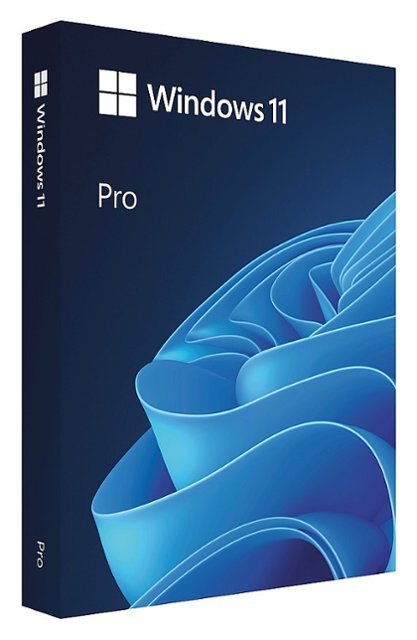
English/Russian | File Size: 3.16 GB
The assembly is based on the official original image of Windows_10_Pro_consumer_editions_21h2_x64 for more private and comfortable use. The purpose of this assembly is a universal approach, that is, to all areas of activity - everyday, advanced, gamer, corporate business environment. Disabled, removed, or blocked unwanted telemetry services, adware, unwanted background services, and anything that negatively impacts performance, privacy, or discomfort - to the extent possible.
General Info
Windows: 11
Version: Pro 21H2
Build 22000.795
Architecture: x64
Author: SanLex
Release Date: July 2022
Language: Russian, English
Format: ISO
File Size: 3.16 GB
Activation: Required, But Not Available In ISO
Checksums
CRC-32: 732e1307
MD5: b915011eb3149c145ab72fc2c03ad1f3
SHA-1: cfd5aa4ef62e9c274a4f7cc8467e7a4993bc3091
SHA-256: ffe47e0b94cbc8a21d72142924afba5891189ef8353706cc09b2f337bd96c8a2
System Requirements
• 64-bit processor with a frequency of 1 GHz or higher, at least 2 cores or SoC system on a chip
• 4 GB of RAM and above
• 64 GB of hard disk space and above
• TPM Trusted Platform Module (TPM) version 2.0. (restricted)
• DirectX 11/12 or higher video adapter with WDDM 2.0 driver.
• Screen resolution (720p) with a diagonal of more than 9 inches, 8 bits per color channel and above
Removed
• OneDrive
• People app
• Maps app
• Cortana - voice assistant (search works by default)
• Xbox apps (if you want to restore the main Xbox apps from the Microsoft Store)
• Removed all Metro apps except: Microsoft Store, Calculator, Notepad, Snipping Tool , Paint, App Installer, Windows Terminal (Additional apps can be installed from the Microsoft Store)
Enabled/Installed
• Net Framework 3.5, (includes Net 2.0 and 3.0)
• Windows 10 Enterprise LTSB 2016 Calculator (original)
• DirectX (current version at the time of release publication)
• Cleanmgr+ "disk cleanup", along the path: Start menu > Windows tools
• Viewer photos "Windows Photo Viewer" as on Windows 7, 8.1
Disabled/Blocked
• Microsoft account
• Activity history (partial)
• Notification access (partial)
• Delivery optimization from other PCs
• Resource discovery publications
• Steps Recorder
• Windows 11 event collection (partial)
• Access to spam messages
• Diagnostics and Feedback (partial)
• Adware (Consumer Experience)
• Standard Diagnostic Center Collector
• Sending data after installing Windows
• Syncing cloud content with Microsoft
• Screen blur on Windows logon
• Getting device metadata from the Internet
• Collecting contact information and typed text
• Windows Compatibility Data Collection Telemetry
• Microsoft Mail Synchronization, Calendar, etc.
• Sending data collection of my activities to Microsoft
• Experience PC Improvement Program (SQMClient/CEIP)
• Speech recognition application
• Backing up disk for Microsoft updates
• Contact details (part deleted or blocked)
• Getting information about games and options from Web
• Event logging and tracking records (partly)
• Send data to Microsoft about its activation status
• Microsoft keylogger (part removed or blocked)
• Data collection telemetry in Visual Studio (all versions)
• Typing analysis and handwriting personalization
• Data collection telemetry in Microsoft Office (for all versions)
• Advertising information and application launch tracking
• Windows Media Player metadata capture
• Cortana - voice assistant (search works by default)
• Insider program Windows 11 Insider Preview
• All unwanted background services or apps
• User data storage (part removed or blocked)
• OneDrive cloud storage (part removed, part blocked)
• Unwanted syncs (Microsoft, adware, etc.)
• Windows Spotlight (downloads Bing images, ads, tips, etc.)
• Sending forecasts of visited Internet pages to Microsoft
• Automatic installation of Windows updates (works in manual mode)
• "Privacy" settings Application permissions (most)
• Telemetry data collection of Microsoft reporting on improving Windows performance
• Microsoft Defender Antivirus - a complete set (not subject to recovery)
• Backup for the needs of hibernation (hibernation works by default)
• Folders in "This PC" (Documents, Downloads, Music, Pictures, Videos, 3D objects)
• Network protocol - Teredo (use carries more threats to the user than benefits )
• Access of applications to advertising information of users (added, that is, blocked)
• All global data collection telemetry locked or deleted (non-recoverable)
• Windows Search content indexing, caching (clutters the hard drive system over time)
• Experimentation to explore user preferences, data collection and device behavior
• Xbox apps - game bar, game capture clips and screenshots (recoverable, internet help)
• Clipboard history, violates privacy (more info on clipboard versatility in internet search engine)
... and much more negatively affecting Windows 11 Pro 21H2 22000.795 x64 en- en by SanLex[Universal]
Screen :

What's New
https://support.microsoft.com/en-us/topic/july-12-2022-kb5015814-os-build-22000-795-74e7676e-4182-4747-8f73-bbe0c497dc2a
HOMEPAGE
https://www.microsoft.com/

https://nitroflare.com/view/98340C22538E7A3/W22000795.part1.rar
https://nitroflare.com/view/05F0CB680E46F2D/W22000795.part2.rar
https://nitroflare.com/view/CFD1D5B1058D72F/W22000795.part3.rar
https://nitroflare.com/view/9EAFDD9E087FAE6/W22000795.part4.rarWarning! You are not allowed to view this text.
Join to our telegram Group
Information
Users of Guests are not allowed to comment this publication.
Users of Guests are not allowed to comment this publication.
Choose Site Language
Recommended news
Commented


![eM Client Pro 9.2.1735 Multilingual [Updated]](https://pikky.net/medium/wXgc.png)



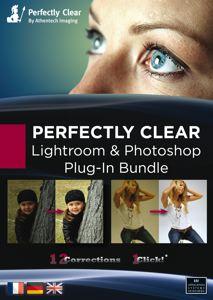


![Movavi Video Editor 24.0.2.0 Multilingual [ Updated]](https://pikky.net/medium/qhrc.png)

