Most Commented
LinkedIn Learning - Microsoft Teams Quick Tips




Description material

LinkedIn Learning - Microsoft Teams Quick Tips
Language: English | Size:67.77 MB
Genre:eLearning
Files Included :
01 - Stay sharp in Microsoft Teams.mp4 (3.49 MB)
MP4
02 - Work with the new version of Teams.mp4 (3.36 MB)
MP4
01 - Set up notifications effectively.mp4 (2.96 MB)
MP4
02 - Set your status.mp4 (3.12 MB)
MP4
03 - Use Do Not Disturb efficiently.mp4 (3.21 MB)
MP4
04 - Discover keyboard commands in Teams.mp4 (2.58 MB)
MP4
05 - Use the Dark theme.mp4 (2.11 MB)
MP4
06 - Disable auto-start.mp4 (2.01 MB)
MP4
07 - Get information about a coworker.mp4 (2.13 MB)
MP4
01 - View a list of members on a team.mp4 (2.77 MB)
MP4
02 - Find and join public teams.mp4 (1.44 MB)
MP4
03 - Hide a team you don't use.mp4 (1.48 MB)
MP4
04 - Pin your favorite conversation channels.mp4 (2.91 MB)
MP4
01 - Delete chat messages.mp4 (2.82 MB)
MP4
02 - Schedule chat messages.mp4 (2.83 MB)
MP4
03 - Open chats in separate windows.mp4 (2.42 MB)
MP4
04 - Send a chat message to yourself.mp4 (2.04 MB)
MP4
01 - Target people with @mentions.mp4 (2.98 MB)
MP4
02 - Edit or delete a message.mp4 (2.43 MB)
MP4
03 - Translate messages from another language.mp4 (2.27 MB)
MP4
04 - Use Loop components.mp4 (3.36 MB)
MP4
01 - Share your screen in a video meeting.mp4 (2.6 MB)
MP4
02 - Share a PowerPoint presentation in a meeting.mp4 (3.67 MB)
MP4
01 - Optimize data and battery on mobile.mp4 (2.45 MB)
MP4
02 - Customize the interface in the mobile app.mp4 (1.92 MB)
MP4
03 - Share a PowerPoint presentation in the mobile app.mp4 (2.41 MB)
MP4
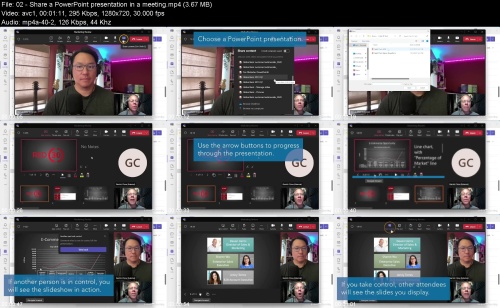



Join to our telegram Group
Information
Users of Guests are not allowed to comment this publication.
Users of Guests are not allowed to comment this publication.
Choose Site Language
Recommended news
Commented


![eM Client Pro 9.2.1735 Multilingual [Updated]](https://pikky.net/medium/wXgc.png)





![Movavi Video Editor 24.0.2.0 Multilingual [ Updated]](https://pikky.net/medium/qhrc.png)

