Most Commented
Microsoft Project 2021 Beginner to Advanced Course Bundle




Description material

Microsoft Project 2021 Beginner to Advanced Course Bundle
Language: English | Size:5.9 GB
Genre:eLearning
Files Included :
1 Course Introduction.mp4 (27.17 MB)
MP4
2 WATCH ME Essential Information for a Successful Training Experience.mp4 (38.43 MB)
MP4
6 Project Plans Explained.mp4 (27.77 MB)
MP4
7 What's New in Project 2021.mp4 (41.17 MB)
MP4
8 Exercise 01.mp4 (9.84 MB)
MP4
1 Tracking and Managing Progress Part 1.mp4 (53.56 MB)
MP4
2 Tracking and Managing Progress Part 2.mp4 (43.2 MB)
MP4
3 Exercise 10.mp4 (25.19 MB)
MP4
1 Find Schedule and Cost Issues.mp4 (48.07 MB)
MP4
2 Work with Reports.mp4 (40.77 MB)
MP4
3 Print Views, Notes and Reports.mp4 (48.54 MB)
MP4
4 Exercise 11.mp4 (41.06 MB)
MP4
1 Save Project as a Template.mp4 (37.2 MB)
MP4
2 Export Projects to Other Formats.mp4 (65.23 MB)
MP4
3 Project Security.mp4 (40.59 MB)
MP4
4 Exercise 12.mp4 (41.15 MB)
MP4
1 Course Close.mp4 (45.44 MB)
MP4
1 Course Introduction.mp4 (21.89 MB)
MP4
2 WATCH ME Essential Information for a Successful Training Experience.mp4 (38.42 MB)
MP4
6 Set Up for Success.mp4 (21.61 MB)
MP4
7 Exercise 01.mp4 (9.79 MB)
MP4
1 Introduction to Consolidation and Resource Sharing.mp4 (50.81 MB)
MP4
2 Advanced Resource Sharing and Resource Pools.mp4 (85.58 MB)
MP4
3 Project Consolidation.mp4 (108.5 MB)
MP4
4 Exercise 02.mp4 (24.07 MB)
MP4
5 Practical Sharing and Consolidation - Part 1.mp4 (103.07 MB)
MP4
6 Practical Sharing and Consolidation - Part 2.mp4 (71.23 MB)
MP4
1 Setup Recurring Tasks.mp4 (70.65 MB)
MP4
1 Creating a Custom Field.mp4 (105.78 MB)
MP4
2 Calculated Custom Field - Part 1.mp4 (100.78 MB)
MP4
3 Calculated Custom Field - Part 2.mp4 (52.3 MB)
MP4
4 Exercise 03.mp4 (56.01 MB)
MP4
1 Outline Numbering and WBS Codes.mp4 (97.89 MB)
MP4
2 Problems with Outline Numbering and WBS Codes.mp4 (53.59 MB)
MP4
3 Outline Codes.mp4 (79.64 MB)
MP4
4 Exercise 04.mp4 (22.08 MB)
MP4
1 Fixed Task Costs.mp4 (59.61 MB)
MP4
2 Cost Accrual.mp4 (41.55 MB)
MP4
3 Budget Costs.mp4 (58.76 MB)
MP4
4 Cost Rates and Rate Changes.mp4 (79.81 MB)
MP4
5 Overtime.mp4 (57.95 MB)
MP4
6 Variable Material Costs.mp4 (33.08 MB)
MP4
7 Exercise 05.mp4 (22.86 MB)
MP4
1 The Project 2021 Interface.mp4 (67.3 MB)
MP4
2 Work with the Project Ribbon and Commands.mp4 (66.34 MB)
MP4
3 Customise the Quick Access Toolbar.mp4 (69.35 MB)
MP4
4 Work Quickly with Keyboard Shortcuts and Key Tips.mp4 (47.43 MB)
MP4
5 Switch Views.mp4 (41.49 MB)
MP4
6 Switch Between Tables.mp4 (26.61 MB)
MP4
7 Exercise 02.mp4 (26.65 MB)
MP4
1 Customize Tables.mp4 (86.53 MB)
MP4
2 Manage Custom Table Definitions.mp4 (51.88 MB)
MP4
1 Use of Custom Views.mp4 (61.16 MB)
MP4
1 Sort and Filter Tasks and Resources.mp4 (104.27 MB)
MP4
2 Group Tasks and Resources.mp4 (97.08 MB)
MP4
3 Exercise 06.mp4 (18.99 MB)
MP4
1 Reporting Overview.mp4 (66.68 MB)
MP4
2 Create and Customize Reports - Part 1.mp4 (86.54 MB)
MP4
3 Create and Customize Reports - Part 2.mp4 (48.74 MB)
MP4
4 Create and Customize Reports - Part 3.mp4 (43.28 MB)
MP4
5 Targeted Reporting.mp4 (61.11 MB)
MP4
6 Compare Projects.mp4 (54.9 MB)
MP4
7 Exercise 07.mp4 (16.29 MB)
MP4
1 Visual Reporting using Excel.mp4 (44.77 MB)
MP4
1 Earned Value Analysis Basic Terminology.mp4 (91.69 MB)
MP4
2 Example of Earned Value Analysis.mp4 (74.42 MB)
MP4
3 Exercise 08.mp4 (39.21 MB)
MP4
1 Import Data to Project.mp4 (69.03 MB)
MP4
2 Export Data from Project.mp4 (67.13 MB)
MP4
3 Exercise 09.mp4 (13.65 MB)
MP4
1 Record a Macro.mp4 (81.03 MB)
MP4
2 Write a Macro.mp4 (58.8 MB)
MP4
3 Exercise 10.mp4 (24.26 MB)
MP4
1 Course Close.mp4 (23.24 MB)
MP4
1 Set Project Plan Options.mp4 (57.23 MB)
MP4
2 Create, Save, Open and Close a Project.mp4 (39.33 MB)
MP4
3 Setup Your Project Calendar.mp4 (38.86 MB)
MP4
4 Define Exceptions.mp4 (29.71 MB)
MP4
5 Sync Project Calendar Options with Project Calendar.mp4 (22.23 MB)
MP4
6 Exercise 03.mp4 (38.71 MB)
MP4
1 Automatic vs Manually Scheduled Tasks.mp4 (73.94 MB)
MP4
10 Exercise 04.mp4 (84.36 MB)
MP4
2 Create an Auto-Scheduled Task.mp4 (22.42 MB)
MP4
3 Create a Manually Scheduled Task.mp4 (18.44 MB)
MP4
4 Create a Milestone Task.mp4 (22.44 MB)
MP4
5 Create Summary and Subtasks.mp4 (65.22 MB)
MP4
6 Import Task Information from Word.mp4 (65.59 MB)
MP4
7 Reorganize the Structure.mp4 (30.75 MB)
MP4
8 Delete Tasks.mp4 (30.47 MB)
MP4
9 Use Work Breakdown Structure (WBS) Codes.mp4 (51.68 MB)
MP4
1 Link Tasks and Add Dependencies.mp4 (75.91 MB)
MP4
2 Add Lag or Lead Time.mp4 (37.94 MB)
MP4
3 Deadlines and Constraints.mp4 (59.54 MB)
MP4
4 View Task and Deadlines.mp4 (47.99 MB)
MP4
5 Exercise 05.mp4 (29.42 MB)
MP4
1 What are Resources.mp4 (41.71 MB)
MP4
10 Effort Driven Scheduling.mp4 (52.46 MB)
MP4
11 Exercise 06.mp4 (41.55 MB)
MP4
2 Create a Work Resource.mp4 (46.9 MB)
MP4
3 Create a Material Resource.mp4 (24.36 MB)
MP4
4 Set Costs for Resources.mp4 (72.57 MB)
MP4
5 Create a Cost Resource.mp4 (28.9 MB)
MP4
6 Manage Resources.mp4 (45.09 MB)
MP4
7 Assign Resources to Tasks.mp4 (56.56 MB)
MP4
8 Use Team Planner to Assign Resources.mp4 (24.87 MB)
MP4
9 Resource Overallocations.mp4 (51.15 MB)
MP4
1 Customize Table Columns Part 1.mp4 (56.77 MB)
MP4
2 Customize Table Columns Part 2.mp4 (53.52 MB)
MP4
3 Work with Timeline View.mp4 (60.08 MB)
MP4
4 Add Another Timeline.mp4 (31.82 MB)
MP4
5 Sort, Group and Filter Tasks and Resources.mp4 (83.08 MB)
MP4
6 Exercise 07.mp4 (43.79 MB)
MP4
1 The Critical Path.mp4 (53.94 MB)
MP4
2 Set and Clear a Baseline.mp4 (71.74 MB)
MP4
3 Exercise 08.mp4 (24.78 MB)
MP4
1 Use Task Inspector to Identify Issues.mp4 (36.53 MB)
MP4
2 Delay a Task.mp4 (46.9 MB)
MP4
3 Inactive Tasks.mp4 (42.89 MB)
MP4
4 Add Notes to Tasks or Resources.mp4 (38.44 MB)
MP4
5 Exercise 09.mp4 (37.61 MB)
MP4
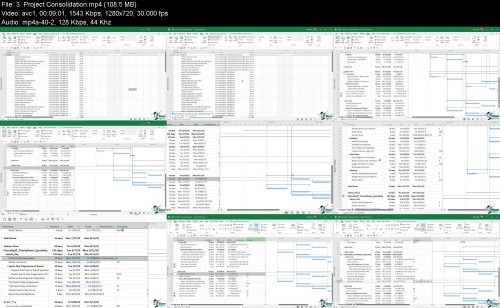

Microsoft Project 2021 Beginner to Advanced Course Bundle.z01
Microsoft Project 2021 Beginner to Advanced Course Bundle.z02
Microsoft Project 2021 Beginner to Advanced Course Bundle.z03
Microsoft Project 2021 Beginner to Advanced Course Bundle.z04
Microsoft Project 2021 Beginner to Advanced Course Bundle.z05
Microsoft Project 2021 Beginner to Advanced Course Bundle.z06
Microsoft Project 2021 Beginner to Advanced Course Bundle.z07
Microsoft Project 2021 Beginner to Advanced Course Bundle.z08
Microsoft Project 2021 Beginner to Advanced Course Bundle.z09
Microsoft Project 2021 Beginner to Advanced Course Bundle.z10
Microsoft Project 2021 Beginner to Advanced Course Bundle.z11
Microsoft Project 2021 Beginner to Advanced Course Bundle.z12
Microsoft Project 2021 Beginner to Advanced Course Bundle.zip

Microsoft Project 2021 Beginner to Advanced Course Bundle.z01
Microsoft Project 2021 Beginner to Advanced Course Bundle.z02
Microsoft Project 2021 Beginner to Advanced Course Bundle.z03
Microsoft Project 2021 Beginner to Advanced Course Bundle.z04
Microsoft Project 2021 Beginner to Advanced Course Bundle.z05
Microsoft Project 2021 Beginner to Advanced Course Bundle.z06
Microsoft Project 2021 Beginner to Advanced Course Bundle.z07
Microsoft Project 2021 Beginner to Advanced Course Bundle.z08
Microsoft Project 2021 Beginner to Advanced Course Bundle.z09
Microsoft Project 2021 Beginner to Advanced Course Bundle.z10
Microsoft Project 2021 Beginner to Advanced Course Bundle.z11
Microsoft Project 2021 Beginner to Advanced Course Bundle.z12
Microsoft Project 2021 Beginner to Advanced Course Bundle.zip

Microsoft Project 2021 Beginner to Advanced Course Bundle.z01
Microsoft Project 2021 Beginner to Advanced Course Bundle.z02
Microsoft Project 2021 Beginner to Advanced Course Bundle.z03
Microsoft Project 2021 Beginner to Advanced Course Bundle.z04
Microsoft Project 2021 Beginner to Advanced Course Bundle.z05
Microsoft Project 2021 Beginner to Advanced Course Bundle.z06
Microsoft Project 2021 Beginner to Advanced Course Bundle.z07
Microsoft Project 2021 Beginner to Advanced Course Bundle.z08
Microsoft Project 2021 Beginner to Advanced Course Bundle.z09
Microsoft Project 2021 Beginner to Advanced Course Bundle.z10
Microsoft Project 2021 Beginner to Advanced Course Bundle.z11
Microsoft Project 2021 Beginner to Advanced Course Bundle.z12
Microsoft Project 2021 Beginner to Advanced Course Bundle.zip
Join to our telegram Group
Information
Users of Guests are not allowed to comment this publication.
Users of Guests are not allowed to comment this publication.
Choose Site Language
Recommended news
Commented


![eM Client Pro 9.2.1735 Multilingual [Updated]](https://pikky.net/medium/wXgc.png)



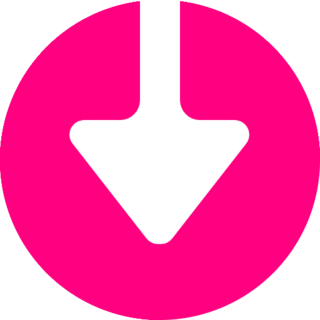


![Movavi Video Editor 24.0.2.0 Multilingual [ Updated]](https://pikky.net/medium/qhrc.png)

