Most Commented
WinPE MCBoot VN Version 9.1 build 080822 Pro 2022 (x64)




Description material
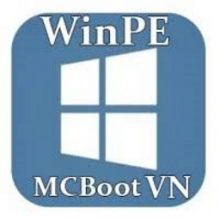
Language: English | File Size: 3.86 GB
Windows PE (WinPE) is a small operating system used to install, deploy, and repair Windows desktop editions, Windows Server, and other Windows operating systems.
This is the BOOT MENU for two MBR standards - legacy and UEFI-GPT
- Grub4 boot menu for Dos: Boot to PE Windows, Partition Wizard, Partition Guru, Konboot, Memtest, MHDD, ghost 11.5, HDD regenerator, Active Password Changer. .. and many other useful tools
- Win Pe includes: PE Win 11 pro x64, Win 10 pro x64, Win 10 pro x86, Win 8.1 pro x86, with complete recovery software on Mini Windows: Acronis TrueImage, Norton Ghost, Partition Wizard, Aomei Partition, Section Guru...
- Tools Dos Partition Wizard, Partition Guru, Konboot, Memtest, MHDD, ghost 11.5, hard drive regenerator, Active Password Changer
Support for virus scanning (Kaspersky Rescue, Avira Rescue, Eset, Dr.Web)
- Dos Grub2 tool
- Transfer interface in Dos and windows pe friendly.
* System update and bug fixes
- One-click upgrade supports creating USB-HDD boot easily and conveniently
- Update wifi driver for win pe x64-86, good support for new machines
- Update all lan, Wifi, vega, Graphics, NVIDIA Geforce GT drivers,
- Updated driver for card readers, USB 3.0-3.1 ports for portable set-top boxes
- Update installation Windows 7-8-10 AIO support install win
- Update Hiren't boot 10.0 final
- Win pe supports the following win versions
+ Update Mini Windows 10 32Bit,
+ Update Mini Windows 10 64Bit,
+ Update Mini Windows 11 64Bit,
+ Update Mini Windows 8.1 32Bit_lite
+ Support loading admin with temviewer,
+ Win mini xp: support for machines with a weak configuration
- Dos boot update with win x86 UEFI
- Updated support for machines with NVMe drives for Gen 11 laptops to find and display hard drives in
Windows
pe
- fixed error Acronis true Image 2020 does not allow backup
- Fixed bug when booting win 8.1 pe app icons not showing on screen
- Fixed complete virtual disk error
- fix DrWeb antivirus software error 1746 on win pe x64
* update some programs to the latest version, get more detailed and complete information about the software.
Screen :
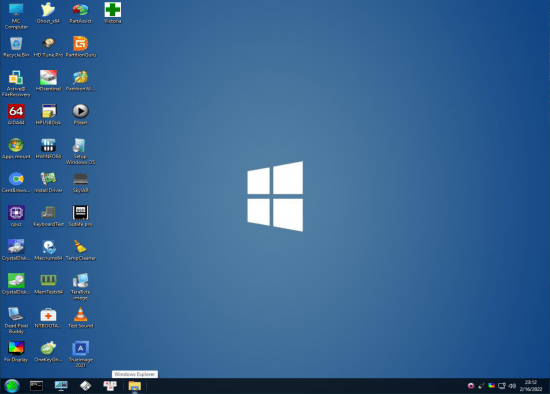
What's New
– Update MCBoot_vn v 9.1 build 080822 Pro (officially released 08/8/2022) only update Pro version
– Removed Win10Pex64Full (replaced with Win11Pex64Full)
– Update more Drivers to support Audio, recognize M.2 SSD well, for Intel Gen 12 Laptops Fix error of recognizing M.2 SSD drives on Asus laptops ..(asus Gx570HQ game ming)
– Update Driver package good support for the latest LAN + WiFi, (load wifi as soon as you enter win pe)
- Support unplugging USB to open the application still works well
– Supports good identification of M.2 SSD drives of NVMe series: AHCI_RAID- AMD_RAID
– Support display boot mode when entering Win Pe (Legacy_BIOS and UEFI_GPT): Thank you (Lin Tinh) for sharing this feature.
- Update keyboard shortcut support on MCBoot_vn to open features faster*
- Updated software package to latest version
– Add APFS for Windows and Linux File Systems for Windows software support for Macbook- WinToUSB 7.0.1- Rufus.3.19.11911- AOMEI Partition Assistant 9.8.1- ScreenHunter 7 Pro v7. 0.1427- Macrorit Partition Expert 6.1.0- NIUBI Partition Editor 7.9.0- WindowsNTsetup 5.25

Buy Premium Account From My Download Links & Get Fastest Speed.
https://nitroflare.com/view/94AFFBB7B7300F1/MCboot_vn_v9.1_build_080722_Pro.part1.rar
https://nitroflare.com/view/F21619F1F7709C9/MCboot_vn_v9.1_build_080722_Pro.part2.rar
https://nitroflare.com/view/BC15F68E3A936CF/MCboot_vn_v9.1_build_080722_Pro.part3.rar
https://nitroflare.com/view/5572731ABF46E85/MCboot_vn_v9.1_build_080722_Pro.part4.rarWarning! You are not allowed to view this text.
Join to our telegram Group
Information
Users of Guests are not allowed to comment this publication.
Users of Guests are not allowed to comment this publication.
Choose Site Language
Recommended news
Commented


![eM Client Pro 9.2.1735 Multilingual [Updated]](https://pikky.net/medium/wXgc.png)



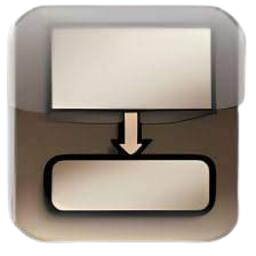

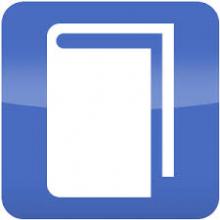
![Movavi Video Editor 24.0.2.0 Multilingual [ Updated]](https://pikky.net/medium/qhrc.png)

