Most Commented
Microsoft Power BI Desktop Masterclass [2023 EDITION] - Udemy





Description material
![Microsoft Power BI Desktop Masterclass [2023 EDITION] - Udemy](https://img87.pixhost.to/images/599/359020115_tuto.jpg)
Microsoft Power BI Desktop Masterclass [2023 EDITION] - Udemy
Language: English | Size:3.23 GB
Genre:eLearning
Files Included :
1 Introduction.mp4 (58.63 MB)
MP4
4 Setting Expectations.mp4 (23.14 MB)
MP4
1 Add a Calculated Column.mp4 (50.3 MB)
MP4
10 PROJECT Build DAX understanding (Part6).mp4 (47.5 MB)
MP4
2 Explicit vs Implicit Measures.mp4 (27.02 MB)
MP4
3 Summarization Methods.mp4 (43.72 MB)
MP4
4 DIVIDE Function.mp4 (47.89 MB)
MP4
5 SUMX Function.mp4 (36.84 MB)
MP4
6 Date & Time DAX Functions.mp4 (43.22 MB)
MP4
7 PROJECT Build DAX understanding (Part3).mp4 (39.57 MB)
MP4
8 PROJECT Build DAX understanding (Part4).mp4 (38.9 MB)
MP4
9 PROJECT Build DAX understanding (Part5).mp4 (24.14 MB)
MP4
1 FIND Function.mp4 (29.45 MB)
MP4
2 IF Function.mp4 (26.58 MB)
MP4
3 OR Function.mp4 (36.89 MB)
MP4
4 The Powerful CALCULATE Function.mp4 (31.35 MB)
MP4
5 SWITCH Function.mp4 (31.99 MB)
MP4
6 DEMO Story-telling with Power BI – Part1.mp4 (43.25 MB)
MP4
7 DEMO Story-telling with Power BI – Part2.mp4 (103.79 MB)
MP4
1 Introduction.mp4 (80.75 MB)
MP4
2 Designing the Relationships between Tables.mp4 (57.02 MB)
MP4
3 Loading our Data into Power Query Editor.mp4 (37.78 MB)
MP4
4 Data Cleanup Process.mp4 (75.09 MB)
MP4
1 A Tour of Power BI.mp4 (33.59 MB)
MP4
2 Microsoft Power BI Tools.mp4 (26.97 MB)
MP4
3 Install Power BI Desktop.mp4 (31.95 MB)
MP4
4 Launch Power BI Desktop.mp4 (22.94 MB)
MP4
1 Introduction.mp4 (20.03 MB)
MP4
2 Getting Data from Excel file.mp4 (31.39 MB)
MP4
3 Getting Data from csv file.mp4 (24.44 MB)
MP4
4 Connect to a Web Data Source.mp4 (23.94 MB)
MP4
1 Introduction.mp4 (12.23 MB)
MP4
2 Getting your Data.mp4 (28.95 MB)
MP4
3 Getting familiar with the Power BI Interface.mp4 (19.48 MB)
MP4
4 Adding Stacked Column Chart & Pie Chart.mp4 (62.93 MB)
MP4
5 Adding Interactions with Visuals.mp4 (102.49 MB)
MP4
6 Line Charts & Drill Down.mp4 (56.19 MB)
MP4
7 Matrix & Card Titles.mp4 (121.88 MB)
MP4
1 Using the Power Query Editor.mp4 (96.24 MB)
MP4
2 Reducing Rows & Extracting Data.mp4 (38.4 MB)
MP4
3 Filtering, Setting Data Type and Replacing Values.mp4 (73.64 MB)
MP4
4 Unpivoting Columns.mp4 (23.54 MB)
MP4
5 Transforming Columns.mp4 (29.21 MB)
MP4
6 PROJECT US Population Data Analysis with Power BI – Part 1.mp4 (63.24 MB)
MP4
7 PROJECT US Population Data Analysis with Power BI – Part 2.mp4 (86.99 MB)
MP4
1 Combining Multiple Tables.mp4 (78.97 MB)
MP4
2 Appending Data to a Single Query.mp4 (30.39 MB)
MP4
3 Index Column & Cleaning Data.mp4 (35.35 MB)
MP4
4 Model Relationships.mp4 (30.51 MB)
MP4
5 Merging Data.mp4 (55.76 MB)
MP4
6 PROJECT Create a Sales Dashboard – Part1.mp4 (100.37 MB)
MP4
7 PROJECT Create a Sales Dashboard – Part2.mp4 (80.09 MB)
MP4
1 The Report View.mp4 (53.25 MB)
MP4
2 Format Visualizations.mp4 (42.8 MB)
MP4
3 Cards, Tables and Matrix.mp4 (58.68 MB)
MP4
4 Conditional Formatting.mp4 (30.92 MB)
MP4
5 Title Formatting.mp4 (34.13 MB)
MP4
6 Using Slicers.mp4 (57.75 MB)
MP4
7 Filter Reports and Pages.mp4 (38.26 MB)
MP4
8 Q&A – Create Visuals by Typing a Normal Sentence.mp4 (70.63 MB)
MP4
9 Publish from Power BI Desktop.mp4 (23.57 MB)
MP4
1 Data Model Section Overview.mp4 (18.74 MB)
MP4
2 The Basics of Data Modeling.mp4 (24.34 MB)
MP4
3 Getting Data & Setting up the Data Model.mp4 (12.02 MB)
MP4
4 Relationships.mp4 (21.47 MB)
MP4
1 Create your first Measure using SUM Function.mp4 (21.24 MB)
MP4
2 DAX syntax.mp4 (11.85 MB)
MP4
3 Add a Matrix using Measures.mp4 (24.76 MB)
MP4
4 Count Products with COUNTA and COUNTROWS.mp4 (38 MB)
MP4
5 Edit or Delete Measures.mp4 (50.43 MB)
MP4
6 Find Empty Fields with COUNTBLANK.mp4 (25.21 MB)
MP4
7 DISTINCTCOUNT Function.mp4 (38.67 MB)
MP4
8 PROJECT Build DAX understanding (Part1).mp4 (94.71 MB)
MP4
9 PROJECT Build DAX understanding (Part2).mp4 (42.27 MB)
MP4
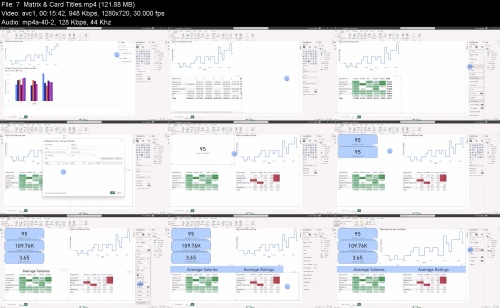

Microsoft Power BI Desktop Masterclass [2023 EDITION] - Udemy.z01
Microsoft Power BI Desktop Masterclass [2023 EDITION] - Udemy.z02
Microsoft Power BI Desktop Masterclass [2023 EDITION] - Udemy.z03
Microsoft Power BI Desktop Masterclass [2023 EDITION] - Udemy.z04
Microsoft Power BI Desktop Masterclass [2023 EDITION] - Udemy.z05
Microsoft Power BI Desktop Masterclass [2023 EDITION] - Udemy.z06
Microsoft Power BI Desktop Masterclass [2023 EDITION] - Udemy.zip

Microsoft Power BI Desktop Masterclass [2023 EDITION] - Udemy.z01
Microsoft Power BI Desktop Masterclass [2023 EDITION] - Udemy.z02
Microsoft Power BI Desktop Masterclass [2023 EDITION] - Udemy.z03
Microsoft Power BI Desktop Masterclass [2023 EDITION] - Udemy.z04
Microsoft Power BI Desktop Masterclass [2023 EDITION] - Udemy.z05
Microsoft Power BI Desktop Masterclass [2023 EDITION] - Udemy.z06
Microsoft Power BI Desktop Masterclass [2023 EDITION] - Udemy.zip

Microsoft Power BI Desktop Masterclass [2023 EDITION] - Udemy.z01
Microsoft Power BI Desktop Masterclass [2023 EDITION] - Udemy.z02
Microsoft Power BI Desktop Masterclass [2023 EDITION] - Udemy.z03
Microsoft Power BI Desktop Masterclass [2023 EDITION] - Udemy.z04
Microsoft Power BI Desktop Masterclass [2023 EDITION] - Udemy.z05
Microsoft Power BI Desktop Masterclass [2023 EDITION] - Udemy.z06
Microsoft Power BI Desktop Masterclass [2023 EDITION] - Udemy.zip

Join to our telegram Group
Information
Users of Guests are not allowed to comment this publication.
Users of Guests are not allowed to comment this publication.
Choose Site Language
Recommended news
Commented


![eM Client Pro 9.2.1735 Multilingual [Updated]](https://pikky.net/medium/wXgc.png)




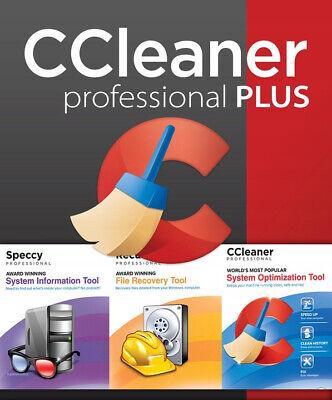

![Movavi Video Editor 24.0.2.0 Multilingual [ Updated]](https://pikky.net/medium/qhrc.png)

