Most Commented
Easily Master Microsoft Windows 11 - The Comprehensive Guide




Description material

Easily Master Microsoft Windows 11 - The Comprehensive Guide
Language: English | Size:2.35 GB
Genre:eLearning
Files Included :
1 Introduction.mp4 (9.34 MB)
MP4
2 Windows 11 overview and system requirements.mp4 (59.77 MB)
MP4
3 Windows 11 vs Windows 10 comparison.mp4 (28.46 MB)
MP4
1 Made Easy Book Series.mp4 (41.08 MB)
MP4
2 Our YouTube Educational Channel (OCT).mp4 (21.92 MB)
MP4
1 Upgrading Windows 10 to Windows 11.mp4 (79.24 MB)
MP4
2 Performing a clean installation of Windows 11.mp4 (44.32 MB)
MP4
3 Windows Update.mp4 (17.51 MB)
MP4
1 Using Windows – Programs and the Start Menu.mp4 (28.15 MB)
MP4
10 Configuring wireless internet connections (Wi-Fi).mp4 (24.94 MB)
MP4
11 Notification options.mp4 (22.91 MB)
MP4
12 Network and file sharing settings.mp4 (61.34 MB)
MP4
13 Accessibility options.mp4 (59.25 MB)
MP4
2 Customizing the Windows Start Menu and Taskbar.mp4 (43.78 MB)
MP4
3 Customizing the Desktop and Display Settings.mp4 (60.78 MB)
MP4
4 Using the Widgets feature.mp4 (34.83 MB)
MP4
5 Using the Windows Control Panel.mp4 (28.85 MB)
MP4
6 Windows power settings.mp4 (28.63 MB)
MP4
7 Configuring a screen saver.mp4 (18.96 MB)
MP4
8 Mouse settings.mp4 (25.47 MB)
MP4
9 Installing and managing printers.mp4 (37.6 MB)
MP4
1 Programs vs apps.mp4 (23.23 MB)
MP4
2 Microsoft Store apps.mp4 (50.15 MB)
MP4
3 Uninstalling and installing software.mp4 (65.4 MB)
MP4
1 The Windows file and folder structure.mp4 (25.75 MB)
MP4
2 Changing file and folder views.mp4 (50.67 MB)
MP4
3 File extensions.mp4 (45.07 MB)
MP4
4 Moving, copying, renaming and deleting files and folders.mp4 (89.85 MB)
MP4
5 Creating a new file or folder.mp4 (13.85 MB)
MP4
6 The default Windows folders.mp4 (20.32 MB)
MP4
7 Creating a shortcut to a program, file or folder.mp4 (39.68 MB)
MP4
8 Pinning favorite folders.mp4 (16.1 MB)
MP4
1 User account types.mp4 (9.87 MB)
MP4
2 Creating and removing user accounts.mp4 (60.98 MB)
MP4
3 Changing your Microsoft account to a local account.mp4 (23.31 MB)
MP4
4 Changing your password.mp4 (27.86 MB)
MP4
5 Creating a password reset disk.mp4 (23.37 MB)
MP4
1 Microsoft Edge overview.mp4 (50.76 MB)
MP4
2 Tabbed browsing.mp4 (62.53 MB)
MP4
3 Favorites.mp4 (35.87 MB)
MP4
4 Customizing the Edge browser settings.mp4 (87.38 MB)
MP4
1 The Windows 11 Settings app.mp4 (18.46 MB)
MP4
10 Accessibility.mp4 (18.74 MB)
MP4
11 Privacy and security.mp4 (63.13 MB)
MP4
12 Windows Update.mp4 (36.29 MB)
MP4
2 System.mp4 (56.52 MB)
MP4
3 Bluetooth and devices.mp4 (19.94 MB)
MP4
4 Network and internet.mp4 (47.11 MB)
MP4
5 Personalization.mp4 (83.36 MB)
MP4
6 Apps.mp4 (32.51 MB)
MP4
7 Accounts.mp4 (40.16 MB)
MP4
8 Time and language.mp4 (32.92 MB)
MP4
9 Gaming.mp4 (20.67 MB)
MP4
1 Managing startup apps and services.mp4 (24.68 MB)
MP4
10 Enabling additional Windows features.mp4 (11.13 MB)
MP4
11 Extracting and creating zip files.mp4 (26.3 MB)
MP4
12 Getting additional help.mp4 (19.37 MB)
MP4
13 Getting your Windows Desktop certification from Microsoft (MD-102).mp4 (12.43 MB)
MP4
2 Freeing up hard drive space.mp4 (22.46 MB)
MP4
3 Recovery and troubleshooting options.mp4 (32.19 MB)
MP4
4 Backing up your computer.mp4 (35.6 MB)
MP4
5 Using the Windows Task Manager.mp4 (44.17 MB)
MP4
6 Using the Windows Device Manager to manage your hardware.mp4 (27.29 MB)
MP4
7 Changing the Windows Start Menu style.mp4 (20.48 MB)
MP4
8 Sticky Notes.mp4 (16.27 MB)
MP4
9 Microsoft Bing AI (Artificial Intelligence).mp4 (47.6 MB)
MP4
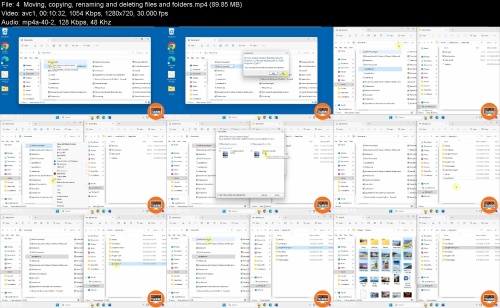

Easily Master Microsoft Windows 11 - The Comprehensive Guide.z01
Easily Master Microsoft Windows 11 - The Comprehensive Guide.z02
Easily Master Microsoft Windows 11 - The Comprehensive Guide.z03
Easily Master Microsoft Windows 11 - The Comprehensive Guide.z04
Easily Master Microsoft Windows 11 - The Comprehensive Guide.zip

Easily Master Microsoft Windows 11 - The Comprehensive Guide.z01
Easily Master Microsoft Windows 11 - The Comprehensive Guide.z02
Easily Master Microsoft Windows 11 - The Comprehensive Guide.z03
Easily Master Microsoft Windows 11 - The Comprehensive Guide.z04
Easily Master Microsoft Windows 11 - The Comprehensive Guide.zip

Easily Master Microsoft Windows 11 - The Comprehensive Guide.z01
Easily Master Microsoft Windows 11 - The Comprehensive Guide.z02
Easily Master Microsoft Windows 11 - The Comprehensive Guide.z03
Easily Master Microsoft Windows 11 - The Comprehensive Guide.z04
Easily Master Microsoft Windows 11 - The Comprehensive Guide.zip
Join to our telegram Group
Information
Users of Guests are not allowed to comment this publication.
Users of Guests are not allowed to comment this publication.
Choose Site Language
Recommended news
Commented


![eM Client Pro 9.2.1735 Multilingual [Updated]](https://pikky.net/medium/wXgc.png)






![Movavi Video Editor 24.0.2.0 Multilingual [ Updated]](https://pikky.net/medium/qhrc.png)

