Most Commented
Linkedin Learning Virtualization with KVM and Qemu BOOKWARE-iMPART




Description material

Linkedin Learning Virtualization with KVM and Qemu BOOKWARE-iMPART
Language: English | Size:287.87 MB
Genre:eLearning
Files Included :
01 - Virtualization with KVM and QEMU.mp4 (4.71 MB)
MP4
02 - Lab setup.mp4 (8.81 MB)
MP4
01 - Hardware emulation with QEMU.mp4 (10.13 MB)
MP4
02 - Virtualization with KVM.mp4 (6.39 MB)
MP4
03 - Using QEMU and KVM together.mp4 (5.66 MB)
MP4
04 - QEMU command-line tools.mp4 (12.3 MB)
MP4
05 - Exploring the QEMU and KVM documentation.mp4 (12.96 MB)
MP4
06 - Planning a virtualization solution.mp4 (13.7 MB)
MP4
01 - Creating disk images.mp4 (6.26 MB)
MP4
02 - Creating a virtual machine.mp4 (24.68 MB)
MP4
03 - Installing a guest operating system.mp4 (16.14 MB)
MP4
04 - Control and debug a guest with QEMU Monitor.mp4 (4.9 MB)
MP4
05 - Managing and modifying disk images.mp4 (10.36 MB)
MP4
06 - Guest graphics and display options.mp4 (16.57 MB)
MP4
07 - Sharing files between host and guest.mp4 (9.77 MB)
MP4
08 - Using host USB devices in a guest.mp4 (17.92 MB)
MP4
01 - User-mode networking.mp4 (6.58 MB)
MP4
02 - Network hardware and settings.mp4 (11.06 MB)
MP4
03 - Port forwarding.mp4 (10.21 MB)
MP4
04 - Removing network connectivity.mp4 (3.1 MB)
MP4
05 - Bridged networking.mp4 (11.05 MB)
MP4
06 - Creating a private network.mp4 (12.37 MB)
MP4
07 - Creating a host-only network.mp4 (6.17 MB)
MP4
08 - Creating a NAT network.mp4 (4.36 MB)
MP4
09 - Public virtual bridge.mp4 (6.85 MB)
MP4
01 - Exploring libvirt.mp4 (9.54 MB)
MP4
02 - Exploring Virtual Machine Manager.mp4 (13.81 MB)
MP4
03 - Exploring Virsh.mp4 (9.1 MB)
MP4
01 - Next steps.mp4 (2.43 MB)
MP4
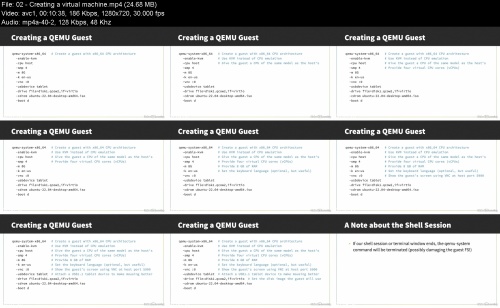



Join to our telegram Group
Information
Users of Guests are not allowed to comment this publication.
Users of Guests are not allowed to comment this publication.
Choose Site Language
Recommended news
Commented


![eM Client Pro 9.2.1735 Multilingual [Updated]](https://pikky.net/medium/wXgc.png)






![Movavi Video Editor 24.0.2.0 Multilingual [ Updated]](https://pikky.net/medium/qhrc.png)

