Most Commented
Calculator ++ v2.3.2




Description material
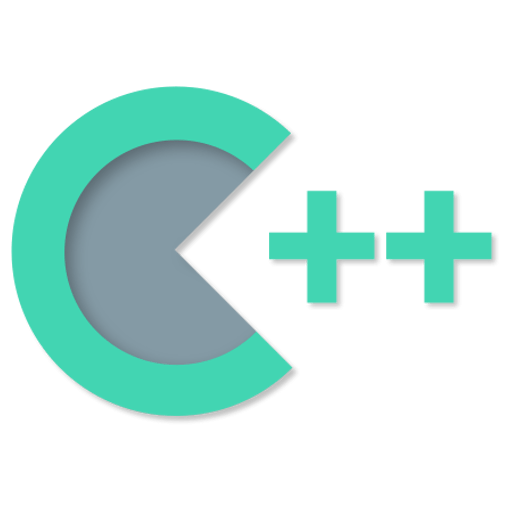
Requirements: Android 5.0+ | File size: 6,68 MB
Are you looking for an efficient and easy-to-use calculator? Do you want to solve both simple and complex problems? Try Calculator++, a multipurpose calculator app with slick and intuitive user interface!
Save your time!
• Access additional features from the main screen of the app using gestures. For example, to use «%» slide button «/» up
• You don't need to press «=» anymore - result is calculated automatically
• Copy/paste with a single button press
• App supports both portrait and landscape screen orientations
Personalize!
• C++ has two layouts: standard and engineer. Choose one which suits you best either from the initial wizard or from the application settings
• Set theme you like
• Add home screen widget
Do calculations without switching between the apps!
Calculator++ can work in a separate window floating over other applications on your phone
• Calculate percentages, square roots, powers, trigonometric functions!
Calculator has a big variety of built-in functions and supports adding new user-defined functions
• Plot 2D and 3D graphs!
Several functions can be plotted simultaneously
Use powerful mathematical capabilities of the app
• Do calculations with variables and constants
• Use built-in functions or add your own
• Integrate and differentiate
• Do calculations with fractions and simplify expressions
• Do calculations with complex numbers
What's New
HOMEPAGE
https://play.google.com/store/apps/details?id=org.solovyev.android.calculator
Buy Premium Account From My Download Links & Get Fastest Speed.
Tags: Calculator
Join to our telegram Group
Information
Users of Guests are not allowed to comment this publication.
Users of Guests are not allowed to comment this publication.
Choose Site Language
Recommended news
Commented



![eM Client Pro 9.2.1735 Multilingual [Updated]](https://pikky.net/medium/wXgc.png)






![[PORTABLE] AOMEI Backupper 7.0 Technician Plus Multilingual](https://i.postimg.cc/jSsJL4fb/AOMEI-Backupper.png)
![Movavi Video Editor 24.0.2.0 Multilingual [ Updated]](https://pikky.net/medium/qhrc.png)

