Most Commented
The Complete 2023 Roblox Studio Masterclass




Description material

Published 9/2023
MP4 | Video: h264, 1280x720 | Audio: AAC, 44.1 KHz
Language: English | Size: 13.98 GB | Duration: 25h 22m
Master Roblox Studio from any starting level - A Guided Course from Beginner to Expert
What you'll learn
To be able to design and create high quality game maps with advanced mechanics and features
To be able to write clean effective code at both beginner and advanced level
How to create an obby and simulator style games
To be able to use Blender to model buildings and other high quality assets for your game
How to successfully release your game through advertising and monetisation
Other tips and tricks for developing on Roblox Studio including where to get help and where to go further
Requirements
There are absolutely no knowledge based requirements for this course. All you will need is a laptop or computer, an internet connection and ideally a mouse.
Description
Are you ready to embark on an exhilarating journey into the world of Roblox game development? Whether you're a complete novice or an experienced creator looking to take your skills to the next level, my Complete Roblox Studio Masterclass is your key to unlocking the full potential of game development on the Roblox platform.Suitable for All Skill Levels: This course is designed to cater to learners of all backgrounds and skill levels. Whether you've never touched Roblox Studio before or you're a seasoned developer seeking to expand your skillset, this course has got you covered.Comprehensive Skill Development: The curriculum spans from the foundational elements of Roblox Studio to advanced scripting and game design concepts. You'll gain well-rounded expertise in both aspects, equipping you to bring your creative visions to life.Over 25 Hours of In-Depth Lectures: Dive deep into game development with over 25 hours of carefully crafted, high-quality video lectures. You will be guided through each topic, ensuring you grasp the concepts and techniques needed for success.Knowledge Assessment Quizzes: Reinforce your learning and assess your understanding with more than 75 quizzes strategically placed throughout the course. These quizzes provide valuable feedback to help you track your progress.Blender Integration: Master the art of 3D modelling with a comprehensive introduction to Blender, a powerful and versatile tool. Learn to create custom 3D assets that will set your games apart and enhance your creative possibilities.Two Full Game Creations: Apply your newfound knowledge and skills by creating not one but two complete Roblox games during this course. This hands-on experience will allow you to tackle a wider range of game types and challenges, providing a solid foundation for your game development journey.Game Publishing, Advertising, and Monetization: Explore the intricacies of publishing, advertising, and monetizing your Roblox games. Learn effective strategies to maximize your game's reach and profit potential, from in-game purchases to virtual currencies and more.Craft High-Quality Front Page Games: Elevate your game development prowess to the next level. By the end of this course, you won't just be building simple starter games; you'll have the knowledge and skills to create high-quality front-page games that captivate players and make a lasting impact in the Roblox community.Unleash your creativity, take your Roblox game development skills to new heights, and position yourself as a top-tier developer on the platform. The Complete Roblox Studio Masterclass is your gateway to mastering Roblox game development and achieving success in the world of Roblox. Join today and embark on your journey to game development greatness!
Overview
Section 1: Before we Start
Lecture 1 About Me
Lecture 2 Course Overview
Lecture 3 Setting up Roblox Studio
Section 2: Introduction to Roblox Studio
Lecture 4 Roblox Studio Basics
Lecture 5 Using the Move Tool
Lecture 6 Using the Scale Tool
Lecture 7 Using the Rotate Tool
Lecture 8 Tool Settings and Collisions
Lecture 9 The Explorer Tab
Lecture 10 Appearance Properties
Lecture 11 Data Properties
Lecture 12 Transform Properties
Lecture 13 Collision and Part Properties
Lecture 14 Grouping Objects
Lecture 15 Project - Creating a Basic House
Lecture 16 The Toolbox
Lecture 17 Using Decals
Lecture 18 Using Textures
Lecture 19 Part Effects 1
Lecture 20 Part Effects 2
Lecture 21 Using Light Effects
Lecture 22 Project - Creating a Coffee Shop
Lecture 23 Plugins
Lecture 24 The Lighting Section
Lecture 25 Adding Sounds
Lecture 26 Tools
Lecture 27 Creating Teams
Lecture 28 The Terrain Editor
Lecture 29 Project - Making a Desert Style Map
Lecture 30 Screen GUIs and Frames
Lecture 31 Other GUI Objects
Lecture 32 Importing Sounds and Images
Section 3: Introduction to Scripting
Lecture 33 Scripting Fundimentals
Lecture 34 Printing and Warning Functions
Lecture 35 Referancing Objects
Lecture 36 Changing Properties 1
Lecture 37 Changing Properties 2
Lecture 38 The Wait Function
Lecture 39 Using Variables
Lecture 40 If Statements 1
Lecture 41 If Statements 2
Lecture 42 While Loops
Lecture 43 For Loops
Lecture 44 Repeat Loops
Lecture 45 Breaking Loops
Lecture 46 Project - Coding a Traffic Light Intersection
Lecture 47 How to Handle Debugging
Lecture 48 Adding Objects
Lecture 49 Introduction to Local Scripts
Lecture 50 Functions by Roblox
Lecture 51 Making your own Functions
Lecture 52 Parameters and Arguments
Lecture 53 Common Events
Lecture 54 Returning Values
Lecture 55 Project - Creating Teleporter Parts
Lecture 56 Referencing the Player
Lecture 57 Values and Leaderstats
Lecture 58 Scripting Gui Objects
Lecture 59 Click Detectors
Lecture 60 Scripting Tools
Lecture 61 Scripting Sounds
Lecture 62 Project - Openable Door
Lecture 63 Introduction to Tables
Lecture 64 Table Values and For i, v Loops
Lecture 65 Math Functions
Section 4: Developing an Obby
Lecture 66 Designing Obby Stages 1
Lecture 67 Designing Obby Stages 2
Lecture 68 Designing Finish Area
Lecture 69 Scripting the Obby System and Final Touches
Section 5: Advanced Aspects of Roblox Studio
Lecture 70 The Transform Tool
Lecture 71 The Align Tool
Lecture 72 Using Pivots
Lecture 73 Solid Modelling
Lecture 74 Project - Modelling Headphones
Lecture 75 Material Service
Lecture 76 Introduction to Attachments
Lecture 77 Part Effects Using Attachments
Lecture 78 Using Constraints 1
Lecture 79 Using Constraints 2
Lecture 80 Project - Working Door
Lecture 81 Dialog and Dialog Choices
Lecture 82 Proximity Prompts
Lecture 83 All About Adornments
Lecture 84 Block and Special Meshes
Lecture 85 Common UI Constraints
Lecture 86 Project - Inventory System Gui
Lecture 87 Additional Tabs and Info
Section 6: Advanced Scripting Topics
Lecture 88 Revisiting Data Types
Lecture 89 Tween Service
Lecture 90 User Input Service
Lecture 91 Using Remote Events
Lecture 92 Using Remote Functions
Lecture 93 Data Store Service
Lecture 94 Context Action Service
Lecture 95 Coding Gamepasses
Lecture 96 Creating your own Gamepasses, Products and Badges
Lecture 97 Coding Developer Products
Lecture 98 Coding Badges
Lecture 99 Messaging Service
Lecture 100 All About Animations
Lecture 101 CFrame Functions
Lecture 102 Using CFrames
Lecture 103 Module Scripts
Lecture 104 NPC Pathfinding
Lecture 105 How to RayCast
Lecture 106 OS Functions
Lecture 107 Teleport Service
Section 7: Developing a Simulator Game
Lecture 108 Map Creation
Lecture 109 Walking Speed System
Lecture 110 Gui Design
Lecture 111 Setting up the Item Shop
Lecture 112 Coding the Item Shop 1
Lecture 113 Coding the Item Shop 2
Lecture 114 Tools and Stats Display
Lecture 115 Finishing Touches
Section 8: Introduction to Blender
Lecture 116 Downloading Blender
Lecture 117 Basic Interface and Controls
Lecture 118 The Layout Toolbar
Lecture 119 Adding and Deleting Objects
Lecture 120 Transform Orientations
Lecture 121 Modelling Selection Modes
Lecture 122 Modelling Tools
Lecture 123 Adding and Deleting Geometry
Lecture 124 Selection Modes and Proportional Editing
Lecture 125 Modelling Features
Lecture 126 Using Modifiers
Lecture 127 Importing to Roblox Studio
Section 9: Publishing, Advertising and Monetising your Game
Lecture 128 Before you Publish your Game
Lecture 129 Publishing Advice
Lecture 130 How to Advertise your Game
Lecture 131 Methods of Monetisation
Section 10: Closing Section
Lecture 132 Where to get Help
Lecture 133 Going Further
Lecture 134 Well Done and Goodbye
Complete Beginners to Roblox Studio who want to make their first game,Intermediate users of Roblox Studio who want to learn scripting and go further,Advanced users of Roblox Studio who want to know more about the software and game development in general
Buy Premium Account From My Download Links & Get Fastest Speed.
https://ddownload.com/fma91zbsp9of/The_Complete_2023_Roblox_Studio_Masterclass.part01.rar
https://ddownload.com/ux4komvw4h6t/The_Complete_2023_Roblox_Studio_Masterclass.part02.rar
https://ddownload.com/zapcnomqtmsy/The_Complete_2023_Roblox_Studio_Masterclass.part03.rar
https://ddownload.com/rvpbqlzsf1gq/The_Complete_2023_Roblox_Studio_Masterclass.part04.rar
https://ddownload.com/i70s3dz3rxvs/The_Complete_2023_Roblox_Studio_Masterclass.part05.rar
https://ddownload.com/kgz433vvetcn/The_Complete_2023_Roblox_Studio_Masterclass.part06.rar
https://ddownload.com/isskq03w2nl1/The_Complete_2023_Roblox_Studio_Masterclass.part07.rar
https://ddownload.com/rphzclb347x6/The_Complete_2023_Roblox_Studio_Masterclass.part08.rar
https://ddownload.com/zvy78gch94an/The_Complete_2023_Roblox_Studio_Masterclass.part09.rar
https://ddownload.com/3bzrs8gc3kzs/The_Complete_2023_Roblox_Studio_Masterclass.part10.rar
https://ddownload.com/tlvi9qfz7loe/The_Complete_2023_Roblox_Studio_Masterclass.part11.rar
https://ddownload.com/da6765s5maa8/The_Complete_2023_Roblox_Studio_Masterclass.part12.rar
https://ddownload.com/g7tzw1dz1feo/The_Complete_2023_Roblox_Studio_Masterclass.part13.rar
https://ddownload.com/dxh6apvbh0hn/The_Complete_2023_Roblox_Studio_Masterclass.part14.rar
https://ddownload.com/8kjuacvsshp7/The_Complete_2023_Roblox_Studio_Masterclass.part15.rar
https://rapidgator.net/file/b41e5c059c8dcfb6e978c389e1106638/The_Complete_2023_Roblox_Studio_Masterclass.part01.rar.html
https://rapidgator.net/file/cf9c1ea6e8d9c6cfab36b5a77a2d549f/The_Complete_2023_Roblox_Studio_Masterclass.part02.rar.html
https://rapidgator.net/file/78a250a8a2e48ffbf0db01e7fa6307f5/The_Complete_2023_Roblox_Studio_Masterclass.part03.rar.html
https://rapidgator.net/file/e25bb4e1c4c32ce80718908588386bf7/The_Complete_2023_Roblox_Studio_Masterclass.part04.rar.html
https://rapidgator.net/file/15ab1724ac4c313c734d347ebc6a1313/The_Complete_2023_Roblox_Studio_Masterclass.part05.rar.html
https://rapidgator.net/file/e44920c30aedd4fda20882b7869f79ad/The_Complete_2023_Roblox_Studio_Masterclass.part06.rar.html
https://rapidgator.net/file/11e5fb091e2be6258147b57d7d4c7b02/The_Complete_2023_Roblox_Studio_Masterclass.part07.rar.html
https://rapidgator.net/file/453a5400bd8041ad407f929f3b0b616c/The_Complete_2023_Roblox_Studio_Masterclass.part08.rar.html
https://rapidgator.net/file/bcdc888b523266e4f28122081edc295b/The_Complete_2023_Roblox_Studio_Masterclass.part09.rar.html
https://rapidgator.net/file/9411877af4d56675b4bda1516c7030a1/The_Complete_2023_Roblox_Studio_Masterclass.part10.rar.html
https://rapidgator.net/file/2594ef41bec2a72c2dc2797108ad6eb3/The_Complete_2023_Roblox_Studio_Masterclass.part11.rar.html
https://rapidgator.net/file/38e6bb4d989512223ce8d01037fbc30e/The_Complete_2023_Roblox_Studio_Masterclass.part12.rar.html
https://rapidgator.net/file/a01beb76681630dfb4f1849841fcb8b6/The_Complete_2023_Roblox_Studio_Masterclass.part13.rar.html
https://rapidgator.net/file/76cf88082f5ff50f30ce559c16010ea7/The_Complete_2023_Roblox_Studio_Masterclass.part14.rar.html
https://rapidgator.net/file/80fd000c7ff307b05ee2c961f7c2ea15/The_Complete_2023_Roblox_Studio_Masterclass.part15.rar.html
Join to our telegram Group
Information
Users of Guests are not allowed to comment this publication.
Users of Guests are not allowed to comment this publication.
Choose Site Language
Recommended news
Commented


![eM Client Pro 9.2.1735 Multilingual [Updated]](https://pikky.net/medium/wXgc.png)




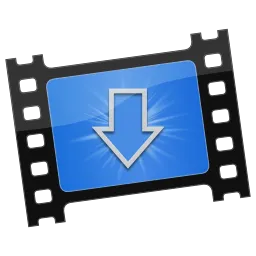

![Movavi Video Editor 24.0.2.0 Multilingual [ Updated]](https://pikky.net/medium/qhrc.png)

